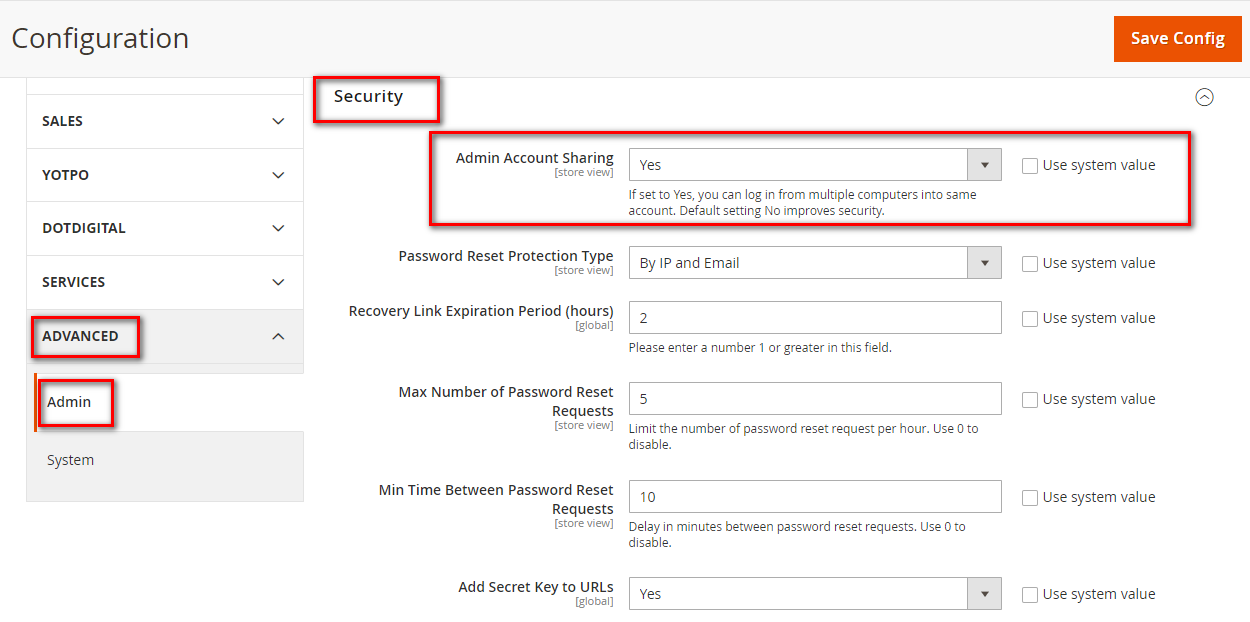Hello Magento folks,
For safety reasons, Magento deactivates the admin login share session by default.
However, at times there is more than one user and they require the same admin account to share and use.
Therefore, Today, I am here with another point of the question. By the end of this article, you will come to know how you can enable the Admin Account Sharing field from the Magento backend.
Also, read – How to Set Maximum Login Failures to Lockout Account in Magento 2
Steps to Enable Admin Account Sharing in Magento 2
- Login to Magento 2 store backend.
- Navigate to Stores > Settings > Configuration.
- From the left-hand side panel, navigate to Advanced > Admin.
- Expand the Security section
- Enable or Disable the Admin Account Sharing to Yes or No based on your choice.
Wrap Up!
To enable sharing admin accounts for various users at the same time, perform the steps mentioned above.
Integrate the Magento 2 Admin Actions Log to keep a track of what your users are performing in the store backend.