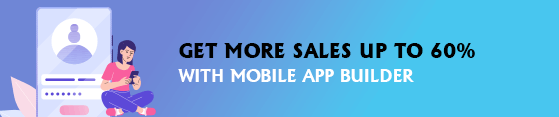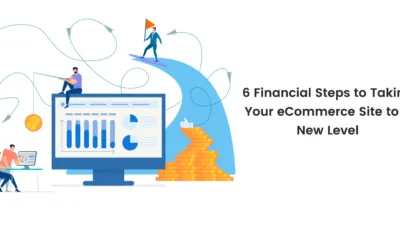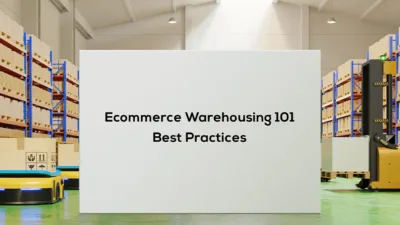Do you want to connect with the clients and fellow team members in a single go? Today, the mobile workforce is increasing. It takes an hour to have a mobile phone app for your business communication.
Employees also use their cell phones to make calls, which would be an easier process. In some cases, you can say YES, If your business has interaction with customers, clients, and teammates on a daily basis. You require a VoIP Phone system or a softphone app.
The usage of this app lets you make business Phone calls on cellular phones. These phone calls provide full business. The communication system is on your phone or computer. You can easily take phone calls, send messages, and make Video conferencing. All features come in one place. VoIP in the USA is available at reasonable prices.
Check out the 10 Best VoIP Apps and their features to help you choose the appropriate one for your business.
10 Most Popular VoIP Apps for Businesses
CallHippo
Call Hippo is a virtual phone number that can be set up without any hassle. Call hippo is integrated with 100 tools. The service providers use it for the start-up business. You can easily access the local numbers from the 150 countries. It has a user-friendly interface. It has a robust facility used by the customer support center. Its virtual call center platform enables you to connect with your customers across different time zones and manage remote teams.
CallHippo Features:
- VoIP service Providers make a call from the browser.
- Quickly get a local phone number.
- Supports multiple options for call forwarding, call in Que and call recording.
- With the help of this app, you can collaborate and cooperate with your team easily.
- The app will enable you to interact with callers, route calls, collect information, and send information to the right person.
RingCentral
RingCentral is an app that also offers a virtual number. It provides multiple solutions to your business issues. It also engaged video conferencing and team collaboration. The app will enable you virtual phone services without adding the new hardware. Ring central will install with the setup of minimal effort.
RingCentral Features:
- Ring central comes with features of call forwarding.
- The app will also offer HD video Quality and enable web conferencing.
- Host 100 participants in online meetings.
- Enables to manage incoming and outgoing faxes online.
- Ring central can be accessed in 100 countries. It offers a local dialing plan.
- It offers file-sharing online tasks.
Ooma
Ooma integrates with cloud voice and business apps. It provides local and toll-free numbers according to your choice. You can transfer the incoming calls to another Ooma office. Ooma provides 24/7 customer support services. It will also allow you to block any call. You can easily manage your phone calls from the smartphone. The app will also offer virtual fax services to facilitate the user.
Ooma Features:
- It provides Desktop App so that the phone system can be managed from a computer.
- Also provides Mobile App to attend calls on the go.
- Ooma meetings help to conduct video conferencing.
- Call recording and call blocking are available.
- A virtual receptionist to manage incoming calls.
- Multi ring option available.
VoxDirect
Vox direct is a simple and effective text marketing tool that helps in enterprise growth. You can handle your business across the world by using a professional phone system,
VoxDirect Features:
- Make calls via the virtual receptionist.
- Allow you to transcribe voicemail to Emails.
- Transfer calls to the appropriate person.
- Allow you to promptly read through your voicemails.
- Direct access to the right customers, not choose the spammer.
Nextiva
Nextiva works as a virtual phone number. You can easily make audio and video calls just one click away. The app provides you a local toll-free number. It provides alteration of voicemail to Email. Using Nextiva, you can receive SMS and text messages from the mobile.
Nextiva Features:
- You already know the customer information when they make a call.
- You can directly get feedback from the clients.
- Easily manage your communication and data more effectively.
- Track the interaction of the customer according to your business.
- VoIP tools give real-time information of the clients on the individual level.
- Easily send online Fax, Sending a text.
- Integrated with professional greetings.
- Unlimited conference calls supported.
Google Voice
Google Voice is a virtual telephone service. It offers multiple features: send texting, voice mail, call forwarding, and voice messages. It also works on smartphones and web browsers. You can make calls all across the globe. The app also filters spam calls by using AI.
Google Voice Features:
- The app features can be customized according to your workflow.
- Easily transcribe your voicemail.
- Coordinate with other people to organize your task.
- Google Voice is easy to use.
- Free virtual numbers configure your PBX.
- Integrated with Google calendar and Google Meet.
eVoice
By using the eVoice, the app will allow you to call forwarding features with auto attendant. You can welcome the customers on audio-recorded greetings. The app will allow you to read voicemails with great ease. eVoice is a great local number for the city and forwards the message to the existing phone lines.
eVoice Features:
- You can select the number according to your country, such as a local, international, or national landline phone number.
- Using video conferencing, you may work from anywhere at any time.
- Make or receive phone calls from your mobile devices.
- This free virtual number program gives you the option of selecting a phone number that is appropriate for your company.
- Features to record a phone call.
- Speed dialing is possible with this software.
- When you put the phone on hold, eVoice plays music.
- You can use it to block a phone number.
Bitrix24
Bitrix24 offers automatic dialing and IVR. The user can get the welcoming message. It also allows recording and easily forwarding calls The app will allow you to number rentals in more than 43 countries. It is automatically directed to the call distribution facility.
Bitrix24 Features:
- You can use this app with any type of device. It may include computers, IoS, and Android devices.
- It is a free virtual phone number application. It is fully featured with a phone system.
- You can easily transfer the calls to any department of the company.
- Bitrix24 enables your computer to interact with the telephone.
VirtualPhone
VirtualPhone is another VoIP Providers service that offers numbers in more than 120 countries. It allows you to quickly start receiving calls. This application allows you to record incoming or outgoing calls and send SMS to your phone number. It also gives comprehensive information about callers like local time, geolocation, operating system, web browser, etc.
VirtualPhone Features:
- Supports live chat with voice.
- It allows forwarding calls to others.
- Able to send voicemail and fax.
- Allows call scheduling.
- It allows you to comfortably place international calls.
- VirtualPhone application also offers easy setup.
Exotel
The Exotel virtual phone number is used for start-up companies. The app is used to record and forward the calls. The system can easily be customized to suit the business needs.
Exotel Features:
- When you miss a call, it alerts you in real-time.
- This cloud-based technology provides an unlimited number of channels.
- A drag-and-drop dashboard is included in the application.
- Exotel offers a WYSIWYG-based visual API.
- Call statistics might help you keep track of your productivity.
- It contains an automatic call distribution feature that routes calls to the appropriate agents.
- Each call is analyzed in detail by Exotel.
Final Words
To pick one is hard. Explore the features of all, get a free trial and then choose your VoIP App. The best option for you depends on what you intend to do with the application.