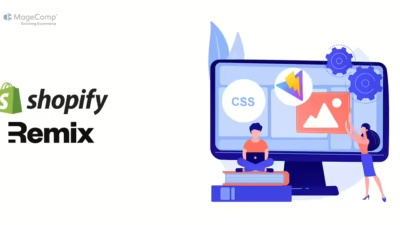In the Remix framework, handling URL parameters is a common task when building dynamic web applications. Remix provides two key hooks for this: useSearchParams and useParams. Although they both deal with parameters in URLs, they are used in distinct ways. Understanding the differences between them and when to use each is crucial for building efficient and maintainable applications.
What Are URL Parameters?
To understand useSearchParams and useParams, it’s important to first understand the different kinds of parameters that can appear in a URL.
- Route Params (Dynamic Params): These are part of the URL path. For example, in a URL like /products/42, 42 is a route parameter (often used as an ID to fetch a product).
- Search Params (Query Params): These are the key-value pairs that appear after the question mark (?) in a URL. For example, in /products?page=2&sort=price, page=2 and sort=price are search parameters.
useParams: Handling Dynamic Route Parameters
useParams is used to extract dynamic route parameters from the URL. It’s particularly useful when your route is defined with parameters that change based on the path itself.
Example:
Let’s say you have a route defined as /products/:productId. Here, productId is the dynamic part of the route.
// Route definition in Remix
<Route path="/products/:productId" component={ProductDetails} />
// Using useParams in ProductDetails component
import { useParams } from "remix";
function ProductDetails() {
const { productId } = useParams();
// Fetch product details using the productId
return <div>Product ID: {productId}</div>;}
In this example, if the URL is /products/42, the productId will be 42, and useParams will return an object like { productId: ’42’ }.
When to Use useParams Hooks in Remix?
- Use useParams when you want to grab parameters that are part of the URL path.
- It’s ideal for handling resource-specific pages, such as /user/:userId or /post/:postId.
useSearchParams: Handling Query Parameters
useSearchParams is designed to work with query parameters, the key-value pairs you find in the URL after the ?. Unlike route parameters, search parameters are not part of the route definition but are instead appended to any route to filter or provide additional data.
Example:
Let’s say you have a list of products and you want to sort or paginate them using query parameters, such as /products?page=2&sort=price.
// Using useSearchParams in a product list component
import { useSearchParams } from "remix";
function ProductList() {
const [searchParams] = useSearchParams();
const page = searchParams.get('page') || 1;
const sort = searchParams.get('sort') || 'default';
// Fetch and display products based on the page and sort query params
return (
<div>
<h1>Product List</h1>
<p>Page: {page}</p>
<p>Sort By: {sort}</p>
</div>
);
}
In this example, if the URL is /products?page=2&sort=price, useSearchParams will help retrieve the values of page and sort, returning 2 and price respectively.
When to Use useSearchParams Hooks in Remix?
- Use useSearchParams when dealing with query parameters that control aspects of the view like sorting, filtering, or pagination.
- It’s ideal for scenarios like filtering products (?category=shoes), paginating content (?page=3), or sorting lists (?sort=price).
Key Differences: useSearchParams vs useParams Hooks
Purpose:
- useParams: Used for dynamic segments in the URL path.
- useSearchParams: Used for query parameters after the ? in the URL.
Return Type:
- useParams: Returns an object where keys are parameter names defined in the route and values are their corresponding values from the URL.
- useSearchParams: Returns an array with the first element being a URLSearchParams object. You can use methods like .get() to retrieve specific query parameters.
Use Cases:
- useParams: Useful for dynamic routes where you need to extract parts of the URL itself.
- useSearchParams: Great for handling additional query parameters that modify behavior, such as filters, sort options, or pagination.
Combining useParams and useSearchParams Hooks in Remix
There are scenarios where you might need to use both hooks. For example, a product detail page where the product ID is part of the route, but additional filters (like size or color) are passed via query parameters.
Example:
import { useParams, useSearchParams } from "remix";
function ProductDetails() {
const { productId } = useParams();
const [searchParams] = useSearchParams();
const color = searchParams.get('color') || 'default';
return (
<div>
<h1>Product ID: {productId}</h1>
<p>Selected Color: {color}</p>
</div>
);
}
In this example, you might visit a URL like /products/42?color=red. Here, useParams would extract 42 as the productId, and useSearchParams would extract red as the color filter.
Conclusion
Understanding the differences between useParams and useSearchParams in Remix is vital for building dynamic applications that leverage URL parameters effectively. While useParams focuses on dynamic parts of the URL path, useSearchParams helps manage query parameters that adjust how a page behaves or displays data.
By knowing when and how to use each hook, you can manage routing and parameters more efficiently, improving the user experience in your applications.