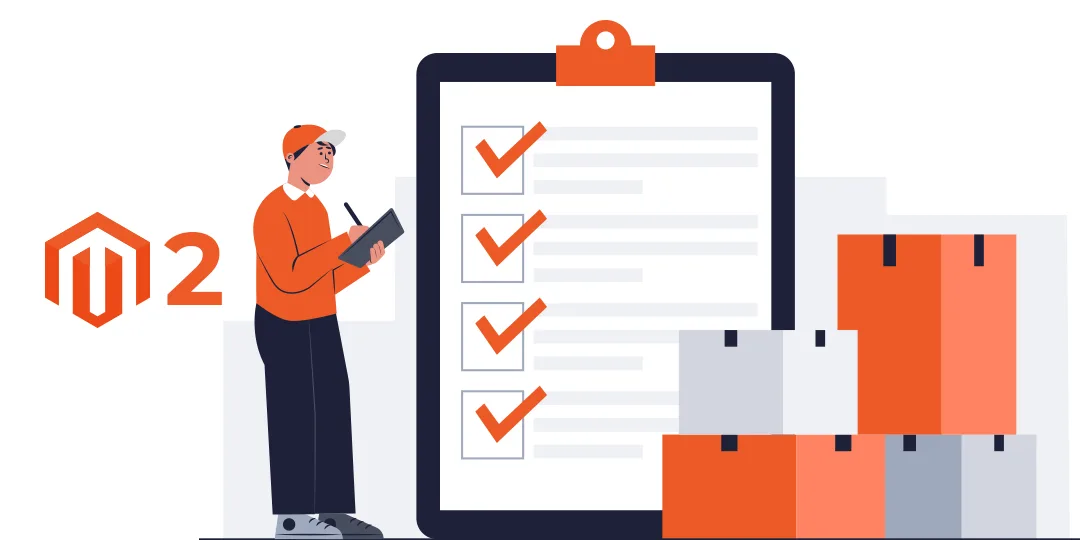Hello Magento Friends,
In this blog, we will learn How to Update Product Attributes using Data Patch in Magento 2?
Using product attributes, store owners can provide different product options to customers, like color, size, etc. Store admin can add custom product attributes using data patch in Magento 2.
If you need to update product attributes using the data path in Magento 2, follow the steps below.
Steps to Update Product Attribute using Data Patch in Magento 2:
Step 1: First, create the ColorAttribute.php file inside the Setup folder
app\code\Vendor\Extension\Setup\Patch\Data
Then add the below code
<?php
namespace Vendor\Extension\Setup\Patch\Data;
use Magento\Eav\Setup\EavSetup;
use Magento\Catalog\Model\Product;
use Magento\Eav\Setup\EavSetupFactory;
use Magento\Framework\Setup\ModuleDataSetupInterface;
use Magento\Framework\Setup\Patch\DataPatchInterface;
class ColorAttribute implements DataPatchInterface
{
private $moduleDataSetup;
private $eavSetupFactory;
public function __construct(
ModuleDataSetupInterface $moduleDataSetup,
EavSetupFactory $eavSetupFactory
) {
$this->moduleDataSetup = $moduleDataSetup;
$this->eavSetupFactory = $eavSetupFactory;
}
public function apply()
{
$eavSetup = $this->eavSetupFactory->create(['setup' => $this->moduleDataSetup]);
$eavSetup->updateAttribute(
Product::ENTITY,
'color',
[
'frontend_label' => 'Paint'
]
);
}
public static function getDependencies()
{
return [];
}
public function getAliases()
{
return [];
}
}
Conclusion:
Hopefully, you will be able to update product attributes using data patches in Magento 2 successfully. If you have difficulty updating the product attribute using the data patch, kindly connect with me through the comment section.
Share the tutorial with your Magento friends, and make sure you stay tuned with us so that you get all the important Magento solutions.
Happy Coding!