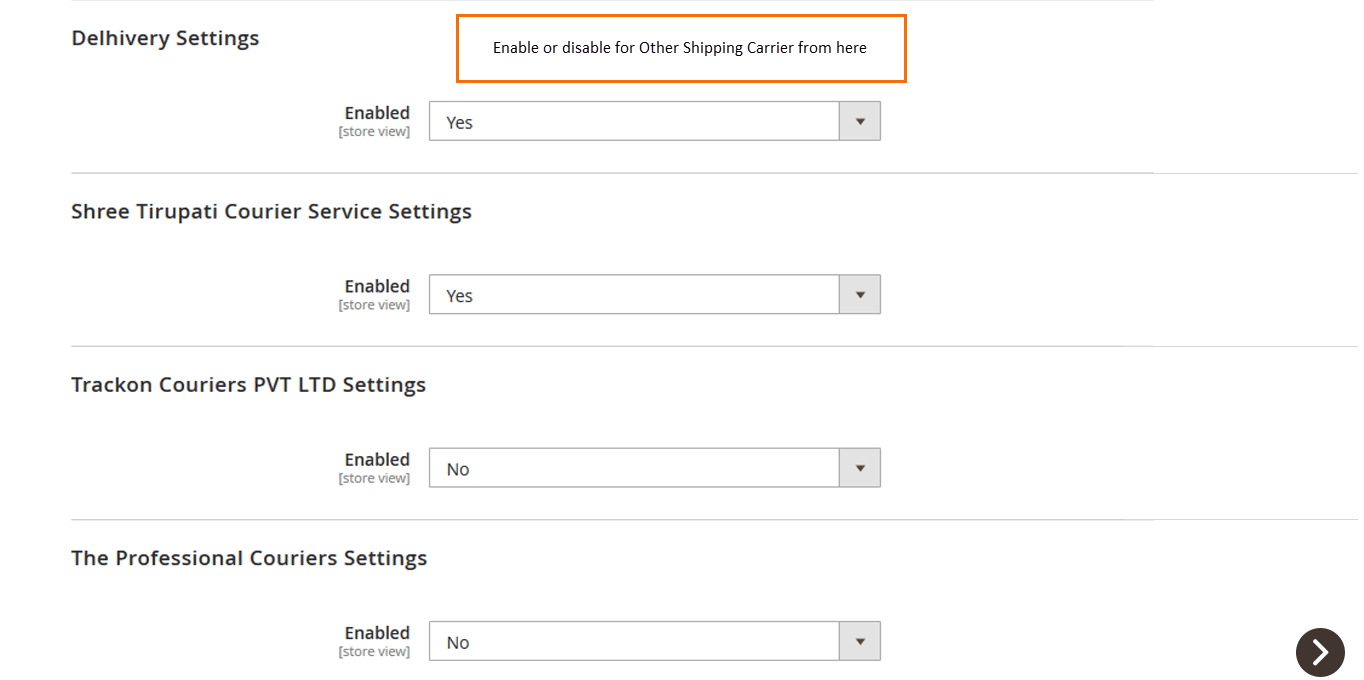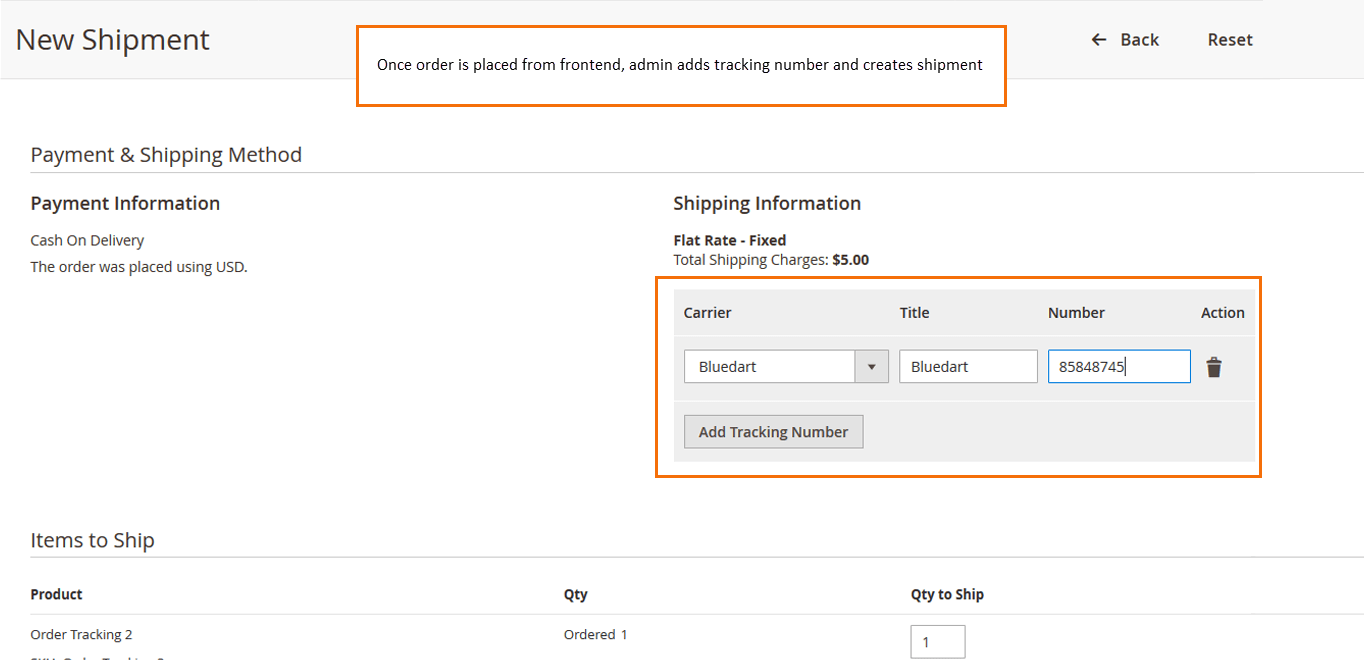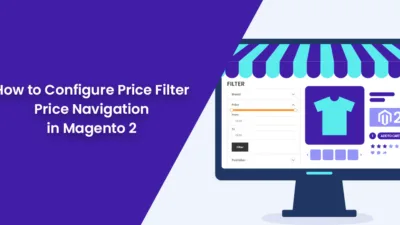Hello Magento Friends,
In brick and mortar stores, customers visit the store, look for the products, buy the desired product, pay the bill and then immediately take the bought product to their home.
The same procedure applies to E-commerce stores. The only difference is that customers cannot immediately get the product after purchasing. They need to wait for the product till delivery.
Customers are eager to get the product and the waiting time becomes difficult. In this situation, if the customer can know the status of the order and shipment, they feel relaxed. Online merchants can allow customers to track order and shipment status.
Magento 2 Order Tracking Extension can add order tracking functionality to the customer’s My Account section of your Magento store.
Features of Magento 2 Order Tracking Extension:
- The module supports shipment carriers like Bluedart, USPS, Delhivery, Shri Tirupati, Trackon, The Professional, ShipRocket, etc.
- After the order is placed, the admin can add order details and tracking number from the backend.
- Admin can also track order from the backend using the Order Tracking Extension for Magento 2.
- The customers can track order from their My Account section in a tabular detailed format.
- The Magento 2 Order Tracking Extension by MageComp provides real-time order tracking functionality to the customers.
- Eliminate the need of sending customers to another website for order and shipment tracking.
- Improve customer experience, build relationships and fulfill their needs by integrating order tracking functionality to your Magento 2 store.
- Additionally, the module saves time by terminating the need to handle customer queries separately.
- The Magento 2 Order Tracking Extension is helpful for admin as well as customers for real-time order and shipment tracking.
Steps to Configure Order and Shipment Tracking in Magento 2:
Step 1: Install Magento 2 Order Tracking Extension and go to Stores > Configuration.
Step 2: Configuration Settings
- Order Tracking: Enable the extension from here.
Bluedart Settings:
- Enabled: Enable/Disable the Bluedart shipping carrier from here.
- License Key: Enter the license key of Bluedart Shipping Carrier.
- Login ID: Enter the login ID of Bluedart Shipping Carrier.
USPS Settings:
- Enabled: Enable/Disable the USPS shipping carrier from here.
- User ID: Enter the user ID of USPS Shipping Carrier.
Delhivery Settings:
- Enabled: Enable/Disable the Delhivery Shipping Carrier from here.
Shree Tirupati Courier Service Settings:
- Enabled: Enable/Disable the Shree Tirupati Courier Service Shipping Carrier from here.
Trackon Couriers PVT LTD Settings:
- Enabled: Enable/Disable the Trackon Couriers PVT LTD Shipping Carrier from here.
The Professional Couriers Settings:
- Enabled: Enable/Disable the The Professional Couriers Shipping Carrier from here.
Step 3: Backend shipment creation
The admin needs to create shipment by adding a tracking number from the backend, once the order has been placed by the customer.
Backend View of Order Tracking Extension
The admin can track order from the backend with detailed information.
Frontend View of Order Tracking Extension
The customers can track order from their My Account section. The tracking details are displayed in a separate window.
Wrapping Up:
This way you can add Order Tracking functionality to your Magento 2 store and improve relationships with your customers. Integrate the Magento 2 Order Tracking Extension and leverage its advantage.
See you in the next tutorial, till then stay in touch with us!
Happy Reading!