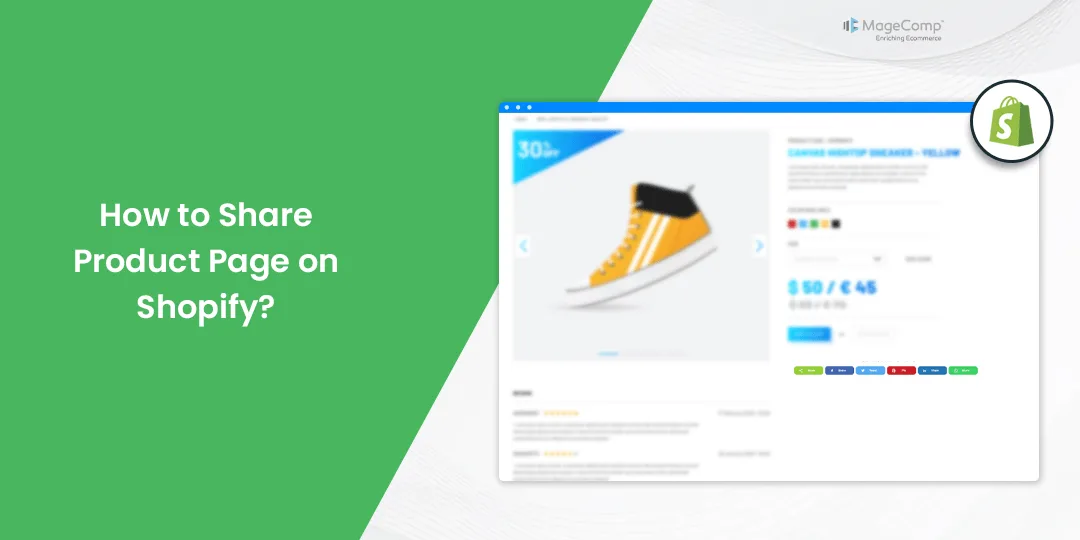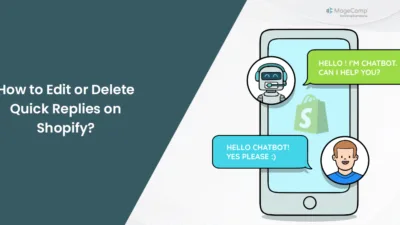Hello Shopify Friends,
In the bustling world of e-commerce, having a captivating product page is crucial for attracting potential customers. Once you’ve meticulously designed and set up your Shopify store, the next step is to master the art of sharing your product pages.
This guide will provide the process of sharing your Shopify product page and boost your online presence.
Learn – How To Add Products To Shopify?
Steps to Share Product Page on Shopify:
Step 1: Go to the Shopify login page and enter your credentials to access your store’s admin dashboard.
Step 2: From the admin dashboard, click on the Products tab in the left-hand menu. This will take you to the page where you can manage your products.
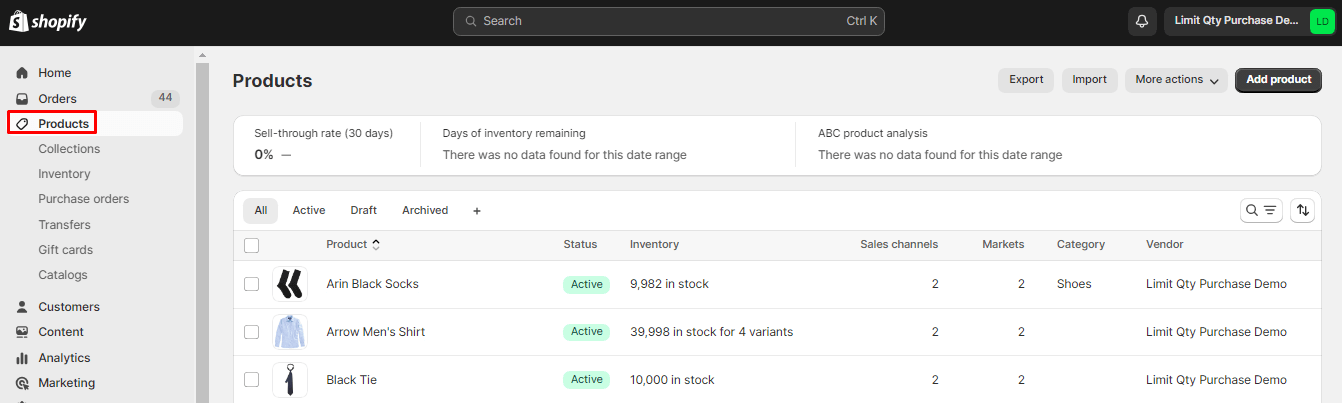
Step 3: Locate the product you want to share and click on its title or image to open the product details page.
Step 4: Click on the Share option. You can choose the Copy link option to share with your audience via email or social media, directing them to the product page. You can even select social media platforms like Facebook, Twitter, Reddit, LinkedIn, Pinterest, etc., to directly share the product on the respective social media platform.
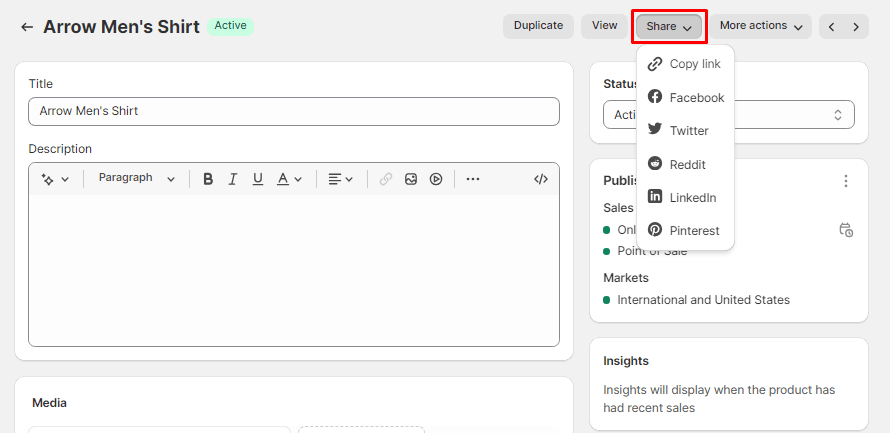
Conclusion:
By following these steps, you can effectively share your Shopify product pages, reaching a wider audience and increasing the likelihood of driving traffic and sales to your online store.
Share the tutorial with your friends to help them successfully share their products with customers. Stay connected with us for more such Shopify tutorials.
Happy Reading!