Hello Magento Friends,
In today’s blog, I will explain How to Set Product Custom Attribute Set as Default in Magento 2.
In Default Magento 2, the “Default” option is selected for the attribute set field when you create a new product. Checkout below image
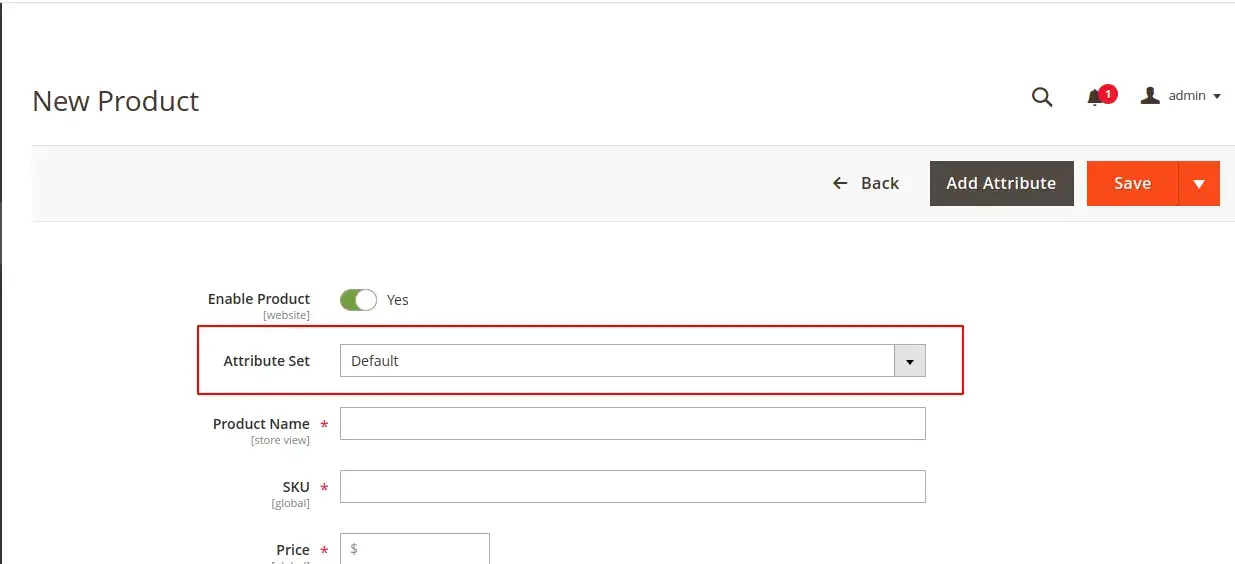
If you want to change the default selection and set the “Custom attribute set” as the default selection in the Attribute Set field, you can use the below method. Before that learn
How to Create New Attribute Sets in Magento 2
Let’s get started,
Steps to Set Product Custom Attribute Set as Default in Magento 2:
Step 1: Create di.xml at the below path
app\code\Vendor\Extension\etc\adminhtml
And add the following code
<?xml version="1.0"?>
<config xmlns:xsi="http://www.w3.org/2001/XMLSchema-instance" xsi:noNamespaceSchemaLocation="urn:magento:framework:ObjectManager/etc/config.xsd">
<preference for="Magento\Catalog\Ui\DataProvider\Product\Form\Modifier\AttributeSet" type="Vendor\Extension\Ui\DataProvider\Product\Form\Modifier\AttributeSet"></preference>
</config>Step 2: Create AttributeSet.php in the following path
Vendor\Extension\Ui\DataProvider\Product\Form\Modifier
And add the code as follows
<?php
namespace Vendor\Extension\Ui\DataProvider\Product\Form\Modifier;
class AttributeSet extends \Magento\Catalog\Ui\DataProvider\Product\Form\Modifier\AttributeSet
{
public function modifyData(array $data)
{
// 4 is default attribute set id in my case
if($this->locator->getProduct()->getAttributeSetId() ==4){
// Replace it with your custom attribute set id whatever you want to set
$attributesetId=10;
}else{
//This is for already created product we are getting previously saved value
$attributesetId=$this->locator->getProduct()->getAttributeSetId();
}
return array_replace_recursive(
$data,
[
$this->locator->getProduct()->getId() => [
self::DATA_SOURCE_DEFAULT => [
'attribute_set_id' => $attributesetId
],
]
]
);
}
}Result:
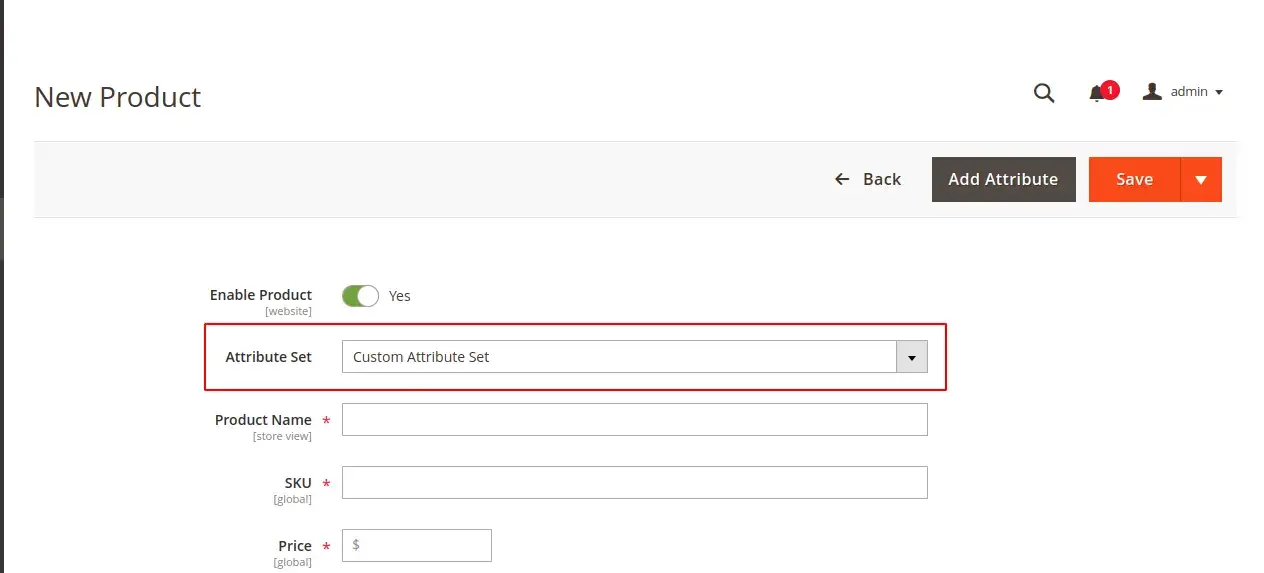
Conclusion:
This way, you can set the product custom attribute set as default in Magento 2. If you are unable to set the custom attribute set as default, let me know through the comment section. Share the solution with your friends and stay in touch with us.
Happy Coding!


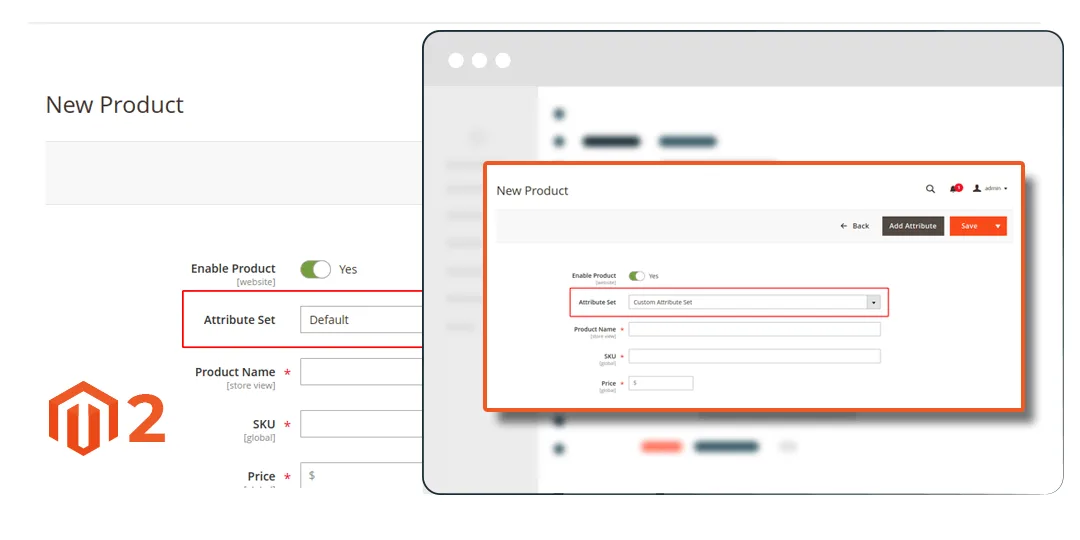




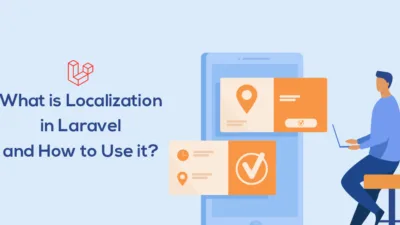
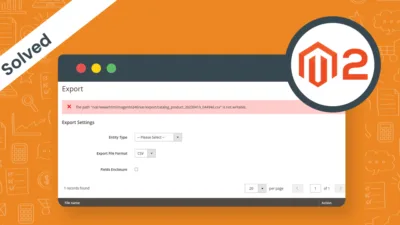
may i know how to set selected group show with custom attribute by default. Please suggest
Group need to assign at the time of creation of custom attribute.
so this does correctly change the default attribute set in the product creation form. However, it does not pull the ajax fields of the new custom attribute set. You have to again toggle the drop down from custom attribute set to default to custom attribute set to see the fields.
How to fix this?
The blog is only for changing default attribute set while product creation and edit section. Confirm your attribute is assigned properly. For more information, you can contact on support@magecomp.com
I have the same problem as Denis – it does set the attribute set, but it does not print the additional attributes from that set – you have to use the Attribute Set dropdown, and select the attribute set again, and then the custom attributes show up. Not really helpful like this.
For more information, you can contact on support@magecomp.com