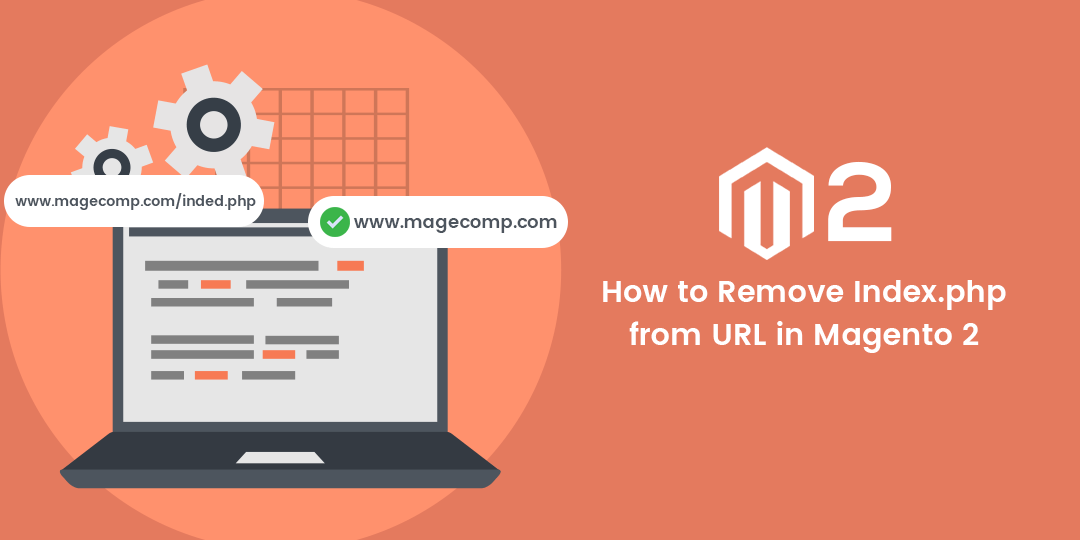Hello Magento Folks,
How are you all doing? I hope all are fit and fine and staying home. As always I am here with one interesting topic to illustrate to you all about How to Remove Index.php from URL in Magento 2? In case you have missed the most recent article published where we have learned How To Migrate From Magento 1 To Magento 2. So without any further ado let’s Begin?
Introduction
When it comes to URL format it is always a best practice to use a short URL. The short URL is better than the long ones. If we think with respect to Google then mostly the priority is given to the simple URL structure of the websites. Here we can consider the advantages of a well-structured URL of the website as the GoogleBot can easily crawl the website URL. Mainly, Magento 2 provides the “index.php” in the URL structure and which seems odd if considered structure-wise. Hence, let’s remove index.php from the URL.
Steps to remove index.php from your URL.
Step 1: Navigate to your Admin panel of the Magento 2 site.
Step 2: Now, goto Stores > Configuration > General > Web.
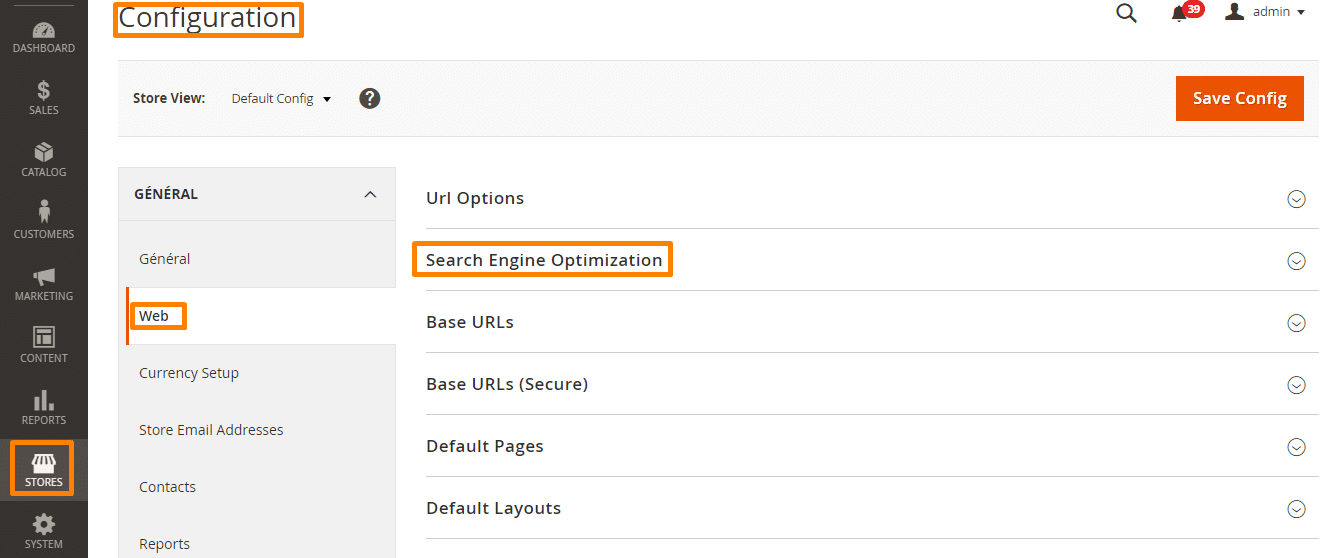
Step 3: After that you need to explore the Search Engine Optimization section.
Step 4: Now you need to set YES in Use Web Server Rewrites.
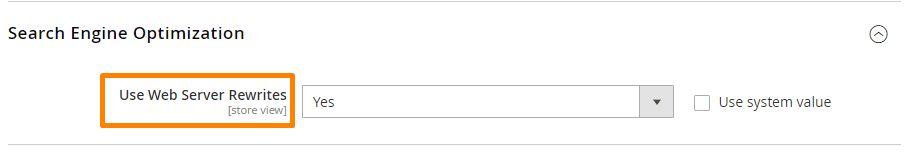
Step 5: Now you need to explore the Base URLs (Secure) option.
Step 6: Turn the Use Secure URLs on Storefront to ‘YES’
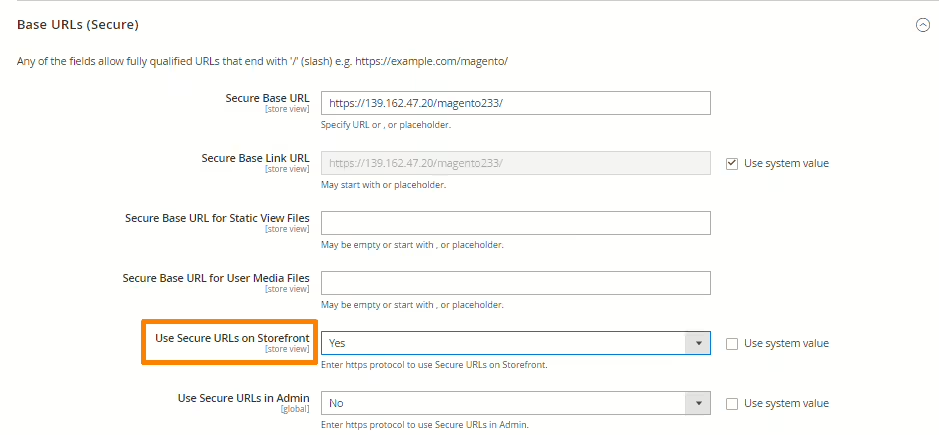
Step 7: As always Save the configuration after completing the above-given steps.
Final Words
Therefore, by implementing the above steps you will easily be able to remove index.php from URL. Incase if you have any issue in implementing the above steps then do contact our Support team. Also feel free to share the article with your Magento friends. Ask down in the comment section if you want us to explore any problem you are facing we will be happy to help you.
Till then Stay Home Stay Safe
Happy Reading!