Hello React Native Friends,
In today’s blog, we will learn about Views in React Native with Example.
Cross-platform mobile applications that run on both iOS and Android are built with react native using the JavaScript programming language. The view component is one of the fundamental components in React Native and is used to create and control the layout and structures of your app’s user interface. And in the next few pages of this guide, we’ll walk through a real-world usage of the View in some real-world practical examples.
What is React Native View?
The view component is the most basic view that acts as the base frame and wrapper to hold any other UI components in a particular application. The View also acts as an intermediary to translate JavaScript code into the native components that are particular to the platform on which the application runs, say for example, iOS or Android. It is directly in alignment with native views, thus ensuring that the UI components will be rendered as native components to ensure optimal performance and better user experience. It doesn’t matter which of the platforms the React Native application runs on whether iOS or Android; it would have uniform behavior and rendering. It encapsulates platform-specific intricacies while ensuring a coherent interface to apply for layout and rendering purposes.
Use Cases of React Native View:
- When you need to group a set of UI components together or apply a common style or layout to them, you can use the View component as a container element.
- You can nest multiple View components inside each other. This is especially useful for creating well-structured layouts where you have parent and child containers with different styling or layout properties.
- The View component supports the style property, allowing you to apply various styles such as colors, borders, spacing, and more.
- The View component also supports synthetic touch events like onPress, onLongPress, onPressIn, and onPressOut.
Example of React Native view:
import React, { Component } from 'react'
import { View, Text } from 'react-native'
const App = () => {
return (
<View>
<View>
<Text>This is my text</Text>
</View>
</View>
)
}
export default AppConclusion:
The View component is a crucial building block for creating layouts in React Native applications. With its powerful styling capabilities and Flexbox layout system, you can easily design user interfaces that adapt to various screen sizes and orientations.
Hope you understood the concept of React Native View component. If you have any difficulty, drop a comment here or get in touch with React Native developers.
Happy Coding!


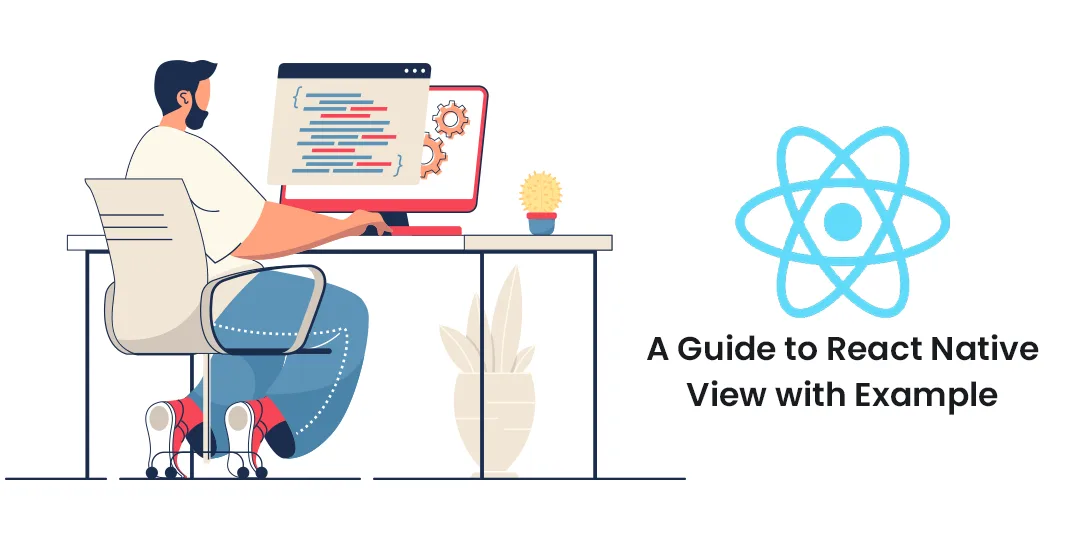




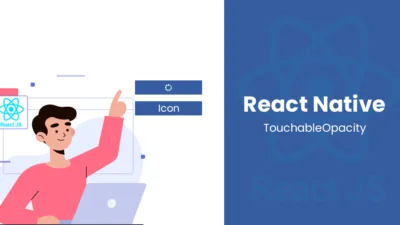

This is a solid introduction to one of the core building blocks in React Native. The use case breakdown and sample code offer helpful insight for anyone new to mobile UI development.