Hello Magento Friends,
Basically there are many stock options available to display in the Magento 2 store. But for providing the best experience to your customers in that case it is mandatory to preview the stock status to your customers in frontend according to the inventory. Let’s say if the customer is visiting your product page but when checking out with that product they will get frustrated when displayed the product is out of stock. Rather than that, you can display how much stock is available directly on the product page of your Magento 2 store. Let’s Do It?
Steps to Display Stock Availability Message on Product Page:
Method 1: Change Manage Stock Option:
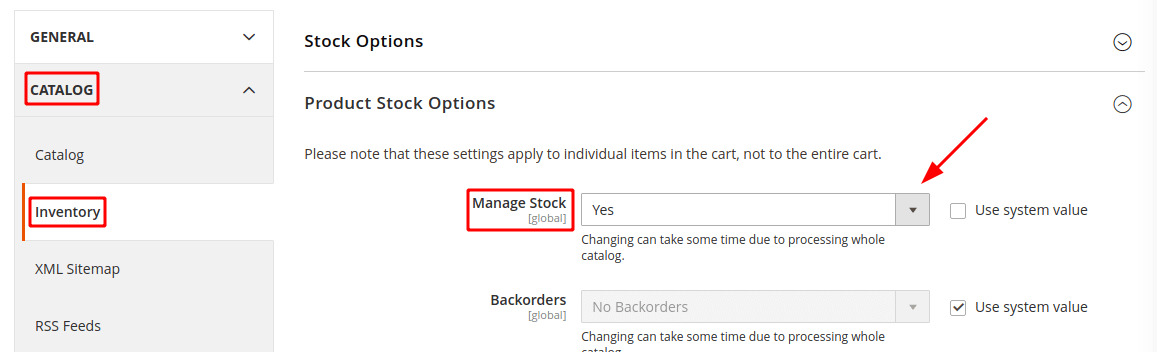
Navigate to Stores > Configuration under the catalog select Inventory Option and explore the Product Stock Options section
Manage Stocks: Enable to ‘YES’.
Method 2: Change stock message from the Catalog page
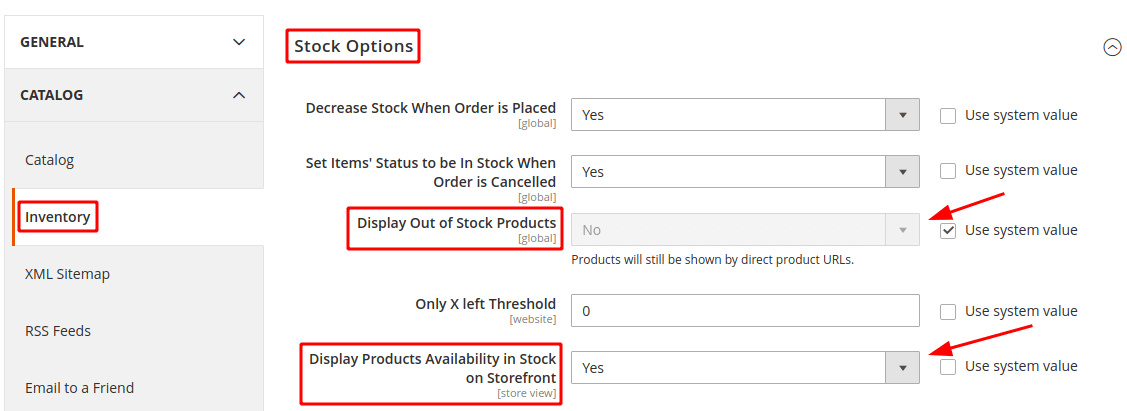
Navigate to Stores > Configuration and explore the Stock Options,
Display Out of Stock Products: Enable to ‘YES’.
Display Products Availability in Stock on StoreFront: Enable to ‘YES’.
That’s It
Final Words:
Hopefully, the above illustration Display Stock Availability Message on Product Page was helpful to you all. If you require to advance your inventory by integrating Magento 2 Custom Stock Status for displaying product stock status. In case any difficulties in the above solution write in the comment section below I am solving there. Feel free to share the solution with your Magento Friends via Social Media.
Till then Stay Safe and Stay Connected
Happy Reading?





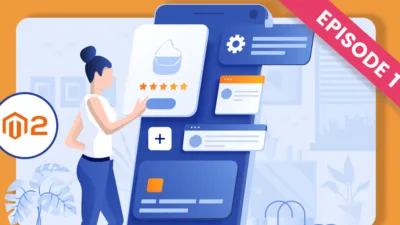
Hi we are having some issue when we login. The “out of stock” message does not appear but add to cart still appear. How can I show the “out of stock” message in the category page?
Thanks
Hi we did all this. But our out of stock item still do not display the “out of stock” in the category page.
Please confirm there is no conflict with the theme or any third-party extension for this settings.