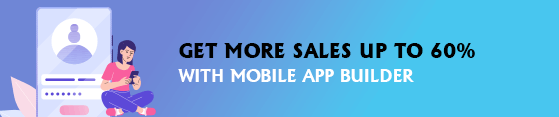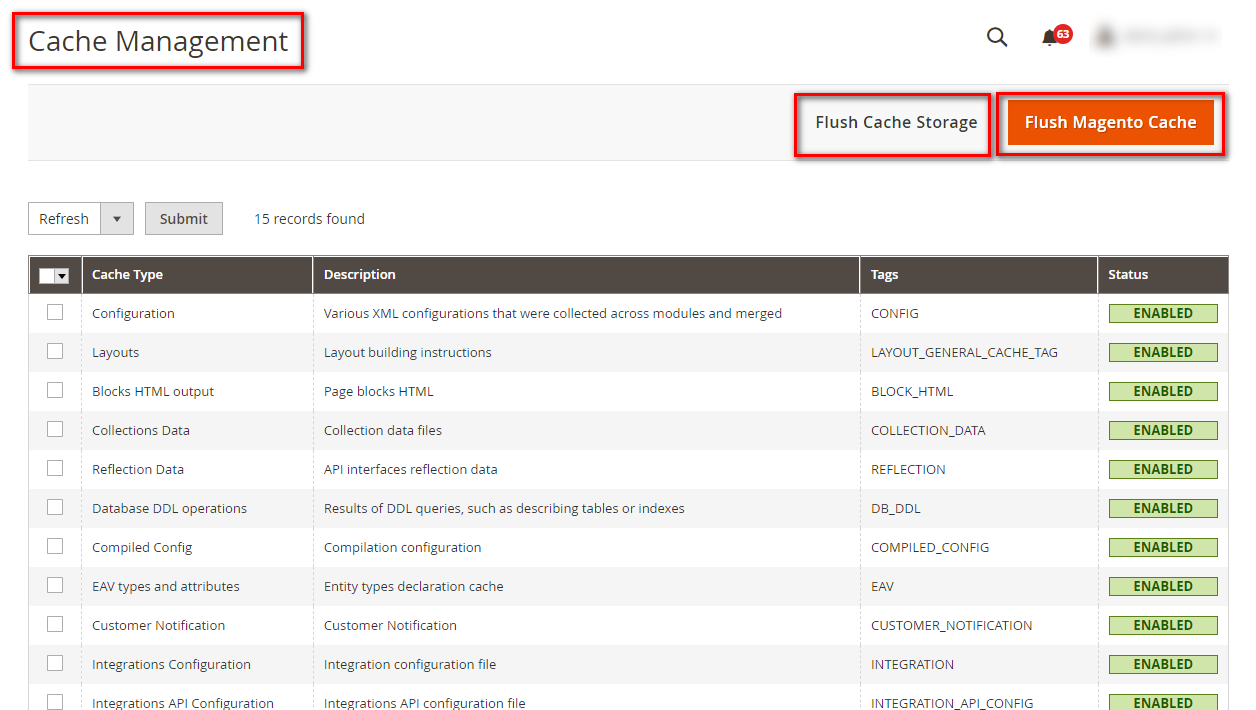Hello, Magento Folks!
You all might have heard of Magento 2 Cache clean and cache flush. But do you ever wonder what is the dissimilarity between Cache Clean and Cache Flush in Magento 2? If yes, I am here to solve it all today.
Let’s Commence!
What is Magento 2 Cache?
The process of collecting, merging, and saving the configuration of all modules is done in the cache by Magento 2. The store-specific settings which are stored in the file and database are contained by the Magento 2 cache.
In order to cleanse obsolete elements from the cache, you can clean or flush the cache which is explained beneath:
Magento 2 Cache Clean & Cache Flush
- The Magento Cache Clean deletes all the enabled Magento-related caches. The clean cache does not clean other parts of the server which are not related to Magento.
- The Magento Cache Flush cleanses cache storage. It will impact other parts of the storage which is a part of the same storage.
Difference Between Magento 2 Cache Clean & Cache Flush
- Cache clean does not delete the items which are stored in the cache without proper tags.
- flush the cache if the cache clean does not reflect the changes at the frontend.
- Flush cache rubs out every item from the same cache storage. So if the same cache storage is used by multiple Magento instances or if the same database as for the cache is used to store sessions, then that will also be erased.
Commands for cache clean and Cache flush
For Cache clean, run the following command:
php bin/magento cache:clean
For Cache flush, run the following command:
php bin/magento cache:flush
Cache Clean and Cache Flush from the Magento 2 Admin
Step 1: Log in to the Magento 2 Admin Panel and go to System > Cache Management.
Step 2: Then, for Cache clean, click on Flush Magento Cache. Similarly, for cache flush, click on Flush Cache Storage.
Wrap Up!
Hence, the main difference between Cache clean and cache flush in Magento 2 is that cache:clean will wipe all the enabled items which are Magento-related, and cache:flush wipes out the cache storage.
Also, take a stroll at the related blog articles which might benefit you:
- Magento 2: How to Flush the Cache and Reindex from Command Line
- How to Clear Cache For Specific CMS Page Programmatically in Magento 2
- How to Clear Magento 2 Cache
Happy Cache clearing!