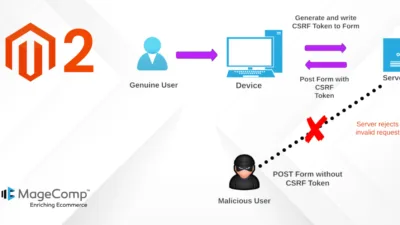In the rapidly evolving world of eCommerce, particularly in the B2B sector, customer management and security are of paramount importance. Unlike B2C eCommerce stores, where anyone can sign up and make purchases, B2B stores often require a more controlled approach to customer registration and management. This is where the Magento 2 Customer Approval Extension comes into play, providing businesses with a robust mechanism to manage who gets access to their online store.
Why Customer Approval Matters in B2B eCommerce?
B2B eCommerce stores cater to businesses that may require specific pricing, access to bulk purchasing, or the ability to manage multiple users under a single account. Allowing open registration without any checks can lead to unauthorized access, which may result in security vulnerabilities, inappropriate pricing exposures, and a potential loss of business credibility.
The Customer Approval process ensures that only vetted and legitimate businesses gain access to your store. This not only protects your business but also enhances the overall customer experience by ensuring that your store is tailored specifically to your target audience.
Key Benefits of Magento 2 Customer Approval
- Enhanced Security: Prevent unauthorized access to your store and protect sensitive customer data.
- Improved Data Quality: Ensure that the information provided by new customers is accurate and complete.
- Fraud Prevention: Reduce the risk of fraudulent transactions by verifying customer identities.
- Better Customer Experience: Streamline the registration process and provide a more secure environment for customers.
Features of Magento 2 Customer Approval Extension
The Magento 2 Customer Approval Extension by MageComp provides robust features for managing customer registrations. Key features include:
- Manual Account Approval: Admins can approve or disapprove customer accounts directly from the backend.
- Login Restriction: Customers cannot log in until their account is approved.
- Email Notifications: Automatic notifications are sent to both the admin and customers for each registration and approval status.
- Custom Email Setup: Admins can set custom email senders and templates.
How to Configure Magento 2 Customer Approval Extension?
Step 1: Firstly, install the Customer Approval Extension for Magento 2 by MageComp.
Step 2: Navigate to Stores > Configuration > Pending Customer.
Step 3: Expand the Configuration tab.
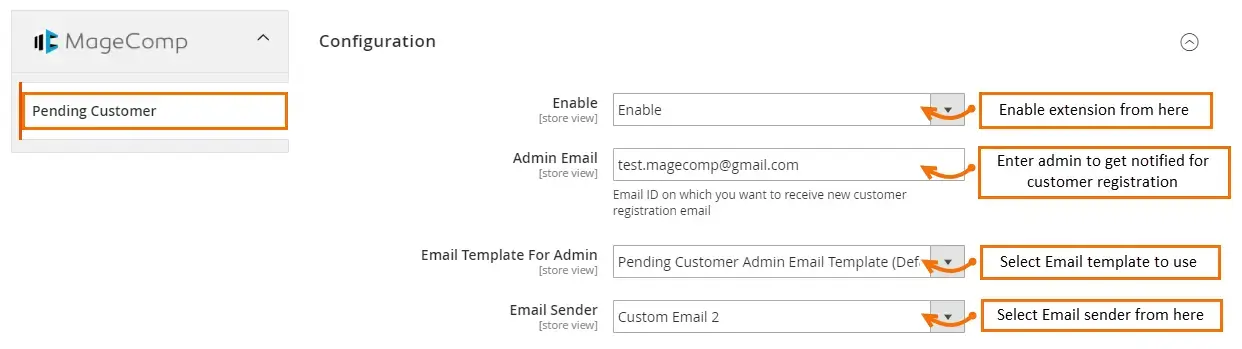
- Enable – Enable the Customer Approval Extension for Magento 2 from here.
- Admin Email – Enter admin email to receive customer notifications.
- Email Template For Admin – Select the email template for admin email notifications.
- Email Sender – Enter the email sender to send email to customers.
Step 4: Click the Save Config button to apply the customer approval feature in your Magento 2 store.
After successful configuration, the admin will start receiving notifications for each customer registration. Admin can approve customer registration directly from the backend grid.
Final Say
Implementing customer approval in your Magento 2 B2B eCommerce store is a crucial step in safeguarding your business, ensuring compliance, and providing a tailored experience for your customers. Magento 2 Customer Approval Extension by MageComp offers a variety of features designed to enhance customer management in B2B eCommerce stores.
If you have any specific custom requirements for Customer Approval Extension for Magento 2, contact MageComp – a leading provider of Magento 2 Extensions and customizations.