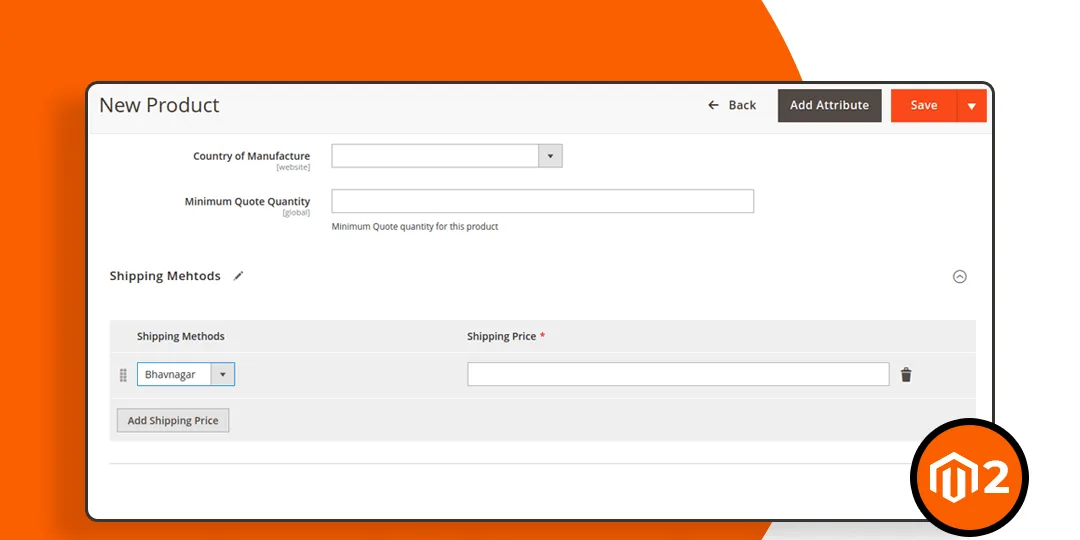Hello Magento Friends,
In this Magento tutorial, we will find out How to Add Dynamic Field in Admin Product Edit Form.
Magento provides flexibility to customize product attributes and forms according to specific business needs. By adding dynamic fields in admin product edit form you can tailor your product information to match your unique requirements without modifying the core code.
So let’s get started.
Steps to Add Dynamic Field in Product Create/Edit Form in Magento 2:
Here city and related shipping cost is saved on product. We can use this data on phtml file, controller file .
Step 1: Create product attribute using below code. Using attributes we can save data of dynamic fields.
Add code at the below path
{{magento_root}}/app/code/Vendor/Extension/Setup/Patch/Data/Shippingdataattribute.php
<?php
namespace Vendor\Extension\Setup\Patch\Data;
use Magento\Catalog\Model\Category;
use Magento\Catalog\Model\Product;
use Magento\Catalog\Model\ResourceModel\Eav\Attribute;
use Magento\Eav\Model\Entity\Attribute\ScopedAttributeInterface;
use Magento\Eav\Setup\EavSetupFactory;
use Magento\Framework\Setup\ModuleDataSetupInterface;
use Magento\Framework\Setup\Patch\DataPatchInterface;
class Shippingdataattribute implements DataPatchInterface
{
private $moduleDataSetup;
private $eavSetupFactory;
public function __construct(
ModuleDataSetupInterface $moduleDataSetup,
EavSetupFactory $eavSetupFactory
) {
$this->moduleDataSetup = $moduleDataSetup;
$this->eavSetupFactory = $eavSetupFactory;
}
public function apply()
{
$eavSetup = $this->eavSetupFactory->create(['setup' => $this->moduleDataSetup]);
$eavSetup->addAttribute(
Product::ENTITY,
'custom_shippingdata',
[
'group' => 'Shipping Data',
'label' => 'Shipping Data',
'type' => 'text',
'default' => '0',
'input' => 'text',
'required' => false,
'sort_order' => 1,
'global' => ScopedAttributeInterface::SCOPE_GLOBAL,
'used_in_product_listing' => true,
'visible_on_front' => false,
'visible' => false
]
);
}
public static function getDependencies()
{
return [];
}
public function getAliases()
{
return [];
}
}Step 2: Add code in the Model file.
{{magento_root}}/app/code/Vendor/Extension/Model/System/Config/Shipingmethod.php
<?php
namespace Vendor\Extension\Model\System\Config;
use Magento\Framework\App\Config\ScopeConfigInterface;
use Magento\Shipping\Model\Config;
class Shipingmethod extends \Magento\Eav\Model\Entity\Attribute\Source\AbstractSource
{
protected $scopeConfig;
protected $shipment;
public function __construct(
Config $shippingmodelconfig,
ScopeConfigInterface $scopeConfig
)
{
$this->scopeConfig = $scopeConfig;
$this->shipment = $shippingmodelconfig;
}
public function getAllOptions()
{
$options = [
0 => [
'label' => 'Bhavnagar',
'value' => 10
],
1 => [
'label' => 'Surat',
'value' => 20
],
2 => [
'label' => 'Rajkot',
'value' => 30
],
];
return $options;
}
}Step 3: Create di.xml file at the following path.
{{magento_root}}/app/code/Vendor/Extension/etc/adminhtml/di.xml
And add the below-mentioned code.
<?xml version="1.0"?>
<config xmlns:xsi="http://www.w3.org/2001/XMLSchema-instance" xsi:noNamespaceSchemaLocation="urn:magento:framework:ObjectManager/etc/config.xsd">
<virtualType name="Magento\Catalog\Ui\DataProvider\Product\Form\Modifier\Pool">
<arguments>
<argument name="modifiers" xsi:type="array">
<item name="advanced-supplier-pricing" xsi:type="array">
<item name="class" xsi:type="string">Vendor\Extension\Ui\DataProvider\Product\Form\Modifier\AdvancedSupplierPrices</item>
<item name="sortOrder" xsi:type="number">20</item>
</item>
</argument>
</arguments>
</virtualType>
</config>Step 4: Create ui component file at the following path
{{magento_root}}/app/code/Vendor/Extension/Ui/DataProvider/Product/Form/Modifier/AdvancedSupplierPrices.php
Now, add the below code snippet
<?php
namespace Vendor\Extension\Ui\DataProvider\Product\Form\Modifier;
use Magento\Catalog\Model\Locator\LocatorInterface;
use Magento\Catalog\Ui\DataProvider\Product\Form\Modifier\AbstractModifier;
use Magento\Ui\Component\Form\Element\DataType\Price;
use Magento\Ui\Component\Form\Fieldset;
use Magento\Ui\Component\Form\Field;
use Magento\Ui\Component\Form\Element\Input;
use Magento\Ui\Component\DynamicRows;
use Magento\Ui\Component\Container;
use Magento\Ui\Component\Form\Element\Select;
use Magento\Ui\Component\Form\Element\DataType\Text;
use Vendor\Extension\Model\System\Config\Shipingmethod;
class AdvancedSupplierPrices extends AbstractModifier
{
const FIELD_IS_DELETE = 'is_delete';
const FIELD_SORT_ORDER_NAME = 'sort_order';
private $locator;
protected $shipingmethod;
public function __construct(
LocatorInterface $locator,
Shipingmethod $shipingmethod
) {
$this->locator = $locator;
$this->shipingmethod = $shipingmethod;
}
public function modifyData(array $data)
{
$fieldCode = 'shipping_fieldset';
$productId = $this->locator->getProduct()->getId();
if($this->locator->getProduct()->getCustomShippingdata()){
$array = json_decode($this->locator->getProduct()->getCustomShippingdata(),true);
$fields = [];
if(isset($array['shipping_field'])){
foreach($array['shipping_field'] as $key => $value){
$fields[$key] = $value;
}
$data[$productId]['product'][$fieldCode]['shipping_field'] = $fields;
}
}
return $data;
}
public function modifyMeta(array $meta)
{
$meta = array_replace_recursive(
$meta,
[
'shipping_fieldset' => [
'arguments' => [
'data' => [
'config' => [
'label' => __('Shipping Mehtods'),
'componentType' => Fieldset::NAME,
'dataScope' => 'data.product.shipping_fieldset',
'collapsible' => true,
'sortOrder' => 5,
],
],
],
'children' => [
"shipping_field" => $this->getSelectTypeGridConfig(10)
],
]
]
);
return $meta;
}
protected function getSelectTypeGridConfig($sortOrder) {
return [
'arguments' => [
'data' => [
'config' => [
'addButtonLabel' => __('Add Shipping Price'),
'componentType' => DynamicRows::NAME,
'component' => 'Magento_Ui/js/dynamic-rows/dynamic-rows',
'additionalClasses' => 'admin__field-wide',
'deleteProperty' => static::FIELD_IS_DELETE,
'deleteValue' => '1',
'renderDefaultRecord' => false,
'sortOrder' => $sortOrder,
],
],
],
'children' => [
'record' => [
'arguments' => [
'data' => [
'config' => [
'componentType' => Container::NAME,
'component' => 'Magento_Ui/js/dynamic-rows/record',
'positionProvider' => static::FIELD_SORT_ORDER_NAME,
'isTemplate' => true,
'is_collection' => true,
],
],
],
'children' => [
'shipment' => [
'arguments' => [
'data' => [
'config' => [
'formElement' => Select::NAME,
'componentType' => Field::NAME,
'dataType' => Text::NAME,
'dataScope' => 'shipment',
'label' => __('Shipping Methods'),
'options' => $this->shipingmethod->getAllOptions(),
'value' => 0,
'sortOrder' => 20,
'additionalClasses' => 'select-shipping-methods',
],
],
],
],
'ship_price' => [
'arguments' => [
'data' => [
'config' => [
'componentType' => Field::NAME,
'formElement' => Input::NAME,
'dataType' => Price::NAME,
'label' => __('Shipping Price'),
'enableLabel' => true,
'dataScope' => 'ship_price',
'sortOrder' => 40,
'validation' => [
'required-entry' => true,
'validate-zero-or-greater' => true,
'validate-number' => true,
],
],
],
],
],
'actionDelete' => [
'arguments' => [
'data' => [
'config' => [
'componentType' => 'actionDelete',
'dataType' => Text::NAME,
'label' => '',
'sortOrder' => 55,
],
],
],
],
]
]
]
];
}
}Step 5: Create an event file at the path as follows to save attribute data.
{{magento_root}}/app/code/Vendor/Extension/etc/events.xml
And include the following piece of code
<?xml version="1.0"?>
<config xmlns:xsi="http://www.w3.org/2001/XMLSchema-instance" xsi:noNamespaceSchemaLocation="urn:magento:framework:Event/etc/events.xsd">
<event name="catalog_product_save_before">
<observer name="custom_shipping_observet" instance="Vendor\Extension\Observer\Saveshippingdata" />
</event>
</config>Step 6: Create observer file at the following path to save attribute data
{{magento_root}}/app/code/Vendor/Observer/Saveshippingdata.php
Then add the below code
<?php
namespace Vendor\Extension\Observer;
use Magento\Framework\Event\Observer;
use Magento\Framework\Event\ObserverInterface;
use Magento\Framework\App\RequestInterface;
class Saveshippingdata implements ObserverInterface
{
protected $request;
public function __construct(
RequestInterface $request
)
{
$this->request = $request;
}
public function execute(Observer $observer)
{
$product = $observer->getEvent()->getDataObject();
$post = $this->request->getPost();
$post = $post['product'];
if($post['shipping_fieldset']){
$shippingdata = json_encode($post['shipping_fieldset']);
$product->setCustomShippingdata($shippingdata);
}
}
}Output:
You can add multiple fields by clicking “Add Shipping Price”.
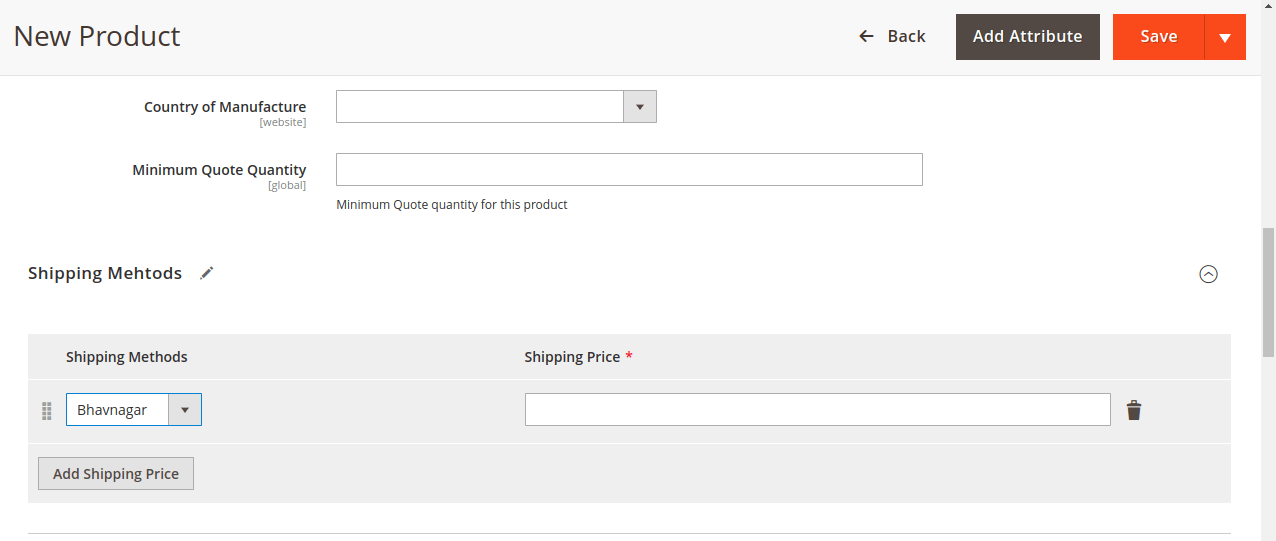
Conclusion:
So this way, you can add dynamic fields in the product edit form in Magento 2. Utilize this capability to enhance your e-commerce store’s product management experience and gain a competitive edge in the market.
Happy Coding!
FAQ
- What is a dynamic field in Magento 2?
A dynamic field is a custom input added to the Magento 2 product create/edit form in the admin panel. It allows store owners to add and manage extra product information beyond default fields.
- Why should I add a dynamic field to the product form?
Dynamic fields allow you to collect more data such as product specifications, custom notes, SEO information or integration values that wouldn’t be present in Magento default fields.
- Do I need to clear cache after creating a new field?
Each time you make changes, you should run php bin/magento cache:flush, for new fields to appear correctly in the product form.