Hello Magento Friends,
Today we will learn about adding admin username and action name in the order comment section in Magento 2.
Magento 2 website may have more than one admin user. While executing orders, the admin user may change the order action from the sales order grid. But with this, the other admin is unaware of who has changed the order action.
To smoothen the admin communication, you can display the admin user name and action name in the order comments section based on the action performed from the sales order grid in Magento 2.
Let’s see how you can accomplish it.
Steps to Add Admin User name and Action name in Order Comment Section in Magento 2:
Step 1: First, we need to create an “events.xml“ file inside our extension at the following path
app\code\Vendor\Extension\etc\adminhtml\
Then add the code as follows.
<?xml version="1.0"?>
<config xmlns:xsi="http://www.w3.org/2001/XMLSchema-instance" xsi:noNamespaceSchemaLocation="urn:magento:framework:Event/etc/events.xsd">
<event name="sales_order_save_after">
<observer name="sales_order_save_after_comment_history_add"
instance="\Vendor\Extension\Observer\OrderSaveAfter" />
</event>
</config>Step 2: After that, we need to create an “OrderSaveAfter.php” file inside our extension at the following path
app\code\Vendor\Extension\Observer\
And embed the code as given below.
<?php
namespace Vendor\Extension\Observer;
use Magento\Framework\Event\ObserverInterface;
use Magento\Framework\App\RequestInterface;
use Magento\Backend\Model\Auth\Session;
use Magento\Framework\Exception\NoSuchEntityException;
use Magento\Sales\Api\OrderRepositoryInterface;
use Magento\Sales\Api\Data\OrderStatusHistoryInterface;
use Magento\Sales\Api\OrderStatusHistoryRepositoryInterface;
class OrderSaveAfter implements ObserverInterface
{
protected $_request;
protected $authSession;
protected $orderStatusRepository;
protected $orderRepository;
public function __construct(
RequestInterface $request,
Session $authSession,
OrderStatusHistoryRepositoryInterface $orderStatusRepository,
OrderRepositoryInterface $orderRepository
)
{
$this->authSession = $authSession;
$this->_request = $request;
$this->orderStatusRepository = $orderStatusRepository;
$this->orderRepository = $orderRepository;
}
public function execute(\Magento\Framework\Event\Observer $observer)
{
if($this->_request->getParam('selected'))
{
$selectedids = $this->_request->getParam('selected');
foreach($selectedids as $orderids)
{
$orderid = $orderids;
$this->addCommentToOrder($orderid);
}
}
return $this;
}
public function addCommentToOrder($orderId)
{
$order = null;
try
{
$order = $this->orderRepository->get($orderId);
}
catch (NoSuchEntityException $exception)
{
return false;
}
$orderHistory = null;
if ($order)
{
$username = $this->authSession->getUser()->getUsername();
$comment = $order->addStatusHistoryComment(
'<b>Admin User :</b> '.$username. " <b>Perform :</b> ".$order->getStatusLabel()
);
try
{
$orderHistory = $this->orderStatusRepository->save($comment);
}
catch (\Exception $exception)
{
return false;
}
}
return $orderHistory;
}
}Conclusion:
This way you can easily add the admin username and action name in the order comment section based on the action performed in the sales order grid in Magento 2. If you have doubts, then let me know through the comment section. Stay in the know for more Magento 2 tutorials.
Happy Coding!








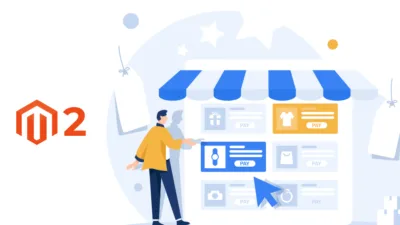
Let’s now add the name of the person if they leave comments directly in the comment box. I added a Controller (AddComment.php) and di.xml to your module but it doesn’t seem to work.
The above code is for the order grid, So if you require something else, you need to modify the code accordingly.
For more info, you can contact us on support@magecomp.com