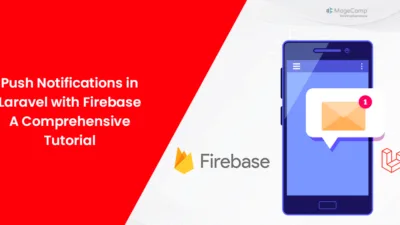We live in a digital world, where good communication is the endgame for successful applications. Integrating Twilio, a top-tier cloud communications platform, on Laravel-the most powerful PHP framework, will skyrocket integration possibilities for SMS, voice, and other modes of quickly getting your web-related applications to communicate.
In this Laravel tutorial, we will explore the step-by-step process of integrating Twilio with your Laravel store to enhance communication features within your projects.
Steps for Twilio Integration with Laravel:
Step 1: Signing Up for Twilio
Before we begin, you’ll need to sign up for a Twilio account if you haven’t already done so. Head over to the Twilio website and create an account. Once logged in, you’ll find your Account SID, Auth Token, and Twilio phone number on the dashboard.
Step 2: Installing Twilio SDK for PHP
To integrate Twilio into our Laravel application, we’ll need to install the Twilio SDK for PHP via Composer. Open your terminal and navigate to your Laravel project directory, then run the following command:
$ composer require twilio/sdk
Composer will download and install the Twilio PHP SDK along with its dependencies into your project.
Step 3: Configuration
Next, let’s add our Twilio credentials to the Laravel environment file (.env). Open the .env file in your project root directory and add the following lines:
TWILIO_SID=your_twilio_account_sid TWILIO_AUTH_TOKEN=your_twilio_auth_token TWILIO_PHONE_NUMBER=your_twilio_phone_number
Note – Replace your_twilio_account_sid, your_twilio_auth_token, and your_twilio_phone_number with your actual Twilio credentials.
Step 4: Registering Twilio Service Provider
Laravel uses service providers to manage third-party packages. Open the config/app.php file and add the Twilio service provider to the providers array:
'providers' => [
// Other service providers...
Twilio\TwilioServiceProvider::class,
],Step 5: Facade (Optional)
If you prefer to use Laravel facades for accessing Twilio services, you can register the Twilio facade in the config/app.php file:
'aliases' => [
// Other aliases...
'Twilio' => Twilio\TwilioFacade::class,
],Step 6: Usage: Sending an SMS
Now, let’s send an SMS using Twilio in a Laravel controller. Below is an example controller method that sends an SMS:
app/Http/Controller/SMSController.php
<?php
namespace App\Http\Controllers;
use Illuminate\Http\Request;
use Twilio\Rest\Client;
class SMSController extends Controller
{
public function sendSMS(Request $request)
{
$sid = env('TWILIO_SID');
$token = env('TWILIO_AUTH_TOKEN');
$twilio = new Client($sid, $token);
$message = $twilio->messages
->create($request->input('to'), // to
['from' => env('TWILIO_PHONE_NUMBER'), 'body' => $request->input('message')]);
return response()->json(['message' => 'SMS sent successfully', 'sid' => $message->sid]);
}
}Note – Make sure to replace TWILIO_SID, TWILIO_AUTH_TOKEN, and TWILIO_PHONE_NUMBER with your actual Twilio credentials.
Conclusion:
Congratulations! You’ve successfully configured Twilio in your Laravel application. With Twilio integrated, you can now leverage its powerful communication features to enhance your application’s functionality.
For advanced customization of your Laravel application, Hire Laravel Developer.
Feel free to connect with me through the comment box for any doubts or queries. Share the tutorial of Larvael Twilio integration with your friends and stay connected with us for more such Laravel tutorials.
Happy Coding!