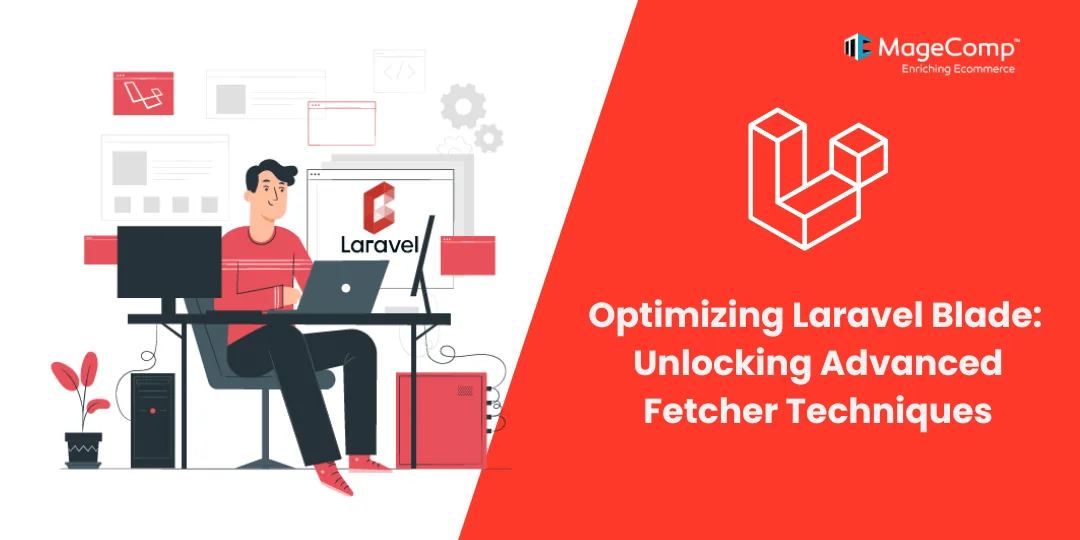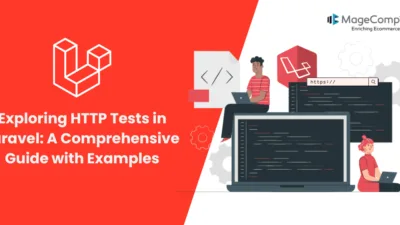In the expansive universe of Laravel development, Blade serves as the stellar templating engine, propelling web applications to new heights of efficiency and functionality. While many Laravel developers are well-versed in the foundational capabilities of Blade, there exists a realm of advanced fetcher techniques waiting to be explored. In this post, we embark on a journey to uncover these techniques and harness their power to optimize Laravel Blade development.
Exploring Advanced Fetcher Techniques
Within Laravel Blade, advanced fetcher techniques lie quietly, awaiting discovery by developers eager to enhance their workflow and productivity. Let’s delve into some of these techniques:
Streamlining Authentication with @auth and @guest
Authentication lies at the core of many web applications, and Blade offers convenient fetchers to streamline its implementation. With @auth, you can conditionally display content exclusively to authenticated users, while @guest enables the opposite—content exclusively for non-authenticated users.
@auth
{{-- Content visible only to authenticated users --}}
@endauth
@guest
{{-- Content visible only to guests --}}
@endguest
Environment-Specific Rendering Using @env and @production
Tailoring your application’s behavior to different environments is crucial for seamless development and deployment. Blade simplifies this task with @env, allowing you to display content specific to a particular environment. Additionally, @production fetcher facilitates rendering content exclusively in the production environment.
@env('local')
{{-- Content visible only in the local environment --}}
@endenv
@production
{{-- Content visible only in production --}}
@endproduction
Conditional Partial Inclusion with @includeWhen
Incorporating partials into Blade views is a common practice, and @includeWhen fetcher enhances this process by conditionally including a partial based on a specified condition.
@includeWhen($condition, 'partials.sidebar')
Conclusion
Laravel Blade’s advanced fetcher techniques empower developers to optimize their workflow, streamline development processes, and enhance the overall efficiency of their applications. By leveraging these techniques, you can unlock new dimensions of productivity and craftsmanship in Laravel Blade development.
For custom Laravel Development requirements, Hire Laravel Developers for your web application.
As you continue your journey with Laravel, remember to explore and experiment with its features, uncovering the full potential of Blade’s advanced fetcher techniques. Harnessing these techniques will not only elevate your development skills but also elevate the quality and performance of your Laravel applications.
Happy Coding!