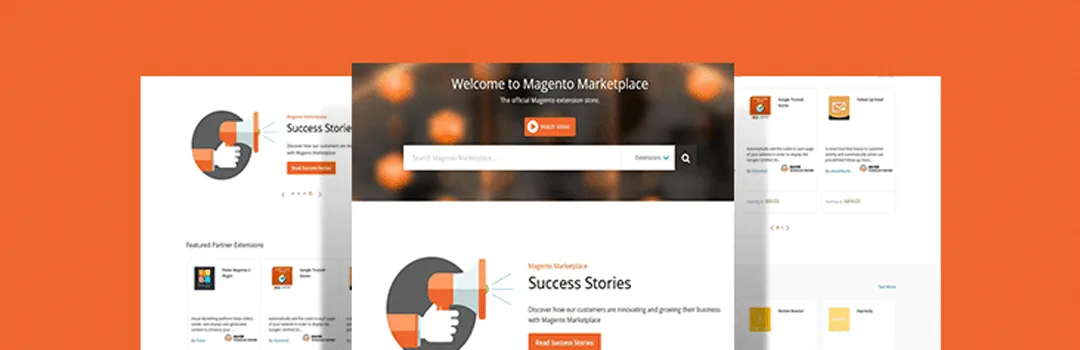After the release of Magneto 2.0 in November 17, 2015, Magento Marketplace has started to be more focused on making it ready for magento 2 extensions. As magento 1.x versions will stop getting any further support around November 2018, marketplace is changing features, functionality and web designs at the rate of knots. Recently I have been logged in to Magento Connect account, I was surprised with some of the new tabs in “My Account” section.
 Digging deeper to all the new options included, I found it to be the firm foundation of the new Marketplace. And today morning, I got the mail from Magento about the launch of new Magento Marketplace (Yes, Magento Connect will be called Magento Marketplace!) with the basic information and FAQ guide.
Digging deeper to all the new options included, I found it to be the firm foundation of the new Marketplace. And today morning, I got the mail from Magento about the launch of new Magento Marketplace (Yes, Magento Connect will be called Magento Marketplace!) with the basic information and FAQ guide.
After I navigate through all the tabs and options available, I get to know the most important change it has brought to the Marketplace. From designer looks to improved management system and user experience, it has come up with a complete makeover. Today I’m going to share the detailed study of this new Magento Marketplace.
First of all, I would like to show you “My Account” section with the added tabs named “Marketplace” and “Developer Portal”. Clicking on “Marketplace” tab shows 6 new options which to be utilized to manage their whole account for their purchase, refunds and profiles. From here, you can imagine how flexible and easy it has made to be used for all the Marketplace users.
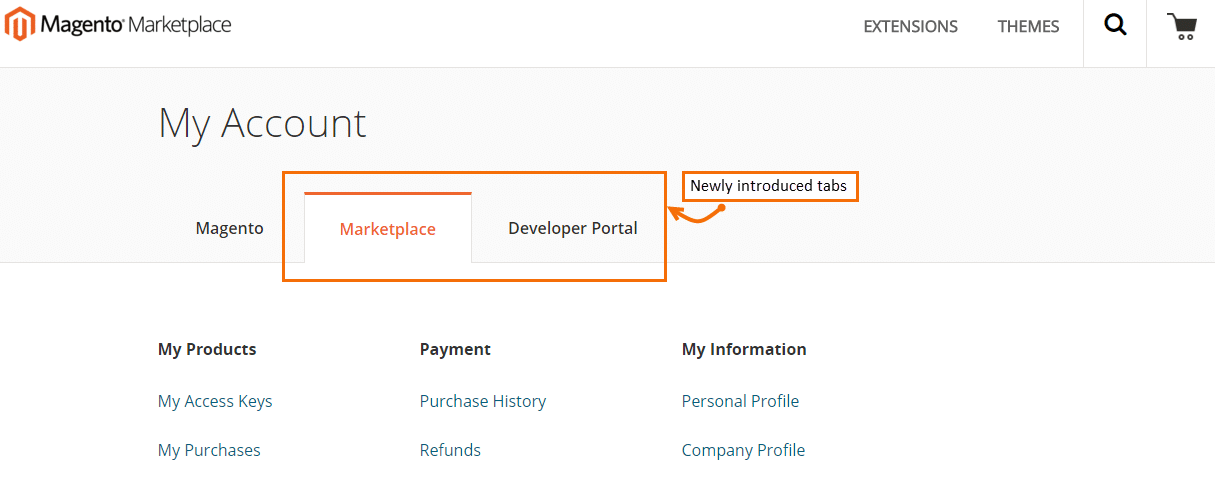
On click of “My Access Keys”, it redirects to a separate page displaying two access keys: Public and Private. These keys can be used for authorized downloads for the Magento 2 platform, extensions and themes you are going to purchase. You can even add names to get new access keys to be used and stored.
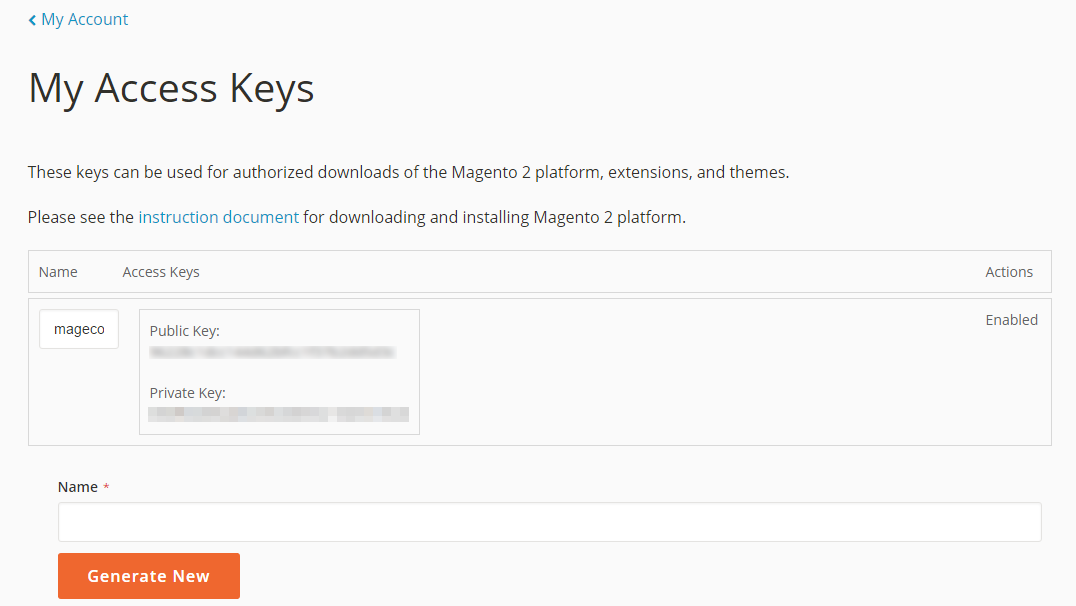
Another option to click is “My Purchases” which displays complete statistics of you purchase. All the extensions, themes and their packages would be saved here. You can filter each of them by platform and editions.
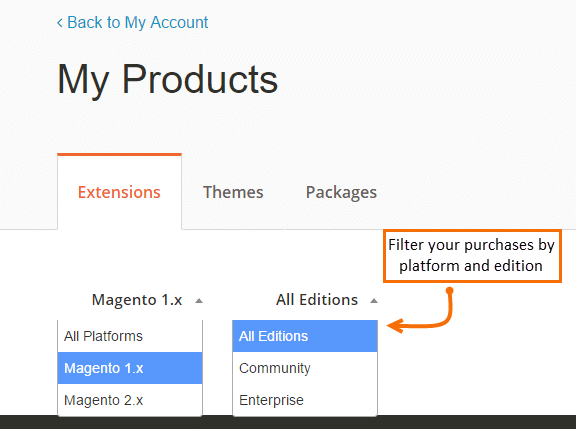
Under Payment, you can see two options one for purchase history and other for refunds. Purchase history is the complete details of orders placed till date. You can search order details by Order IDs and filter them by days, weeks and months. You can even filter orders by adding date range to see all the orders placed between the date range.
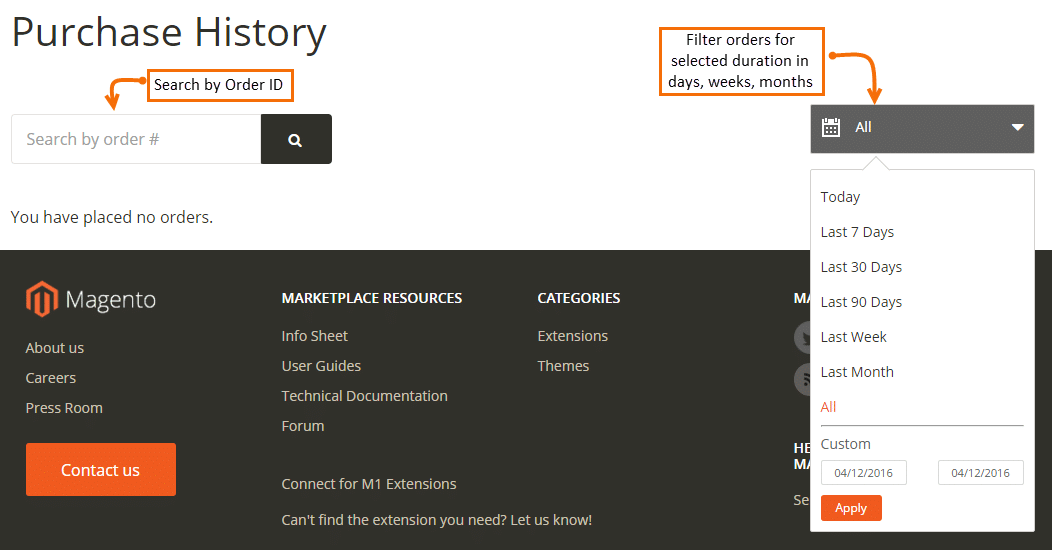
If you have returned orders, all the details of returned orders can be seen in “Refunds”. You can even filter them by days, weeks and months. Refunds all can be filtered by specific date range.
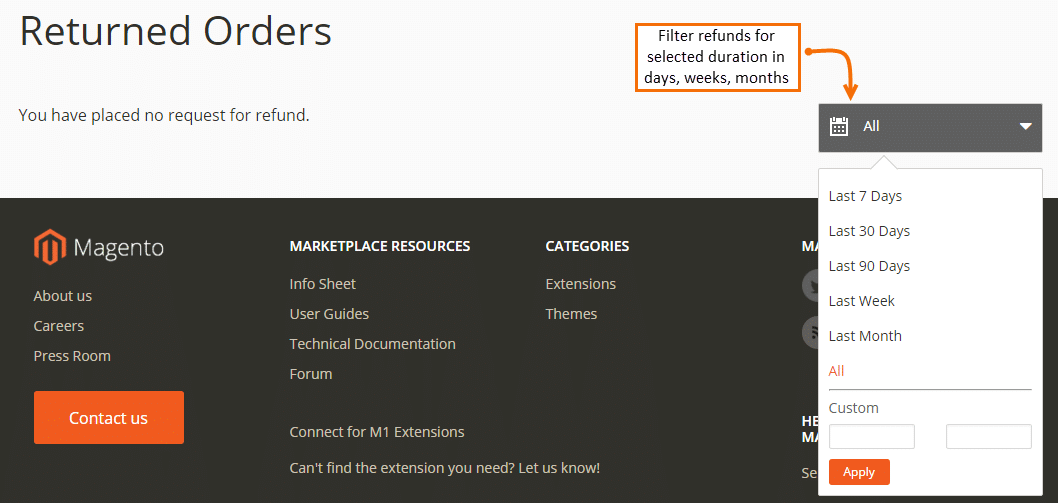
“My Information” section will show and allows editing personal and company profile information.
Another tab named “Developer Portal” can be seen into all the developers account. This helps managing all the orders and purchases by customers.
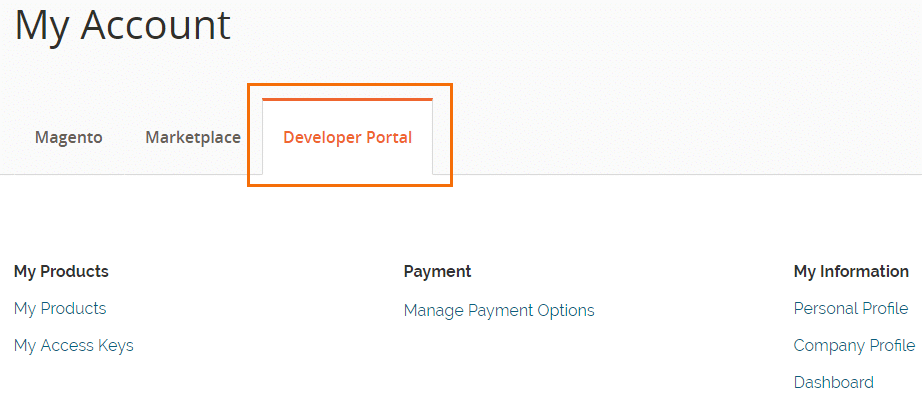
Clicking to “My Products” tab will show all the submitted and listed products i.e extensions, themes and packages enlisted. You can sort and filter them by platforms, editions and statuses.
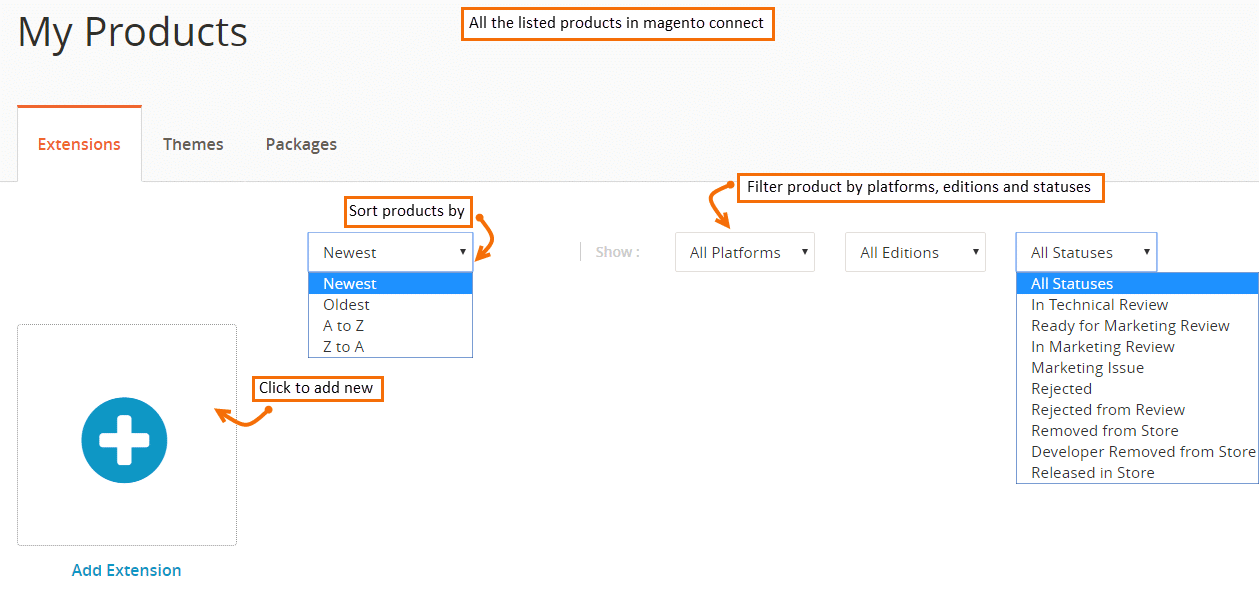
Access keys has same functionality and view we saw above. “Manage Payment Option” is the option to manage your payments for all the purchase in Magento Marketplace. You need to provide Marketplace with a valid Email ID to get order payments through PayPal sent by Marketplace.
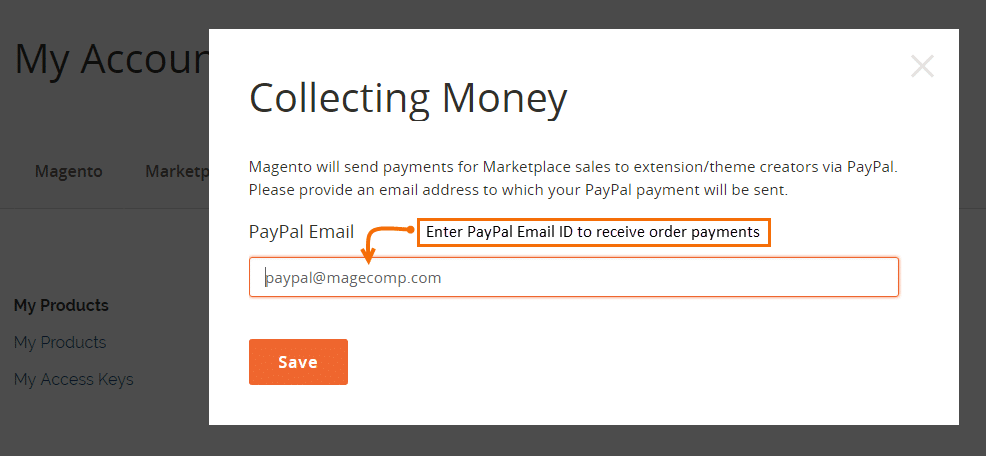
The “Dashboard” in backend will show all your revenue, you earned through this Marketplace. The most basic yet effective way to analysis total revenue, earnings, orders both for paid and free products.
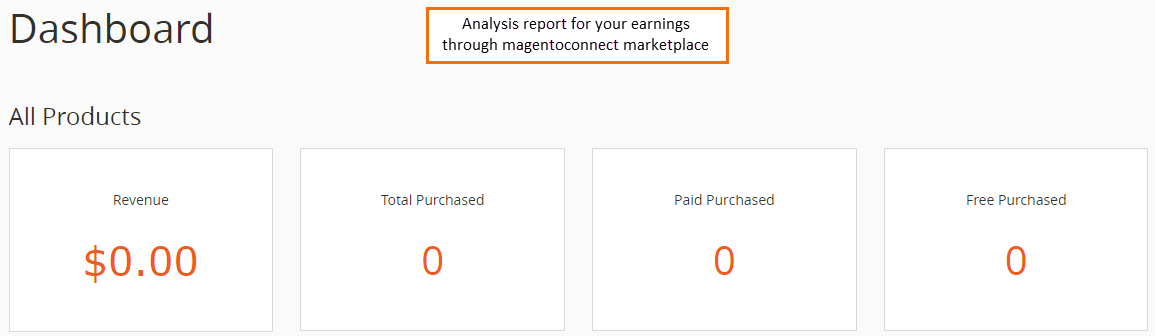
Finally, the frontend which looks well designed, managed stuffed with Magento 2 extensions. It provides users with smarter search and browse functionality to search extensions in a quicker and easier way. All the listed and live extensions are promised to be passed through several checks such as automatic code checks, marketing and business reviews. The Magento Marketplace is just a perfect piece of amazing work, efforts of years by Magento developers in order to provide all the merchants with best user experience.
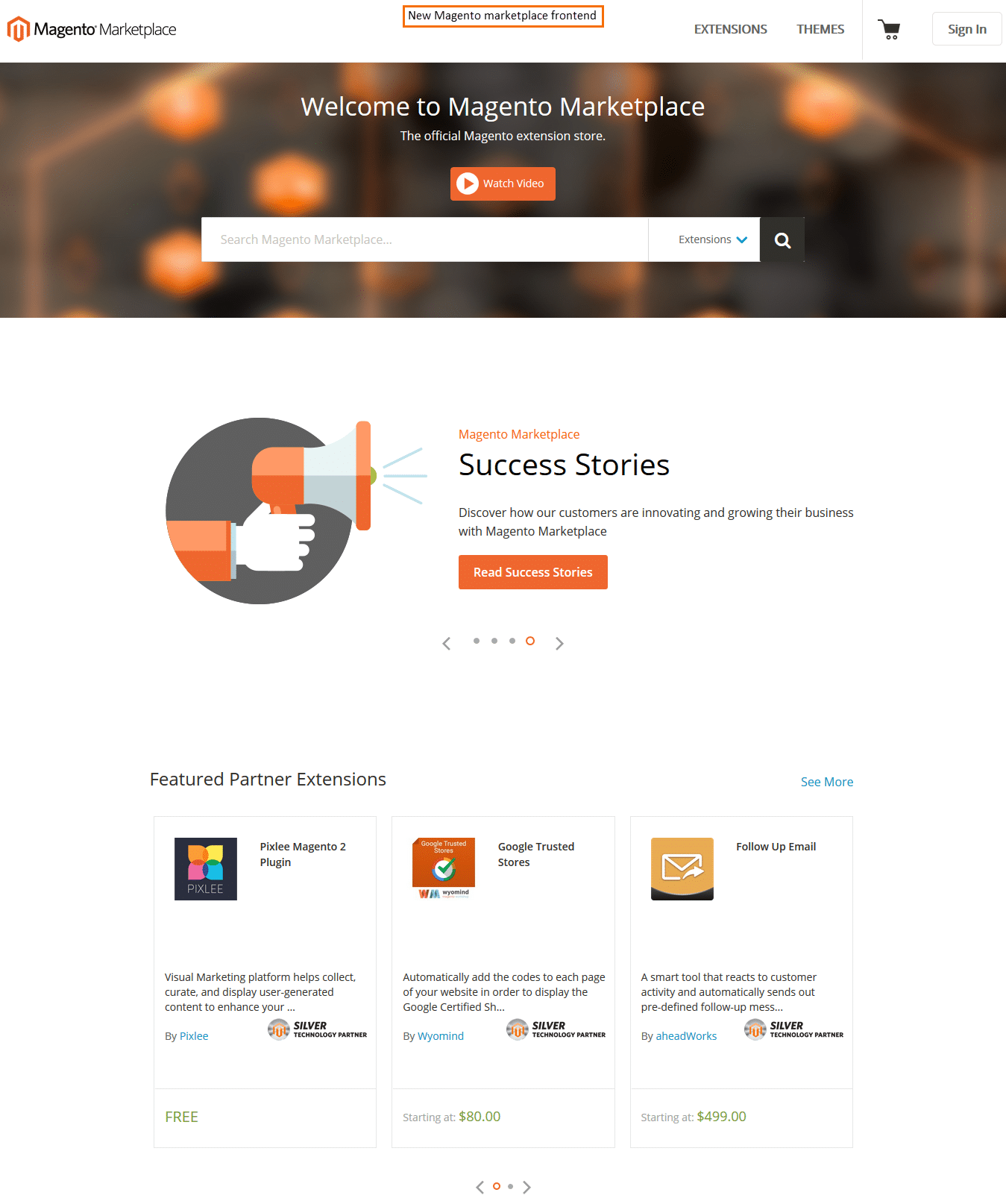
All the new changes will come to an effect immediately after you login, see the tabs and options under your Marketplace account. As Magento announced 30% of revenue share for all the listed products on marketplace, extension developers need to pay this amount of fees to sell the extensions on Marketplace. But seeing the popularity, features, order management system and referral traffic source, paying a tiny amount of commission is worth every penny. So roll up your sleeves to utilize this Marketplace to skyrocket sales.
So what will be your strategy to prepare yourself being live on Magento Marketplace with all your extensions? Let us know by commenting below.