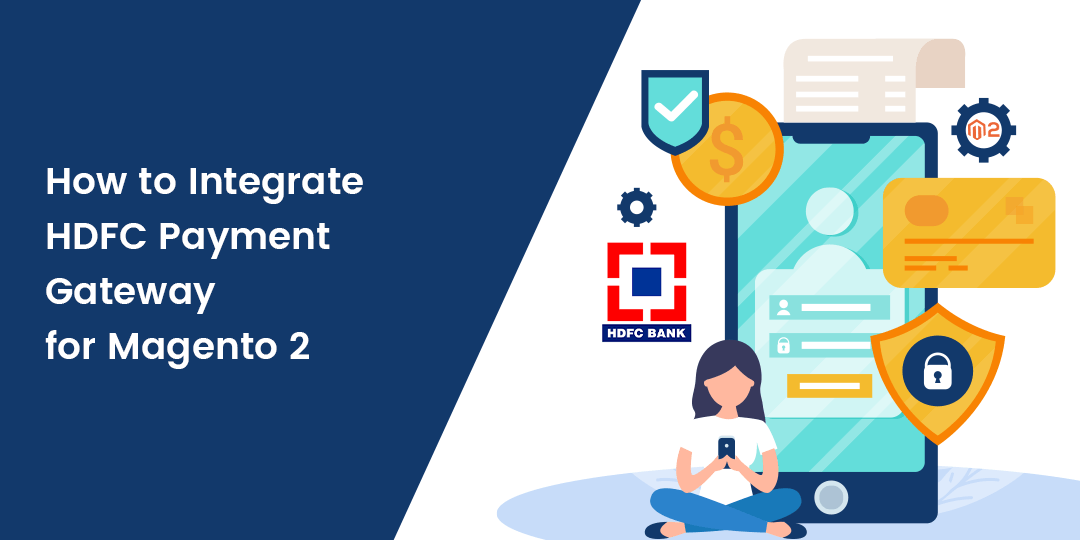Hello Magento Friends,
Welcome to Magento Tutorials by MageComp. Today I will guide you all How to Integrate HDFC Payment Gateway for Magento 2.
Its human nature to search for comfort in life. In this digital age, online payments are the preference of everyone while shopping online or offline rather than waiting in a queue. Digital payments have made people’s life easy and quick than before. With the rise in online users and online payments, E-commerce businesses must integrate payment gateways to increase customer experience and trust.
HDFC Payment Gateway provides safe and secure payment options to accept online payments from customers. The HDFC Payment Gateway Extension for Magento 2 allows collecting secured payments from customers on their purchases.
Let’s learn How to Integrate HDFC Payment Gateway for Magento 2.
Steps to Integrate HDFC Payment Gateway for Magento 2:
Step 1: Initially, you need to download Magento 2 HDFC Payment Gateway Extension for your store.
Step 2: When you are done with extension installation, go to Stores > Configuration > Sales > Payment Methods > HDFC Payment Gateway to configure it.
Now, make necessary settings
- Enabled – Enable or Disable the Extension from here.
- Title – The payment gateway title you enter here will be displayed in the store frontend.
- Transportal ID – Enter the Transportal ID provided when you register with HDFC Payment Gateway.
- Transportal Password – Enter the Transportal Password you have set when you register with HDFC Payment Gateway.
- Gateway URL – Enter the Gateway URL provided by the HDFC Payment Gateway.
- Dual Verification URL – Enter the Dual Verification URL provided by the HDFC Payment Gateway.
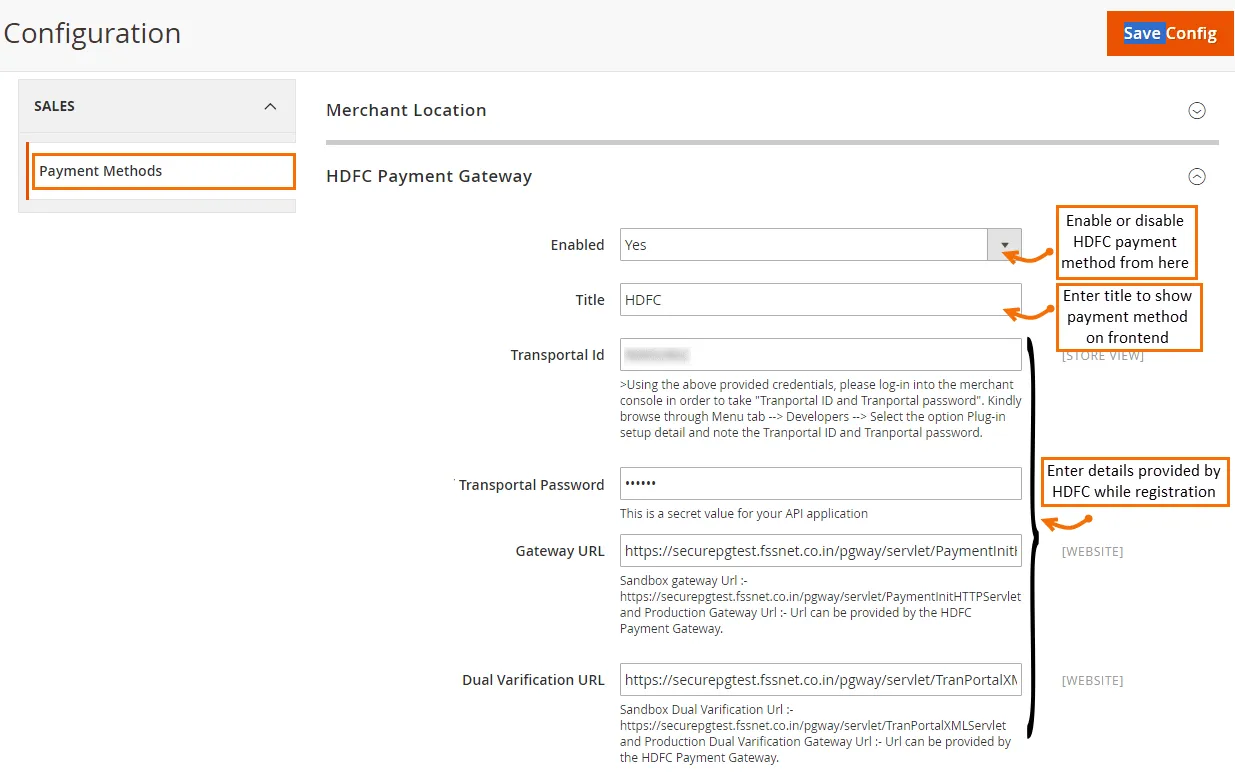
Step 3: Frontend display of Magento 2 HDFC Payment Gateway
Once you complete the configuration for HDFC Payment Gateway, it is displayed in the frontend of your Magento 2 store.
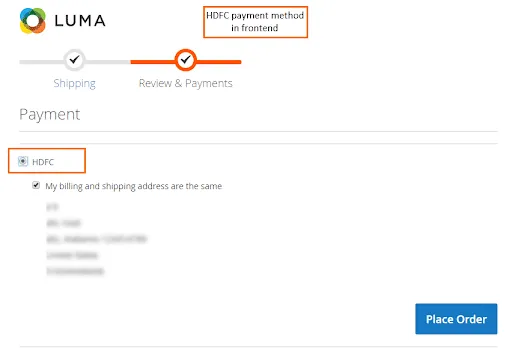
When the customer selects the HDFC Payment option for their orders, it will ask to enter payment details.
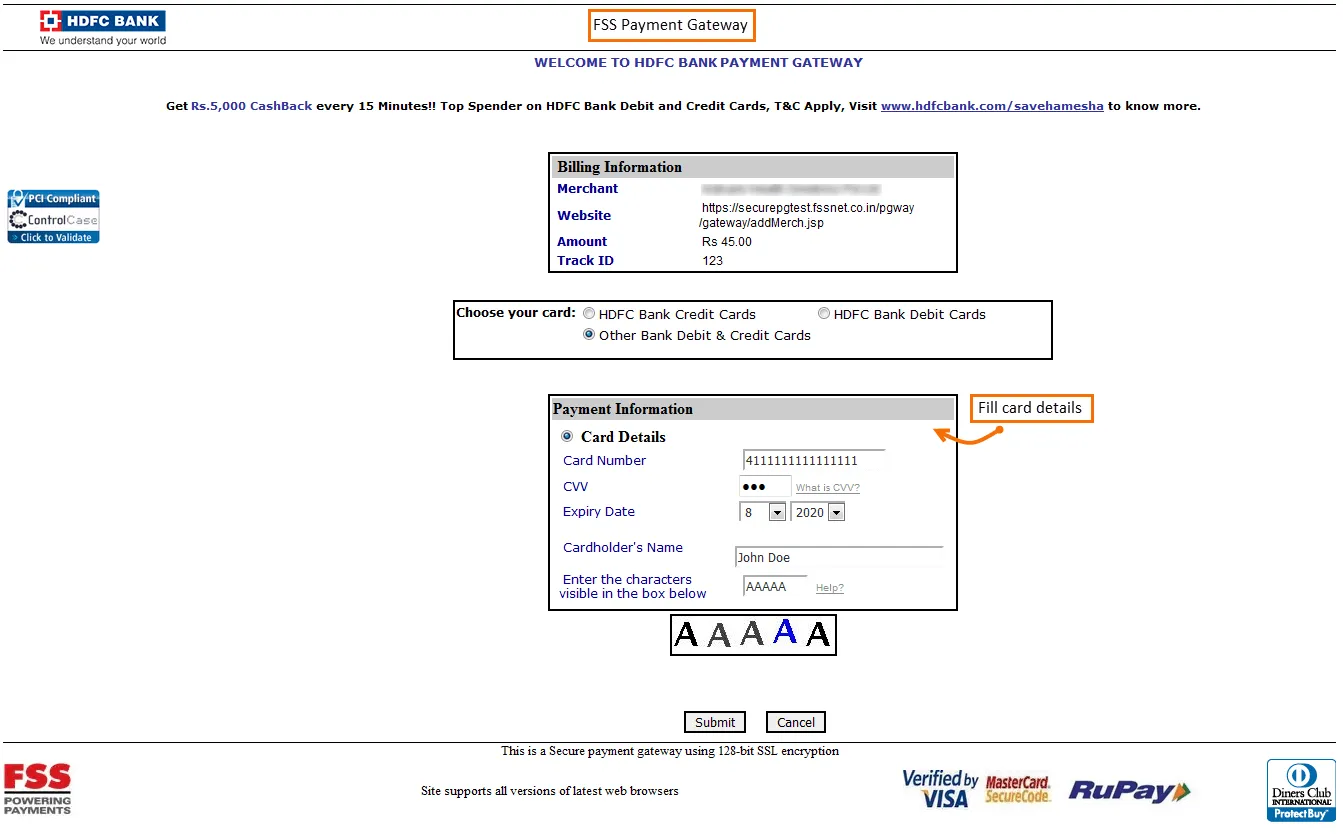
Step 4: Backend display of Magento 2 HDFC Payment Gateway
Once the order is placed with HDFC Payment, the Magento 2 store admin can see order details with HDFC payment information on the backend of the Magento 2 store.
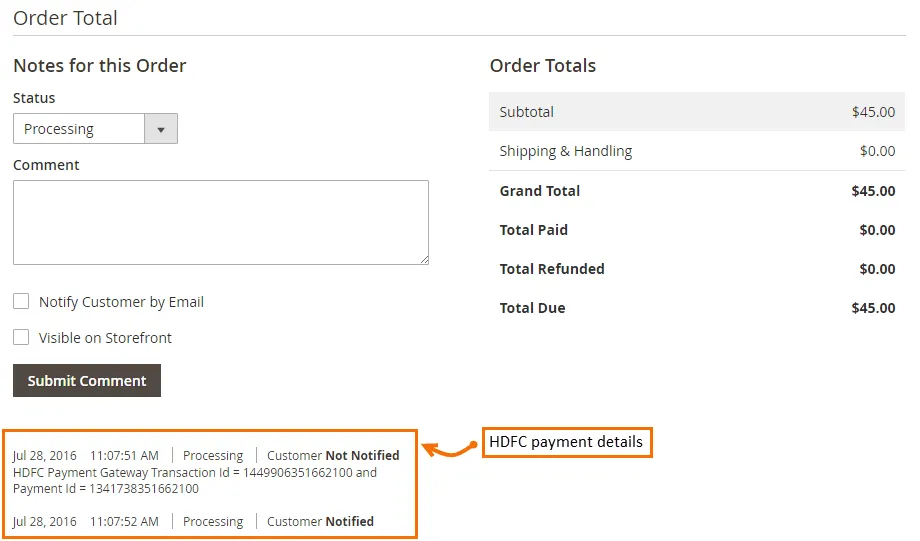
Final Notes:
Hence, this way you can Integrate HDFC Payment Gateway for Magento 2. In case of any difficulty and queries, mention them in the comment box and I will get back to you.
Didn’t find what you were searching for? Well, get in touch with our certified Magento Developers for Payment Gateway Integration Service to get a customized payment gateway that can fulfill your business needs.
Share the article and stay tuned with us!
Happy Reading!