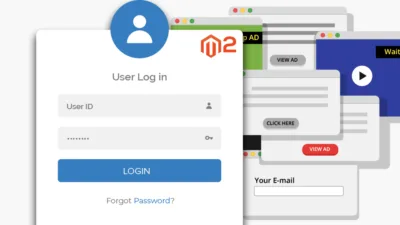Hello Magento Folks,
Welcome to Magento Tutorial Series and today will learn How to Enable HTTPS / SSL Certificate in Magento 2. Previously we have guided all the Magento people with Complete Magento 2 System Requirements (Updated 2020). The Ecommerce store should compulsorily have SSl to secure the transaction data from the hackers. Learn How to Enable HTTPS / SSL Certificate in Magento 2 in this article.
Introduction
What is SSL? SSL stands for Secure Socket Layer. As we all know that if there is an online store then there will be large numbers of transactions. To protect your site from the attacks and for the security of your website you should always prefer SSL mandatory. All the details provided by your customers on your site from the sign up to payment card information is secured by SSL certificate. This will make your store more secure and will increase customer’s trust towards your store.
Let’s Enable It.
Firstly, you have to install an SSL certificate in your domain and after that process completes you have to enable that SSL certificate in your Magento 2 Store. Kindly follow the easy steps given below:
Step 1: Go to Stores > Configuration as shown below.
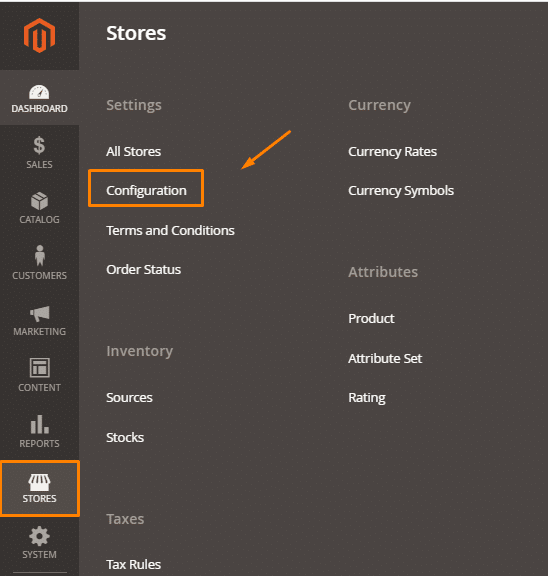
Step 2: Now tap on the web option in the general menu as shown below.
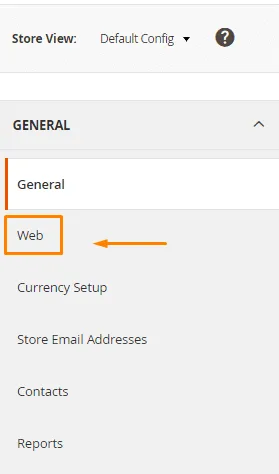
Step 3: Click on select Base URLs (Secure) as shown below.
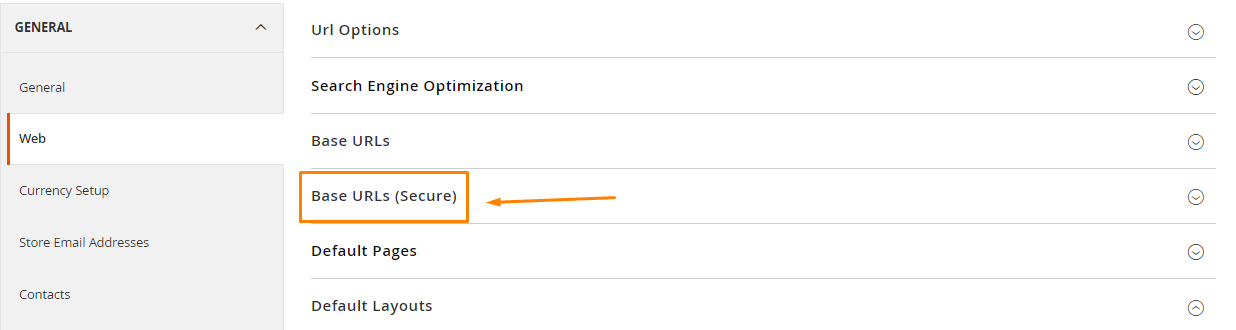
Step 4: Now you have to edit the by changing http:// to https://
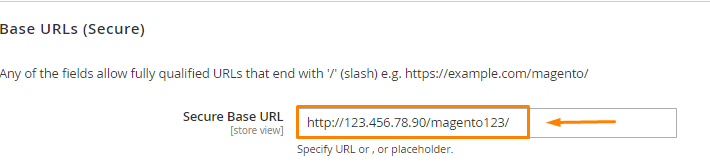
After editing:
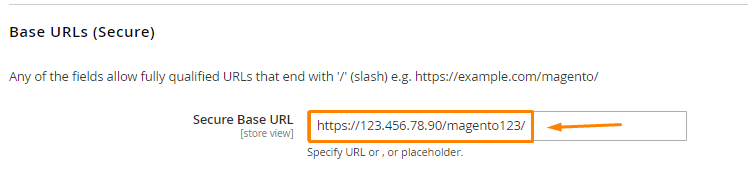
Step 5: Click on YES option, Use Secure URLs on Admin:
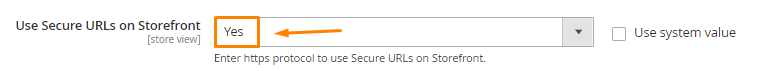
Step 6: Lastly tap on Save Config and save the settings.
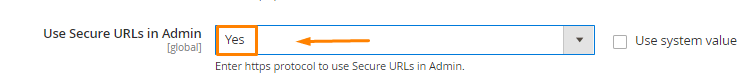
Step 7: Lastly tap on Save Config and save the settings.
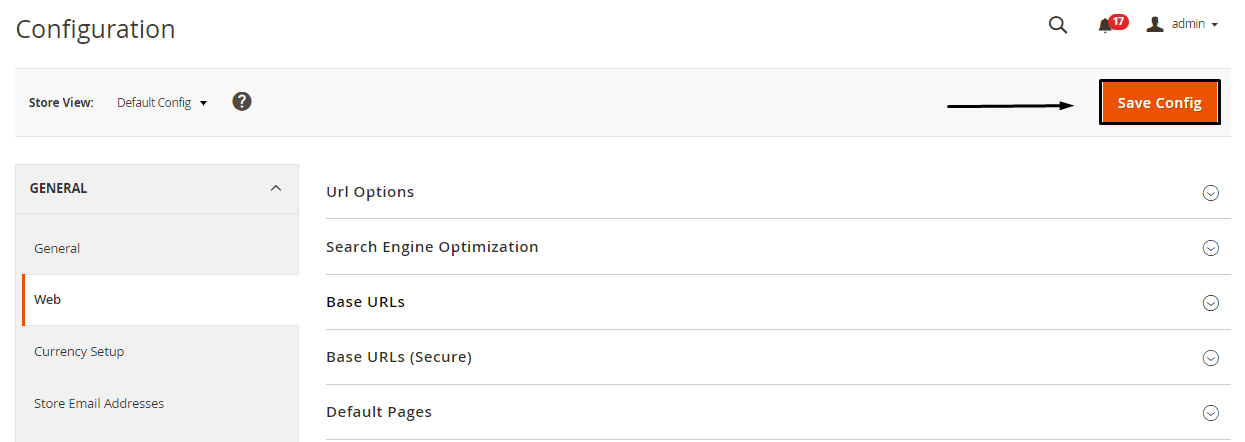
Conclusion
By Implementing the above-given steps you will be capable of enabling the SSL certificate for your store. Make your store more secure and increase your customer’s trust in your store.
Hoping this helped you and if you find any difficulties in applying the above solution then do contact our Support Team they will guide you. Make sure that you don’t forget to share this article with your Magento friends and if you find interesting please comment down your reviews in the comment section below.
Happy Reading? Stay Safe!