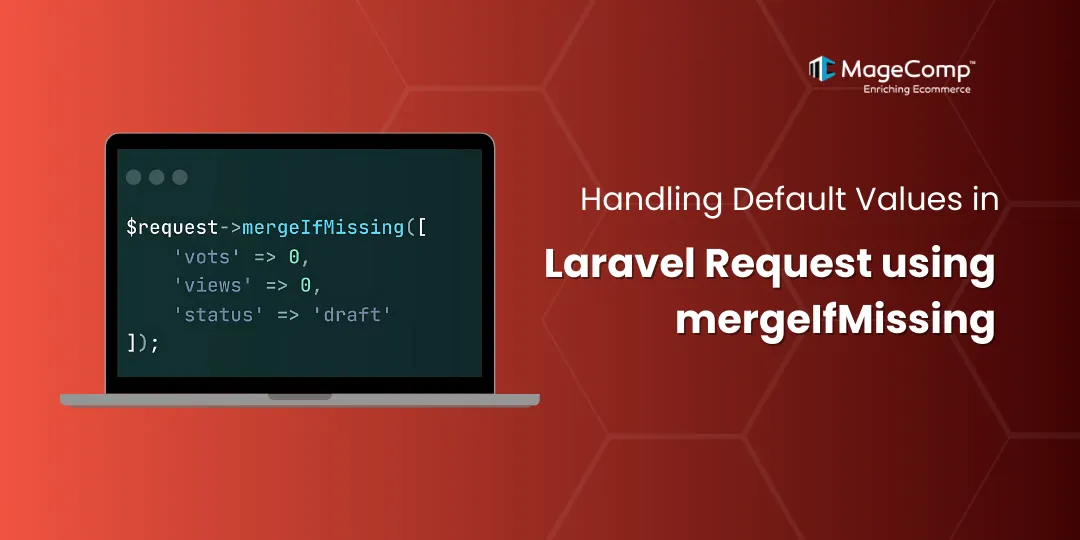When working on a Laravel application, it is inevitable that one comes across situations where you would want to set some default values for given request data. There are quite a few ways to do this in Laravel, one of them is mergeIfMissing. Here’s a complete guide on how to use mergeIfMissing.

What is mergeIfMissing?
The mergeIfMissing method is a powerful addition to Laravel’s HTTP request handling. Using the mergeIfMissing method you can conditionally merge key-value pairs into the request data, only if those keys are not already present.
This method provides an elegant way to add default values to your request data without overwriting existing values
Sometimes you may need to manually merge additional input into the request’s existing input data. To accomplish this, you may use the merge method:
$request->merge(['votes' => 0]);The mergeIfMissing method may be used to merge input into the request if the corresponding keys do not already exist within the request’s input data:
$request->mergeIfMissing(['votes' => 0]);Here is the example :
<?php
namespace App\Http\Controllers;
use App\Models\User;
use Illuminate\Http\Request;
class UserController extends Controller
{
public function createUser(Request $request)
{
$request->mergeIfMissing([
'firstname' => 'magecomp',
'address' => 'bhavnagar',
]);
$user = User::create($request->all());
return response()->json($user, 201);
}
}Scenario 1: User Provides All Data
Input (Request Data):
{
"collage": "xyz",
"firstname": "magecomp",
"address": "bhavnagar",
}Output:
{
"id": 1,
"collage": "xyz",
"firstname": "magecomp",
"address": "bhavnagar",
"created_at": "2024-12-4T10:00:00",
"updated_at": "2024-12-4T10:00:00"
}
Scenario 2: User Does Not Provide All Data
Input
{
"firstname": "magecomp",
"address": "bhavnagar",
}Output:
{
"id": 2,
"collage": "xyz",
"firstname": "magecomp",
"address": "bhavnagar",
"created_at": "2024-12-4T10:00:00",
"updated_at": "2024-12-4T10:00:00"
}Advantages of Using mergeIfMissing
- Simpler Code: Eliminates the need for manual checks before merging defaults.
- Readability: Improves code clarity by explicitly specifying the intent to merge only missing keys.
- Flexibility: Handles nested data structures with ease.
- Safety: Prevents overwriting of existing request data by mistake.
Conclusion
The mergeIfMissing method is a small but impactful addition to Laravel’s robust request handling toolkit. By leveraging it, you can handle default values in a clean and declarative way, making your code more maintainable and expressive.

If you haven’t explored mergeIfMissing yet, consider integrating it into your Laravel projects to streamline request data management. Happy coding! 🚀