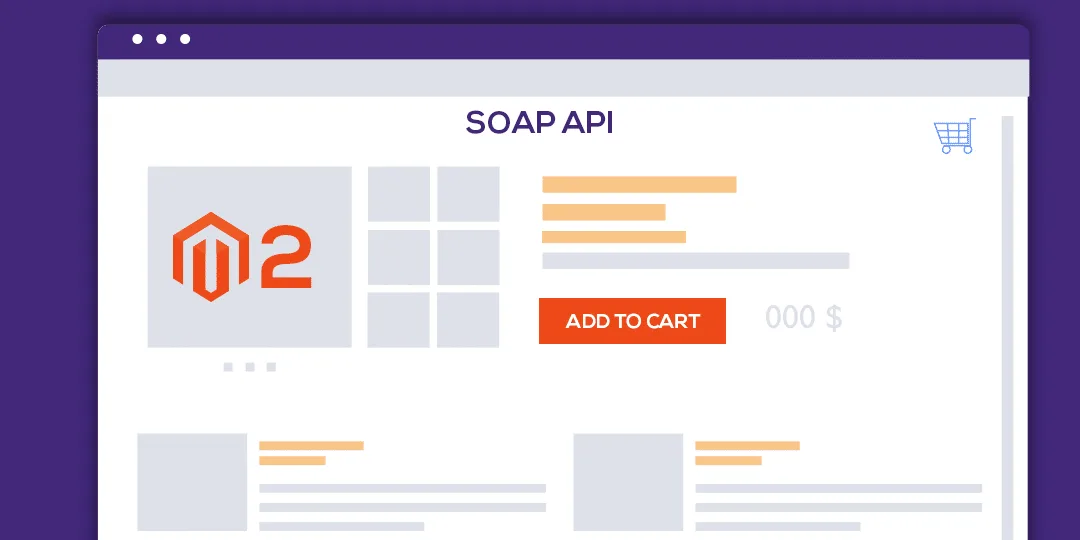Hello Magento Friends,
I am here yet with another tutorial blog in accordance with SOAP API. Today we will learn about retrieving Product Information with the help of SOAP API in Magento 2.
Check up on other related guides
- How to Get Order Information Using SOAP API in Magento 2
- How to Get Customer Information Using SOAP API in Magento 2
- How to Get Category Information Using SOAP API in Magento 2
SOAP API is used when you want to link an external system with your Magento 2 site. It enables data transfer between the two. When you need to fetch product information outside your Magento 2 website, you can make use of SOAP API.
Let’s learn how to get product information using SOAP API in Magento 2.
Steps to Get Product Information Using SOAP API in Magento 2:
Step 1: Create call_soap.php file anywhere and add the following code
<?php
$request = new SoapClient("http://yourdomain/index.php/soap/?wsdl&services=integrationAdminTokenServiceV1", array("soap_version" => SOAP_1_2));
// changes your store url.
$token = $request->integrationAdminTokenServiceV1CreateAdminAccessToken(array("username"=>"admin", "password"=>"admin@123"));
$request = new SoapClient(
'http://yourdomain/index.php/soap/default?wsdl&services=catalogProductRepositoryV1',
array(
'soap_version' => SOAP_1_2,
'stream_context' => stream_context_create(array(
'http'=> array('header' => 'Authorization: Bearer '.$token->result)
))
)
);
// changes your store url.
$serviceArgs = array('searchCriteria'=>
array('filterGroups' =>
array ('filters' =>
array('field' =>'sku',
'value' => '24-MB01' ,
'condition_type' => 'eq')
)
)
);
$response = $request->catalogProductRepositoryV1GetList($serviceArgs);
echo "<pre>";
print_r($response);
?>Conclusion:
Hence, this way you can successfully receive product details through SOAP API in Magento 2. If you come across any error while applying the code, reach me via the comment section. Share the tutorial over your social media handles and stay with us for more Magento solutions.
Happy Coding!