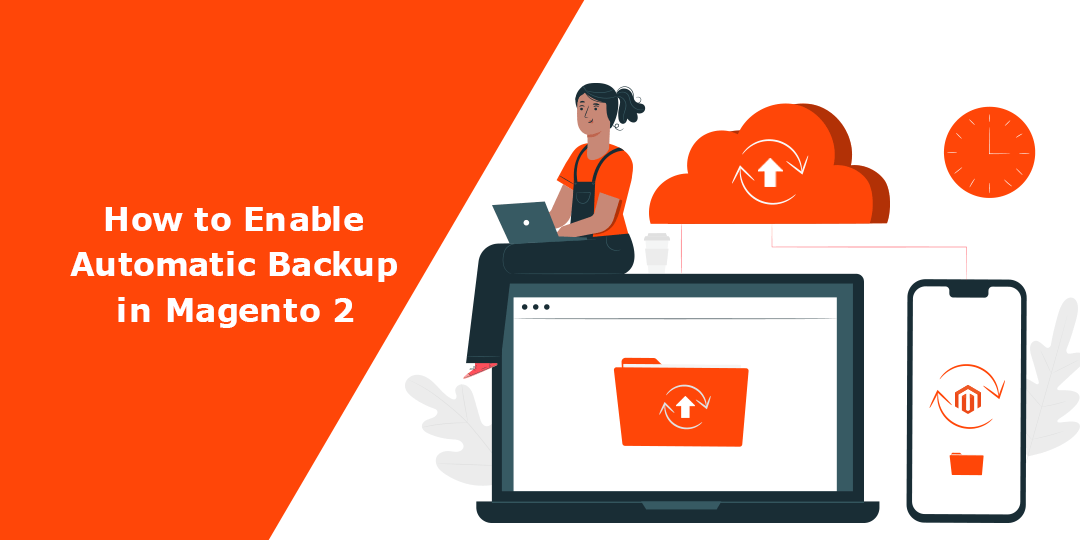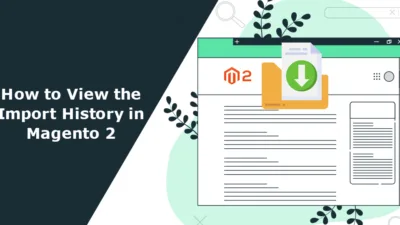Hello Magento Friends,
In this blog, I will discuss How to Enable Automatic Backup in Magento 2.
Backups are beneficial for safeguarding your data in the situation of data loss. Learn How To Backup Magento 2 Store.
Magento 2 provides the option in the admin configuration to set up automatic backups. Admin can backup databases, system files, media files, etc. Magento uses GZ format to compress database backups and TGZ format for compression of system backups and database and media backups.
So let’s see How to Enable Automatic Backup in Magento 2.
Steps to Enable Automatic Backup in Magento 2:
Step 1: Log in to your Magento Admin Dashboard.
Step 2: Navigate to Stores > Settings Configuration.
Step 3: Enlarge the ADVANCED menu and select System.
Step 4: Now expand the Backup Settings section and set the Enable Backup field to Yes.

Step 5: Now, also set the Enable Scheduled Backup field to Yes.

Step 6: Now apply the required settings for automatic backup in Magento 2.

- Scheduled Backup Type – Select the type of backup from the available dropdown options. It has 4 options: Database, Database and Media, System, and System (excluding Media).
- Start Time – Set the time of backup in hh:mm:ss.
- Frequency – Set the frequency of backup as Daily, Weekly, or Monthly.
- Maintenance Mode – If you want to enable maintenance mode at the time of backup, select Yes; else, set it to No.
Step 7: At last, hit the Save Config button available on the top-right of the screen.
Final Thoughts:
This way, you can Enable Automatic Backup in Magento 2. Hope you found the blog post useful. Share this with your friends and stay updated with us.
Happy Reading!