In this blog, we will learn How to Create a Laravel Shopify App using Shopify Command-Line Interface (CLI).
Shopify CLI (Command Line Interface) helps to create Shopify Apps. Using CLI, you can quickly generate Shopify apps and app extensions.
Requirements for Creating Shopify PHP App using Shopify CLI:
- Create a Partner account and a development store
- Install Node.js 14.17.0 or higher
- Install a Node.js package manager: either npm, Yarn 1.x, or pnpm
- Install Git 2.28.0 or higher
- Use the latest version of Chrome or Firefox
Steps to Create Shopify PHP App using Shopify CLI:
Step 1: Enter the below command in your directory
npm init @shopify/app@latest
You will be asked to enter the app name
Then select the php template
Step 2: Go to your newly created app directory using the following command
cd blog-test
Step 3: Go to the web folder using the below command
cd web
Step 4: Install your composer dependencies
composer install
Step 5: Next, create a .env file using the below command
cp .env.example .env
After that, create the database you want and add details of the database in the .env file
Step 6: Now, generate APP_KEY for the app
php artisan key:generate
Step 7: Then, create tables for the database using the below command
php artisan migrate
Tadaa! Your Laravel app is ready.
Step 8: Now you need to switch back to your app’s root folder using the below command
cd ..
Now run the below command in your terminal to start your app
npm run dev
Copy the Preview Url and paste it into your browser to install the app
Step 9: You have to login into your Shopify admin store
Click Install app to install the app in the store
And your app is created successfully
Conclusion:
This way, you can Create Shopify PHP App using Shopify CLI. If you have any doubts, share them with me through the comment section. Share the article with your Shopify or Laravel friends to help them create Shopify Apps using Shopify CLI commands.
Happy Coding!




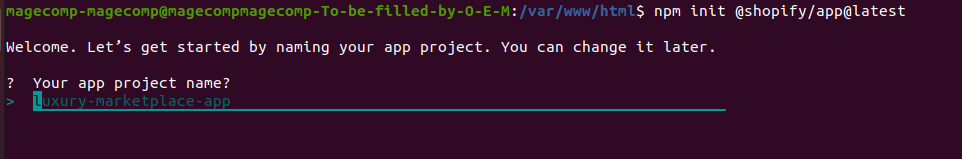
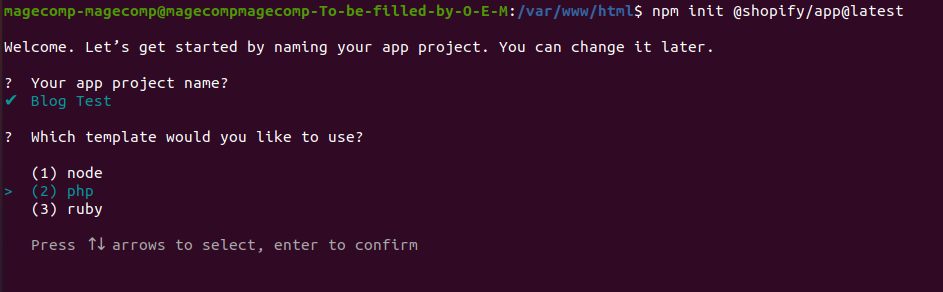
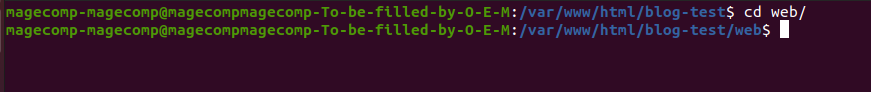
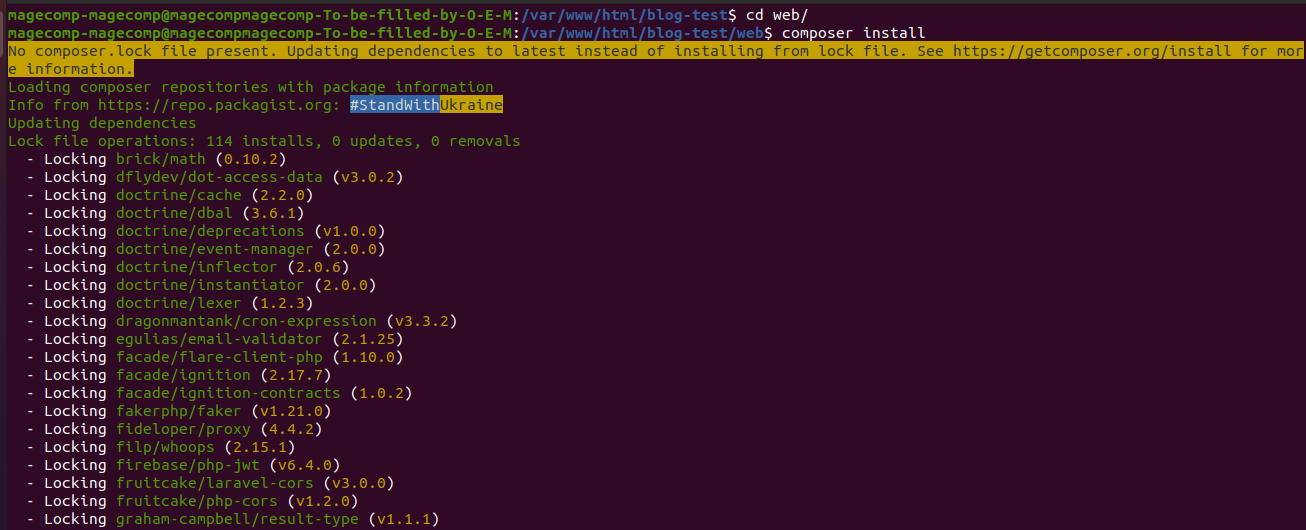
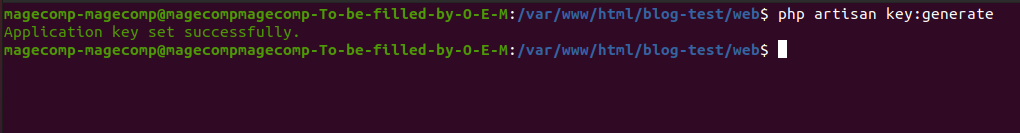
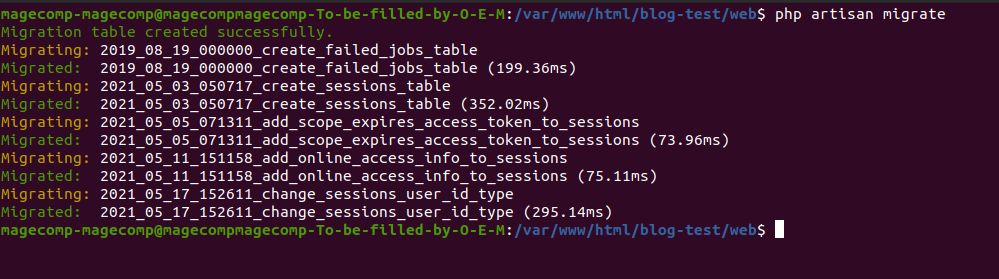

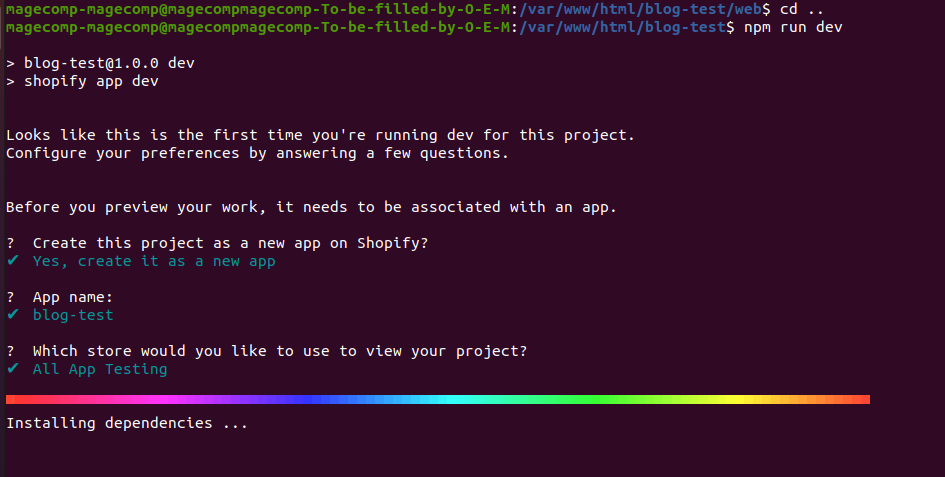
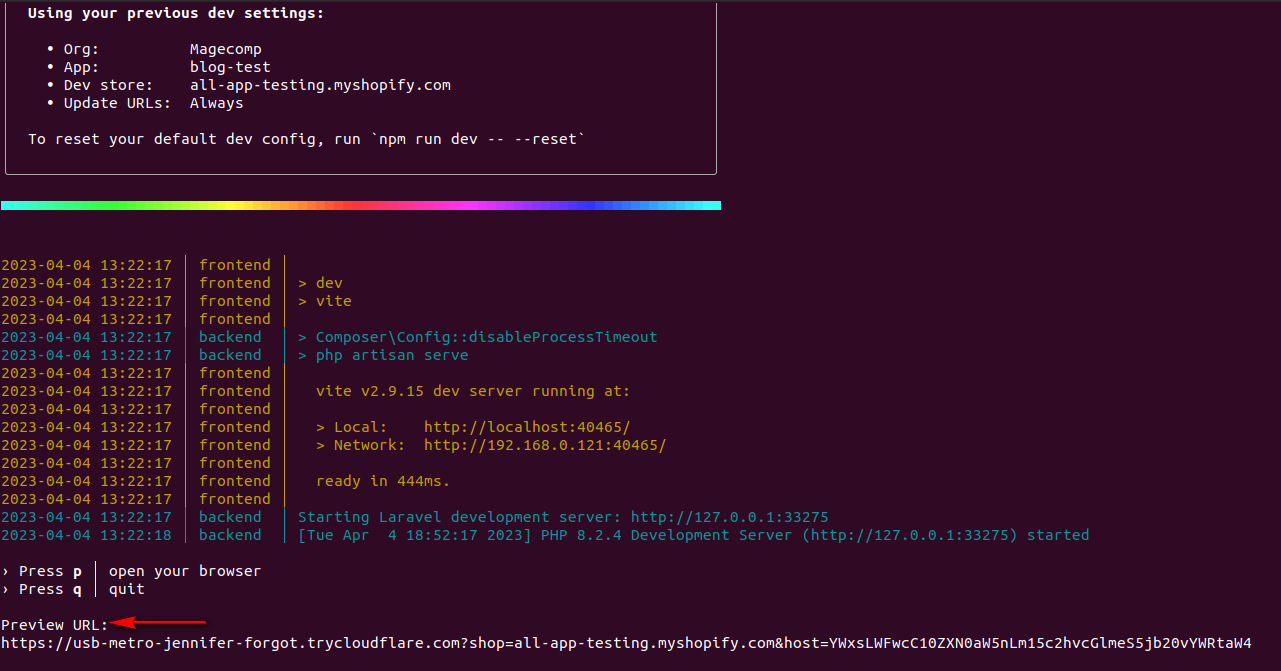
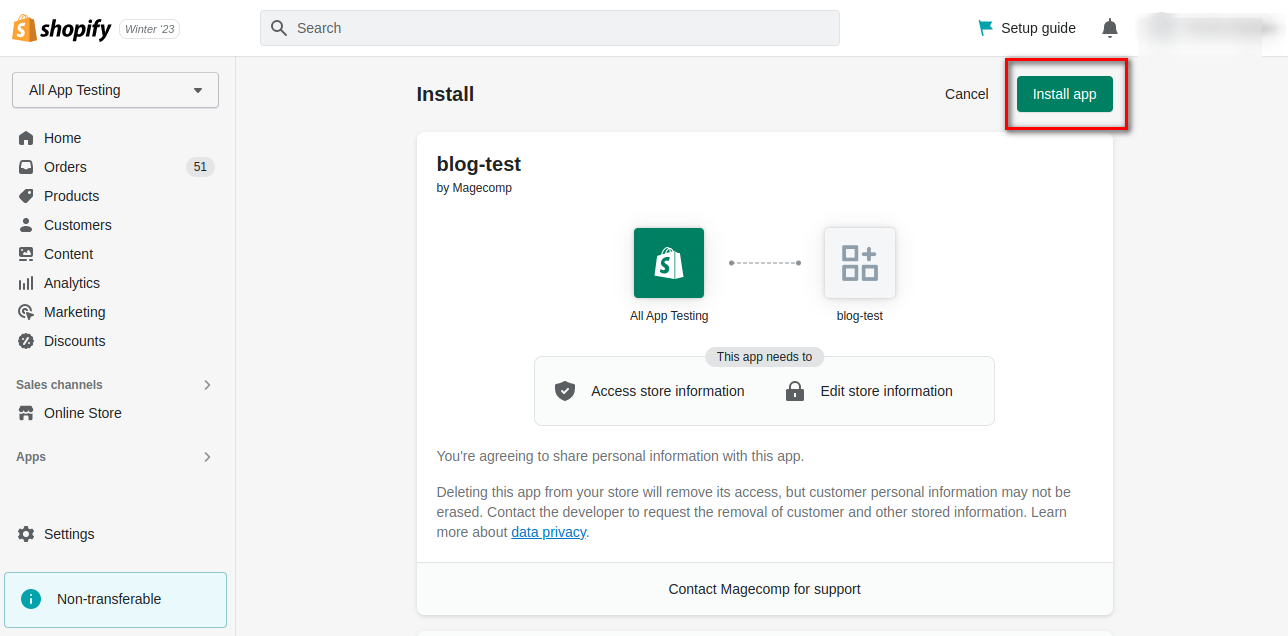
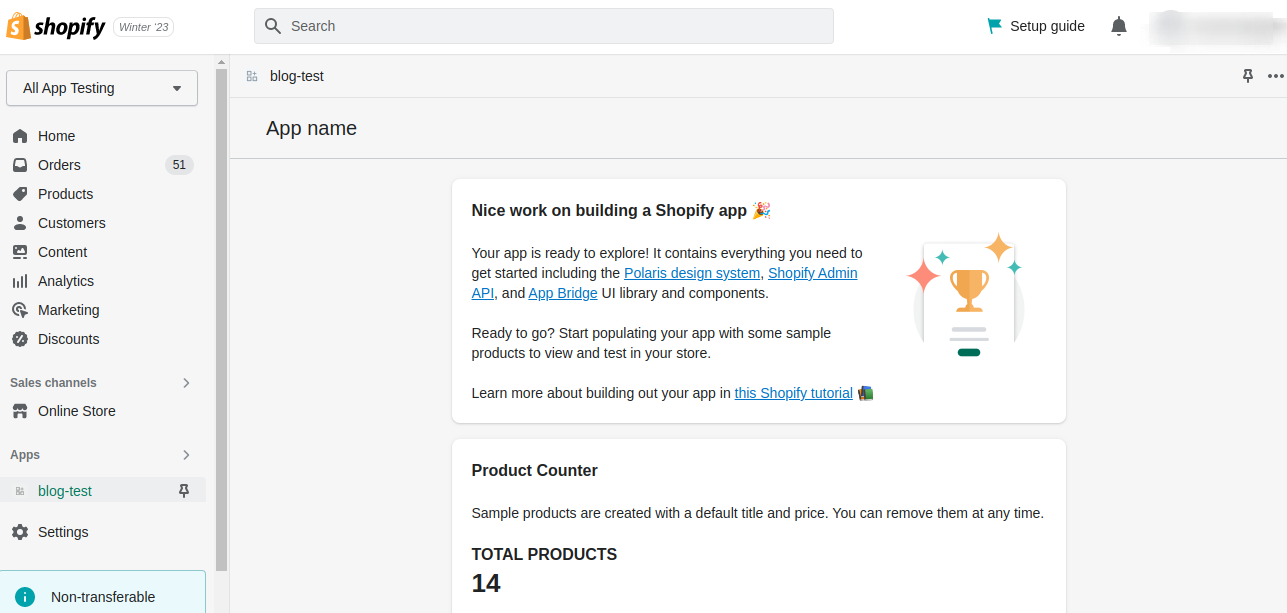


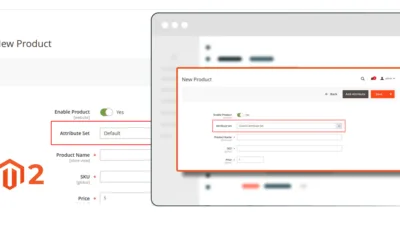

Please update the document, because shopify cli has been updated.
Yes, sure we will update the blog.