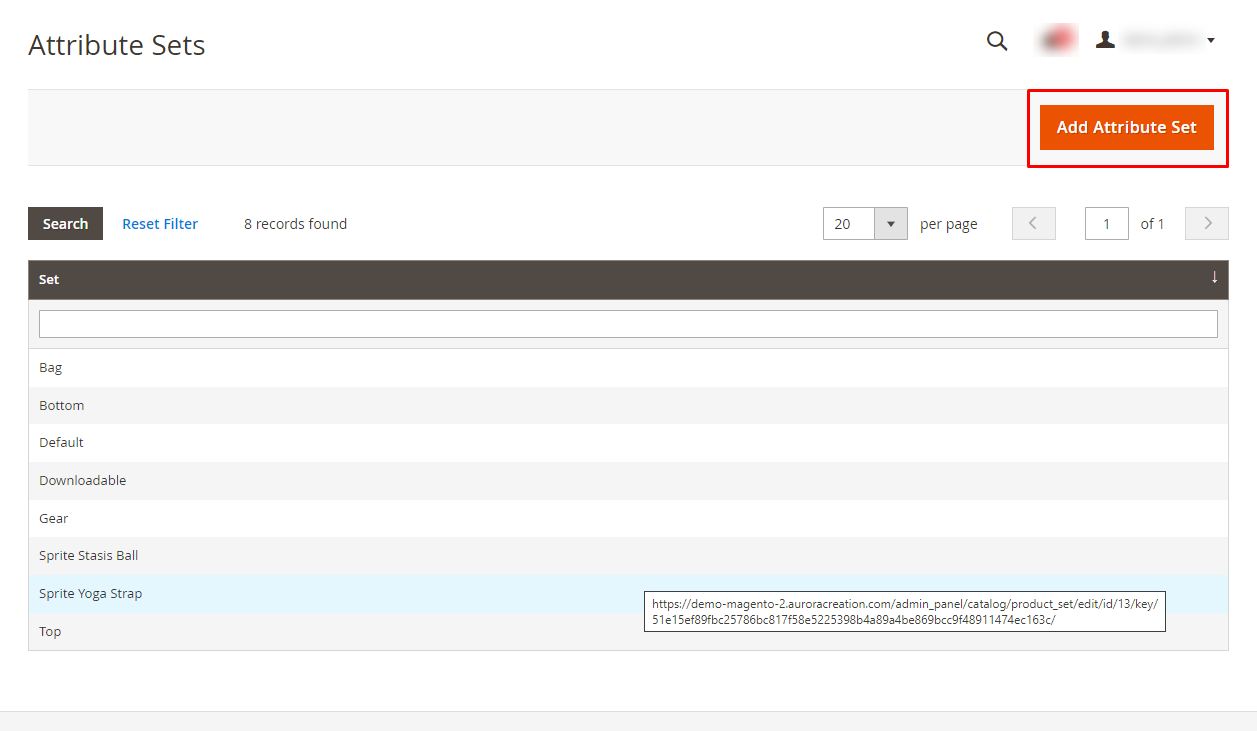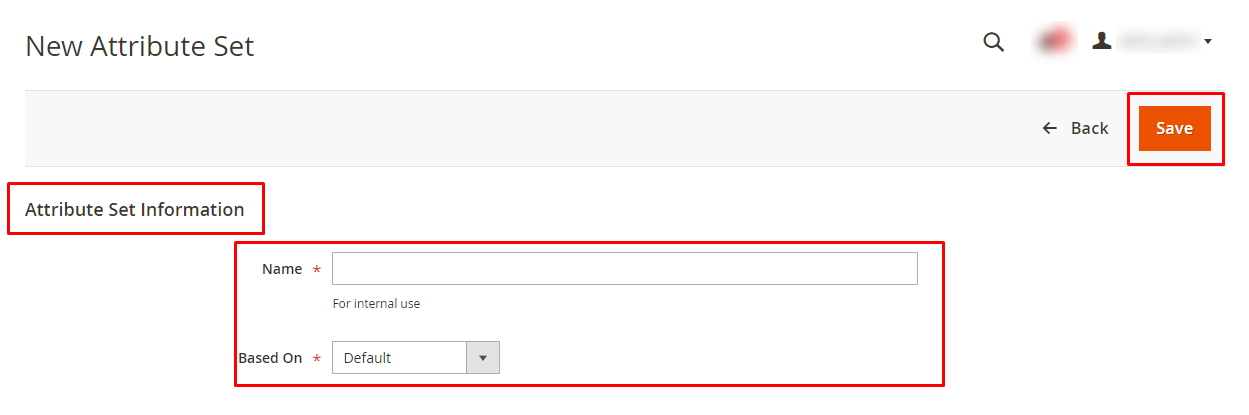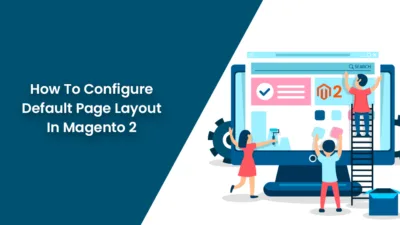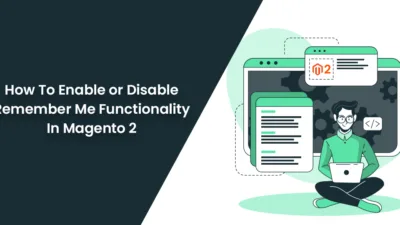Hello, Magento Buddies!
In Magento, it is essential to create product attribute sets. The Magento admin can create the attribute and then he can move forward to the attribute set. You cannot change an already assigned attribute set to a product. Despite the product having already been created, you cannot change it.
A product attribute set consists of the characteristics of a product in the form of attributes. As a result, the Magento admins can swiftly import all the product details in the mass.
In addition to the default 14 attribute sets provided by Magento, you can easily create new attribute sets. This blog will cover how you can create new attribute sets in Magento 2.
How to Create New Attribute Sets in Magento 2?
- Sign in to Magento Admin.
- Go to Stores → Attributes → Attribute Set
- Click Add Attribute Set.
Enter the asked information.
- Name: Give a name to the attribute. This is asked for internal use.
- Based On: Select an attribute set that will be applied as a template.
- Hit the Save button.
- The next page will look like this.
- To change the attribute set, just drag the items from Unassigned Attributes to the Groups column.
- When finished Save
Summing It Up!
And, It’s Done!
So, these were the quick steps to construct attribute sets in Magento 2. This is vital to convey various product attributes simultaneously.
Learn How to Remove Magento Product Attribute From Magento 2
Tell us if you require any Magento-related help. MageComp would be ready to help.
Meet you next time.
Have a G’day!
Happy Reading!