Hello Magento Friends,
How are you guys? Today I am going to explain How to Create Custom Form in Magento 2. If you missed checking out our previous blog, How to Manage Customers and Customers Group in Magento 2.
Introduction:
Customer data is very useful for store owners to create a great user experience for their store. Online store owners make every possible effort to collect customer data as user experience is the primary goal of any business. With these data, the store owners can provide a personalized experience to their customers.
Forms are a great way to gather customer information. Default Magento 2 form has limited fields. But one can create a custom form in Magento 2 as per the requirement. With the help of the below code, you can Create Custom Form in Magento 2 Frontend.
Steps to Create Custom Form in Magento 2 Frontend:
Step 1: Update code in file Form.php at app\code\Magecomp\Extension\Block
<?php
namespace Magecomp\Extension\Block\Customer;
use Magento\Framework\View\Element\Template;
use Magento\Backend\Block\Template\Context;
use Magento\Directory\Model\ResourceModel\Country\CollectionFactory;
class Form extends Template
{
protected $_countryCollectionFactory;
public function __construct(CollectionFactory $countryCollectionFactory,Context $context, array $data = [])
{
$this->_countryCollectionFactory = $countryCollectionFactory;
parent::__construct($context, $data);
}
public function getCountryCollection()
{
$collection = $this->_countryCollectionFactory->create()->loadByStore();
return $collection;
}
public function getCountries()
{
return $this->getCountryCollection()->toOptionArray();
}
}
?>Step 2: Update code in file Index.php at app\code\Magecomp\Extension\Controller\Form\Index.php
<?php
namespace Magecomp\Extension\Controller\Form;
class Index extends \Magento\Framework\App\Action\Action
{
public function execute()
{
$this->_view->loadLayout();
$this->_view->renderLayout();
}
}Step 3: Update code in file form.phtml at app\code\Magecomp\Extension\view\frontend\templates\
<div id="custom-form">
<form class="form contact"
action="<?php echo $this->getUrl('extension/index/save', ['_secure' => true]);?>"
id="custom-form"
method="post"
data-hasrequired="<?php echo __('* Required Fields') ?>"
data-mage-init='{"validation":{}}'>
<input type="hidden" name="cproduct_id" id="cproduct_id" value="0" />
<fieldset class="fieldset">
<legend class="legend"><span><?php echo __("Query Detail") ?></span></legend><br />
<div class="field name required">
<label class="label" for="name"><span><?php echo __('Name') ?></span></label>
<div class="control">
<input name="name" id="name" title="<?php echo __('Name') ?>" class="input-text" type="text" data-validate="{required:true}"/>
</div>
</div>
<div class="field email required">
<label class="label" for="email"><span><?php echo __('Email') ?></span></label>
<div class="control">
<input name="email" id="email" title="<?php echo __('Email') ?>" class="input-text" type="email" data-validate="{required:true, 'validate-email':true}"/>
</div>
</div>
<div class="field country required">
<label class="label" for="country"><span><?php echo __('Country') ?></span></label>
<div class="control">
<select name="country" id="country" data-validate="{required:true, 'validate-select':true}">
<option value=""><?php echo __('Please Select')?></option>
<?php
$countries = $block->getCountries();
foreach ( $countries as $countryKey => $country )
{
if($country['value'] != '')
{?>
<option value="<?php echo $country['value'];?>"><?php echo $country['label'];?></option>
<?php }
}
?>
</select>
</div>
</div>
<div class="field telephone">
<label class="label" for="telephone"><span><?php echo __('Phone Number') ?></span></label>
<div class="control">
<input name="telephone" id="telephone" title="<?php echo __('Phone Number') ?>" value="" class="input-text" type="text" />
</div>
</div>
<div class="field comment required">
<label class="label" for="comment"><span><?php echo __('What’s on your mind?') ?></span></label>
<div class="control">
<textarea name="comment" id="comment" title="<?php echo __('What’s on your mind?') ?>" class="input-text" cols="5" rows="3" data-validate="{required:true}"></textarea>
</div>
</div>
</fieldset>
<div class="actions-toolbar">
<div class="primary">
<input type="hidden" name="hideit" id="hideit" value="" />
<button type="submit" title="<?php echo __('Submit') ?>" class="action submit primary" id="custom_btn">
<span><?php echo __('Submit') ?></span>
</button>
</div>
</div>
</form>
</div>That’s it. By following the above steps, your custom form will be displayed in the frontend as below image.
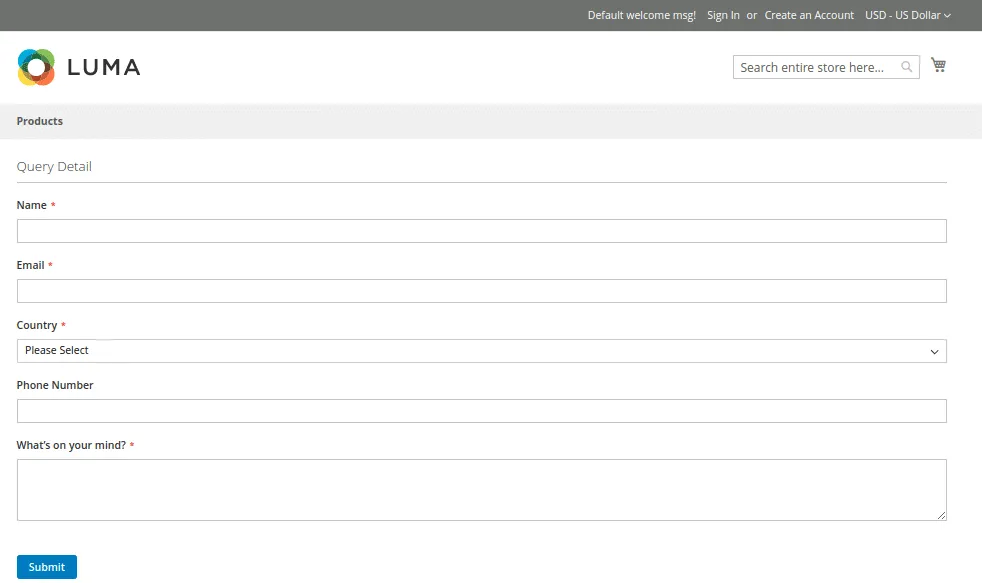
Conclusion:
Hence, you have successfully created a custom form in Magento 2 as per your requirements. In case of any doubts, let me know in the comment section. Share the article further and stay tuned!
Happy Reading


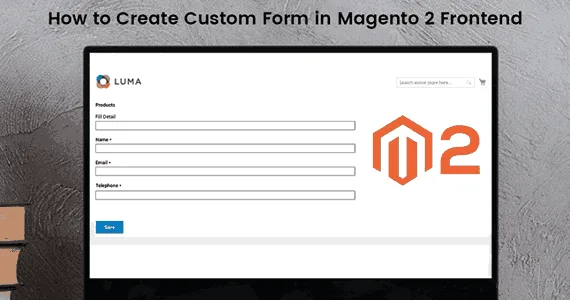
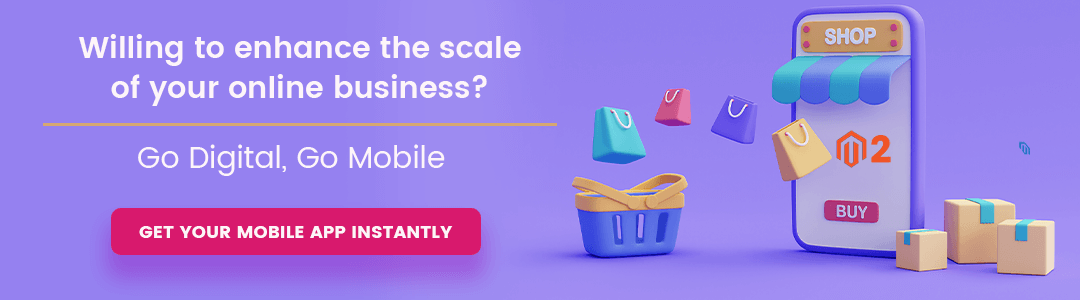



Hi,
i followed the steps and can´t get the form visible in frontend.
How to call the URL of the form? mydomain.com/extension/index/index or…
Greets, Jan
Please check you have created other basic files for the extension, and the extension is enabled in your store.
With that URL, you need to replace your URL which you have created using XML.
I have exactly done the steps how you do that. Which URL do i have to call?
I have followed all the steps and accessing this URL : https://magento2.docker/extension/index/index
But not working. Can anyone assist how this will work?
Thanks !
The form is open based on the layout which you bind for that template.