Hey Magento folks,
New day, New post, New Tutorial. So, today we are going to learn how you can configure store Email address in Magento2.
When your Magento store is live, up and running, Email notifications are one of the most important factors. We need an Email address for various purposes like customer registration confirmation, order placement confirmation, invoice, shipment, credit memos etc., same for admin notifications too.
So, when you have an Ecommerce store, transactional email plays a vital role, and it’s one of the most important parts of an ecommerce website.
Magento gives us the default setup of store email addresses where you can configure Sender Name and Sender Email. See the below screenshot.
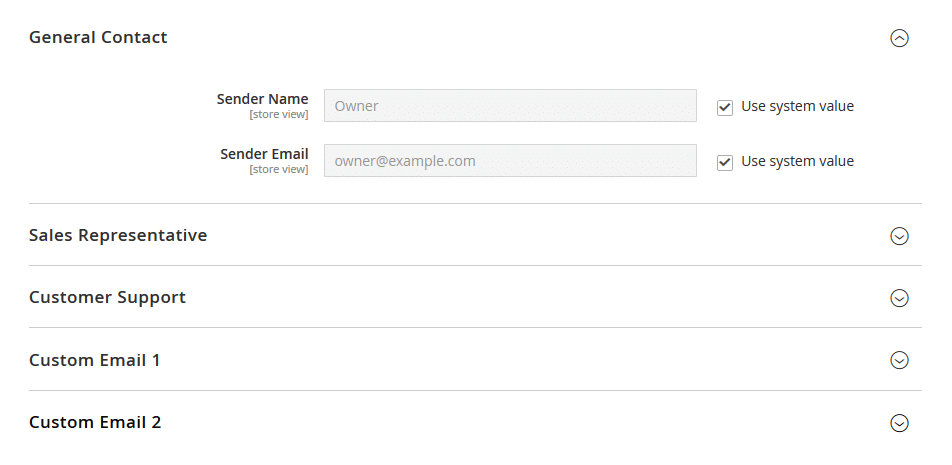
You must be thinking, ok understood, we need to setup Sender name and Sender email here, but why there are so many tabs to select the same settings.
Let me explain the reason, For example, you want to send order related notifications from Sales@domain.com, but for support related emails you may wish to send from support@domain.com
For each contact, you may want to setup different sender and email id, so Magento has given the option of 5 tabs to setup sender name and sender email.
Now, you have to select sender in some events like for Sales Emails, and you want sender as Sales Representative from the above section. To do that see the below screenshot for more idea,
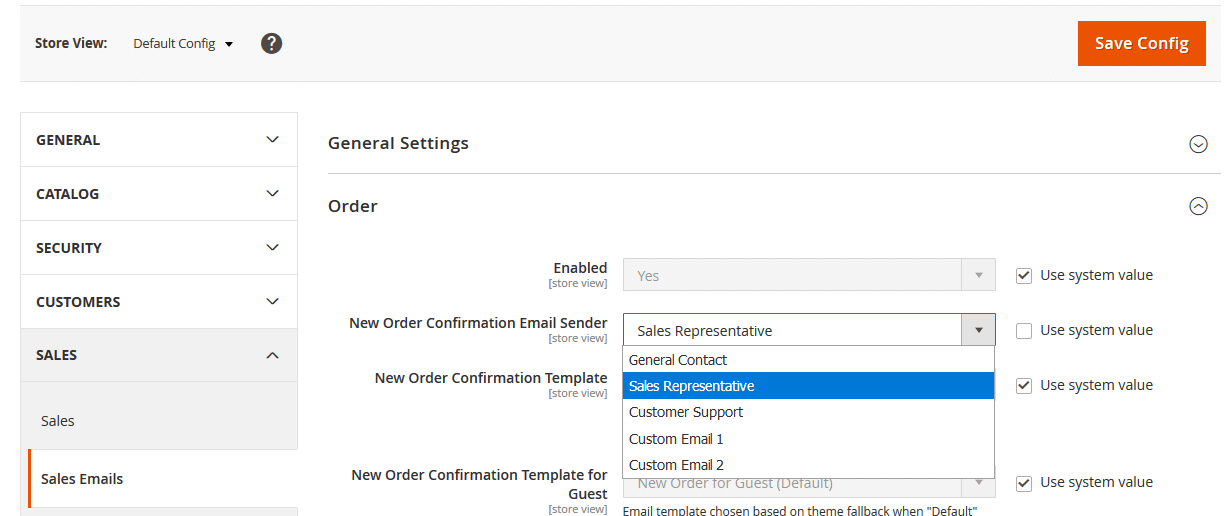
So, when you go to Store – Configuration – Sales – Sales Emails, you will find an option to choose an Email address for order confirmation. See I have highlighted a dropdown option of New order confirmation Email sender, there you need to select what will be the sender for this email.
We will see that configuration in detail in upcoming blogs. Till then read other tutorials in the Magento tutorial series.
For now, I hope I have cleared your doubts regarding the Store Email Address, and you are good to go to explore the #1 Ecommerce CMS Magento platform.
Lastly, if you like this tutorial, then give it a thumbs-up and let us know if you had any problems in the comments below. Also, share this with your Magento colleagues and friends.
Keep reading and keep asking the queries. I will be happy to help you?




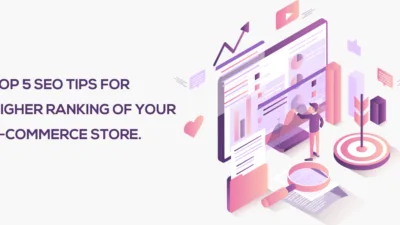

How configure the smtp service? i want select different email address like this guide but emails send only by owner email address
Go to STORES → Configuration → Click on Store Email Addresses under GENERAL
You can define Sender email there.