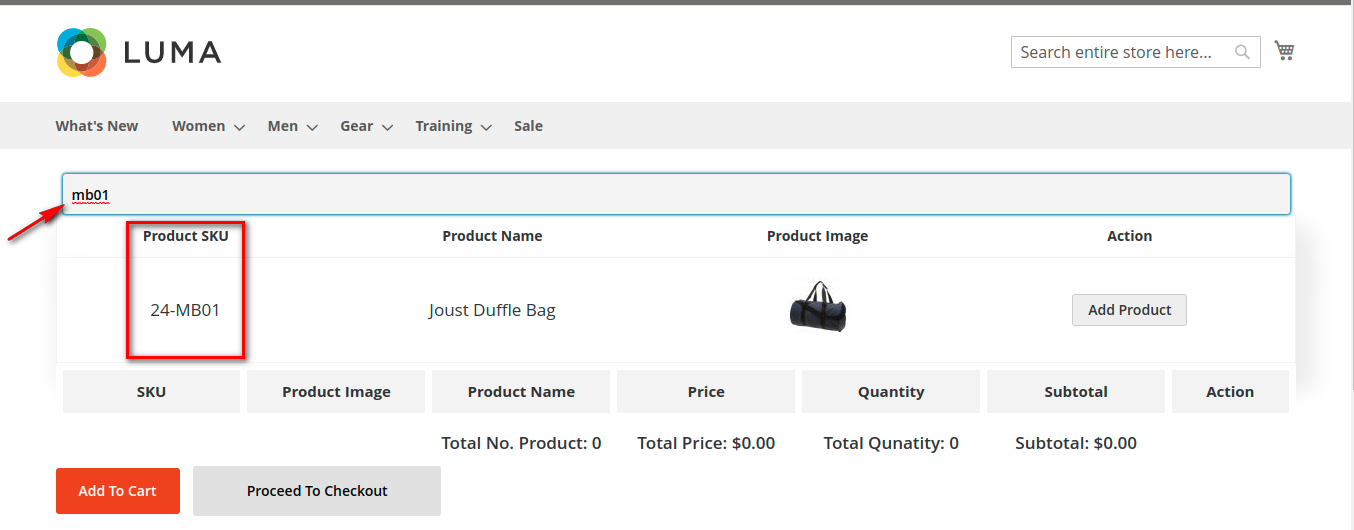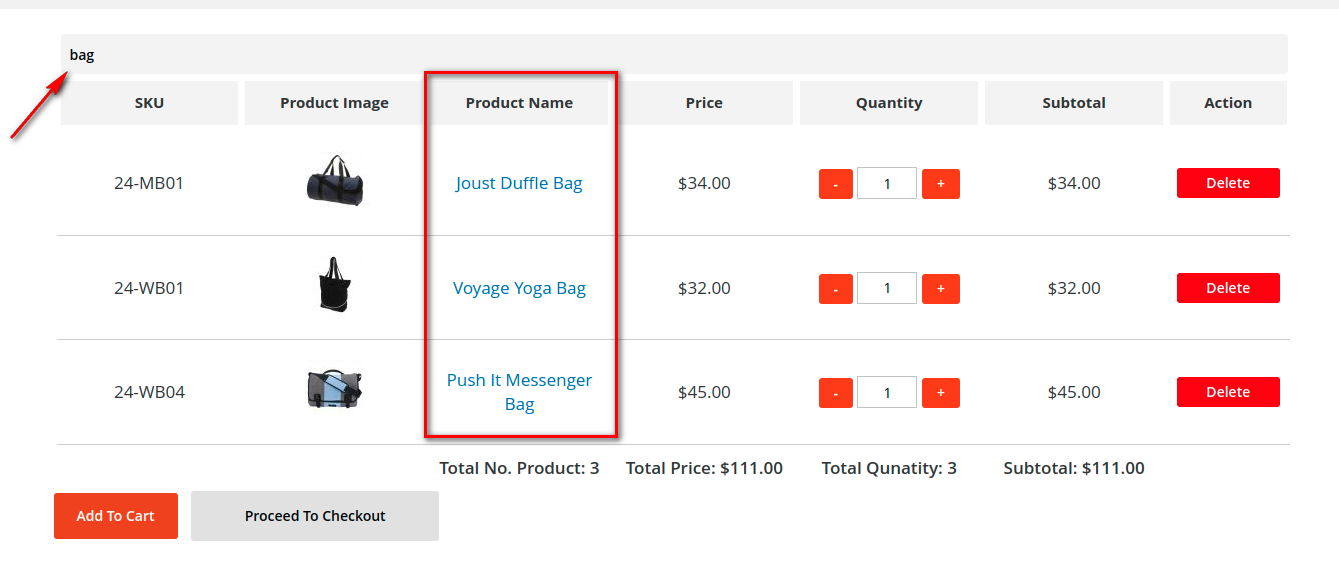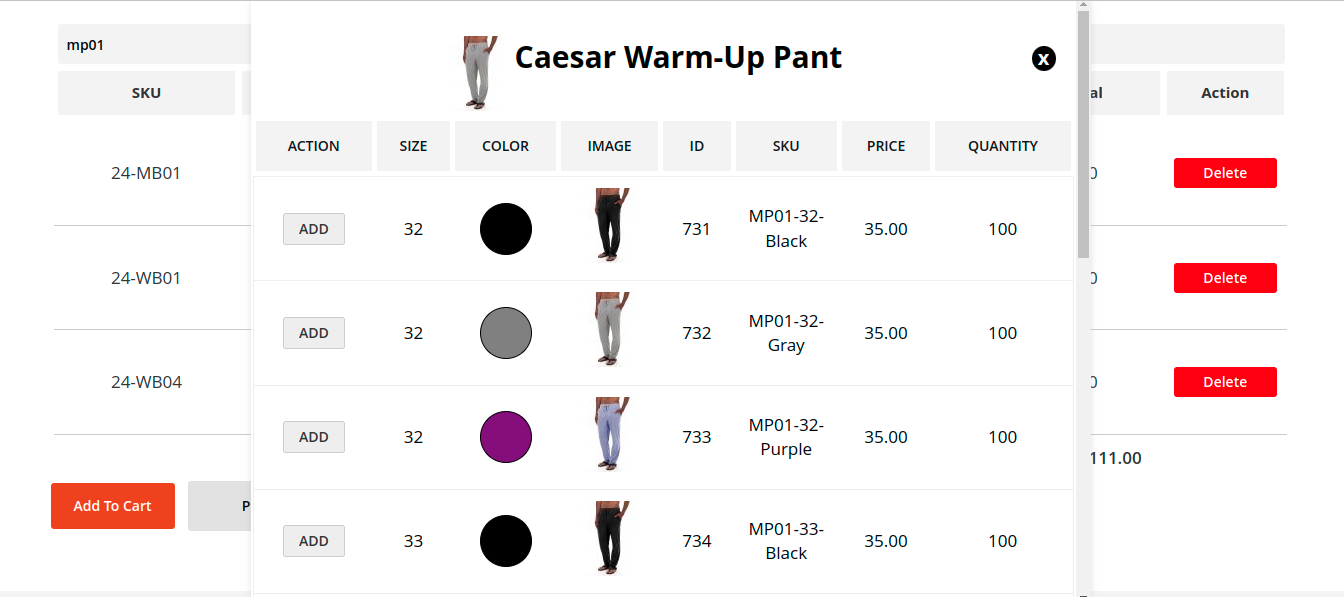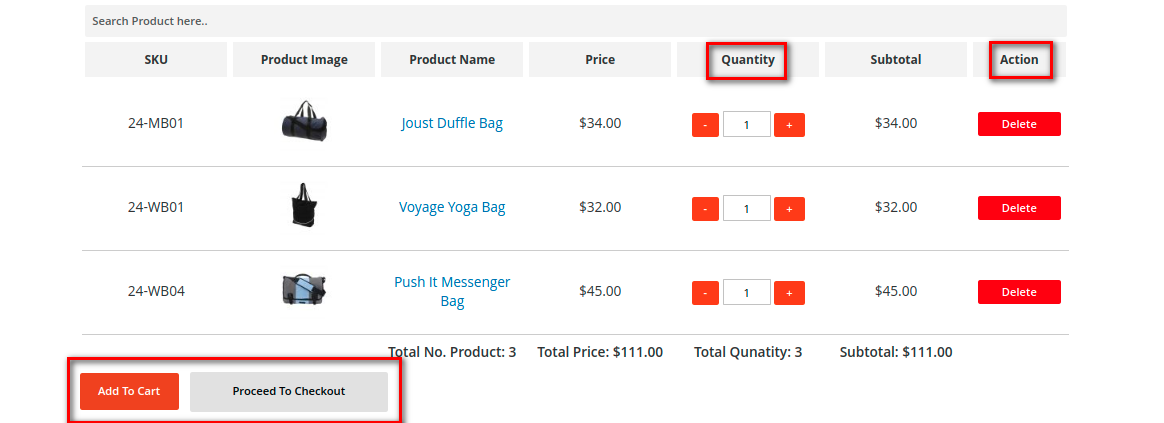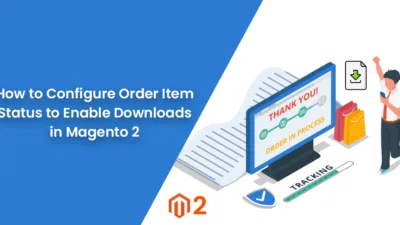Magento store owners need to look after minimizing customers’ time for order placement. When a customer needs to place bulk orders, visiting every product page to add to cart is very time-consuming. For this reason, it is important to quicken the order process for customers.
In this case, Magento 2 Quick Order plugin comes as a rescue for Magento merchants. The module provides a quick order link to customers using which the customers can place orders without visiting every product page. From the quick order page, customers can search for a product by its name or SKU and directly click on add to cart. This will save customers time.
Benefits of Magento 2 Quick Order Extension:
- Accept mass orders quickly using the quick order extension for Magento 2.
- Beneficial for B2B merchants who usually place bulk orders.
- Repeat orders can be placed quickly using the quick order link.
- Simple, configurable, and grouped products are supported by quick order.
- No need to visit every product page for ordering a large number of products.
- Add multiple products from the quick order page and straightaway move to checkout.
- Improve sales and save time with minimum clicks.
Steps to Configure Quick Order in Magento 2:
Step 1: Download the Magento 2 Quick Order Extension – Click here to download
Step 2: Now, from the admin panel, move to Stores > Configuration.
Step 3: Find the Quick Order option from the left menu.
- Quick Order: You can enable and disable the extension from here anytime.
- Customer Groups: Select the customer groups that will be eligible for quick order.
When done, Save Config.
Frontend View of Quick Order in Magento 2:
The Quick Order link is available on the home page header
Customers can search products by SKU from the quick order page
Customers can search products by name from the quick order page
Support configurable product for quick order
Also, support grouped products for Quick Order
Perform actions like Add to cart, update quantity, delete the product from the cart, and move to checkout all from the Quick Order page
Final Words:
Hence, this was all about Quick Order in Magento 2. Quick Order is very useful, especially for merchants dealing with B2B customers. Add the Quick Order module to your Magento 2 store and simplify the order process.
Happy Reading!