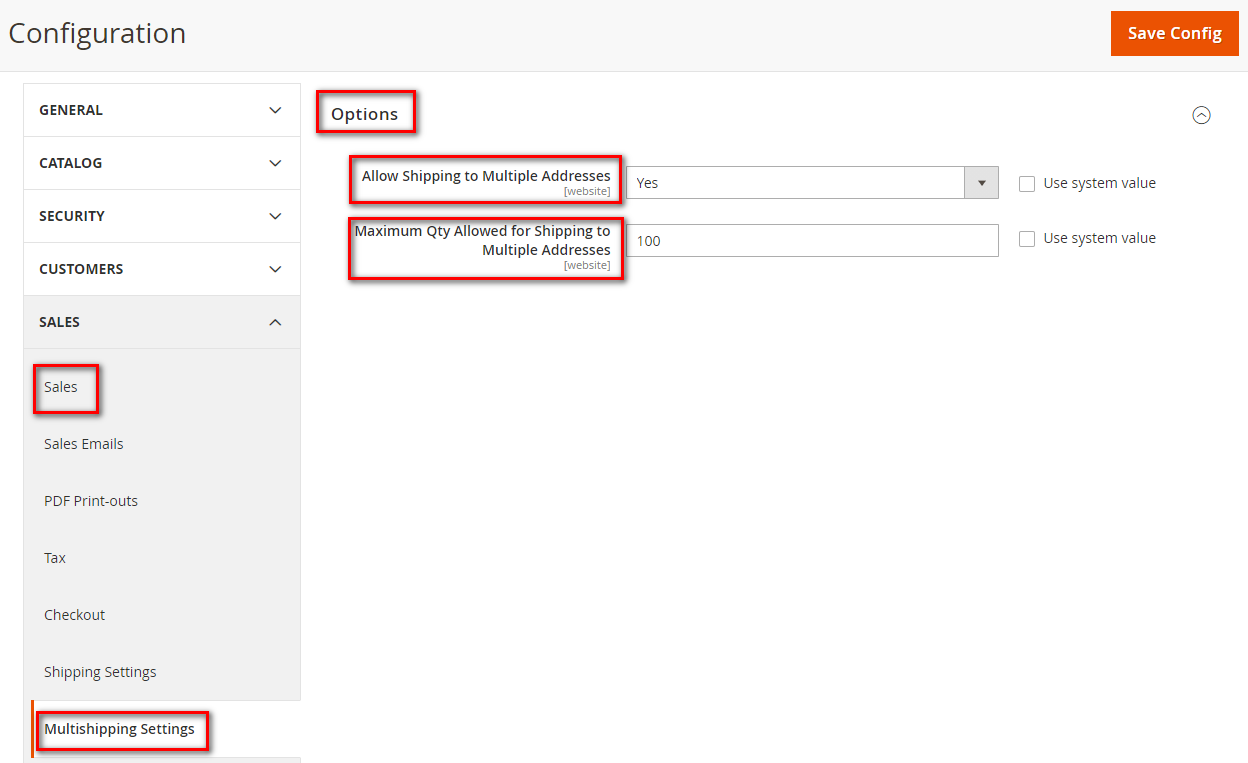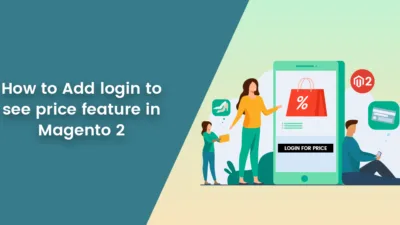Hello, Magento Buddies!
It is quite an easy task to configure Multiple Addresses Shipping in Magento 2. In this tutorial, I will walk you through the easiest way you can configure multiple shipping addresses at the checkout page for the customers.
Let’s dive right in!
How Is Multiple Address Shipping Beneficial?
Any E-commerce merchant’s foremost preference should be the convenience of their customers. Offering multiple addresses shipping shall help customers place orders for multiple people at the same time. This removes the exasperation of the customers while placing multiple orders concurrently. In just a single order, customers can easily purchase items for numerous addresses when in need.
Steps to Configure Multiple Addresses Shipping in Magento 2
Step 1: Log in to the Admin Panel of your Magento 2 store and navigate to Stores → Configuration.
Step 2: From the panel on the left-hand side, extend the Sales panel and click on the Multishipping Settings option.
Step 3: Under the Options section, perform the following:
Allow Shipping to Multiple Addresses: Set this field to Yes/No depending on the condition or simply check the box in front of the Use System Value option which is by default set to Yes.
Maximum Qty Allowed for Shipping to Multiple Addresses: In this box, insert the numeric value of the highest shipping addresses you wish to accept. Or else check the box in front of the Use System Value option which is by default set to 100.
Step 4: After finishing up with all the steps, Save Config.
Summing It Up!
So, that was all about How to Configure Multiple Addresses Shipping in Magento 2. Perform all the steps carefully and you will get the desired results. If you have questions, feel comfortable communicating with us through the comment box underneath.
Furthermore, you can also integrate the Magento 2 Shipping Calculator Extension in your Magento 2 store which can help you fetch the shipping charges right on the product page benefitting you to lessen the abandoned cart rates. Also, check out Shipping and Payment Method per Customer Group Extension which allows the store owner to manage shipping and payment method for the specific customer groups.
Happy Reading!