Hello Shopify Friends,
This blog describes How to Change Product Visibility in Shopify using Product settings options from Shopify Admin.
By changing your products’ visibility settings, you can control how they show up on your Shopify store, and how accessible they are for customers.
Seasonal products are to be removed from the online store after a specific period. You may remove products that may be out of stock to provide a better user experience.
By managing the visibility of products in Shopify, you can make sure that your online store showcases the right products at the right time, which will improve the shopping experience for your customers and help you manage your inventory effectively.
Steps to Change Visibility of Products in Shopify:
Step 1: Log in to your Shopify Admin panel.
Step 2: On the Shopify Admin dashboard, click on Products located on the left-hand sidebar.
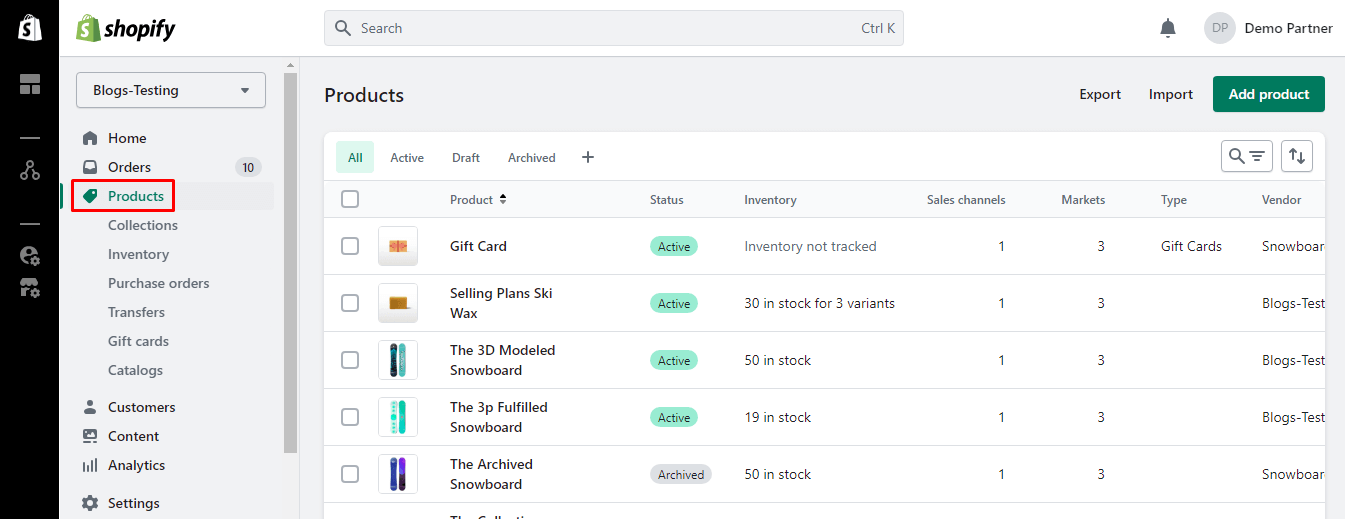
Step 3: Browse through the list of products displayed in the Products section and click on the title of the item you desire to change visibility to access its detailed product page.
Step 4: On the product details page, find the Publishing section, click Manage, and select Manage sales channels.
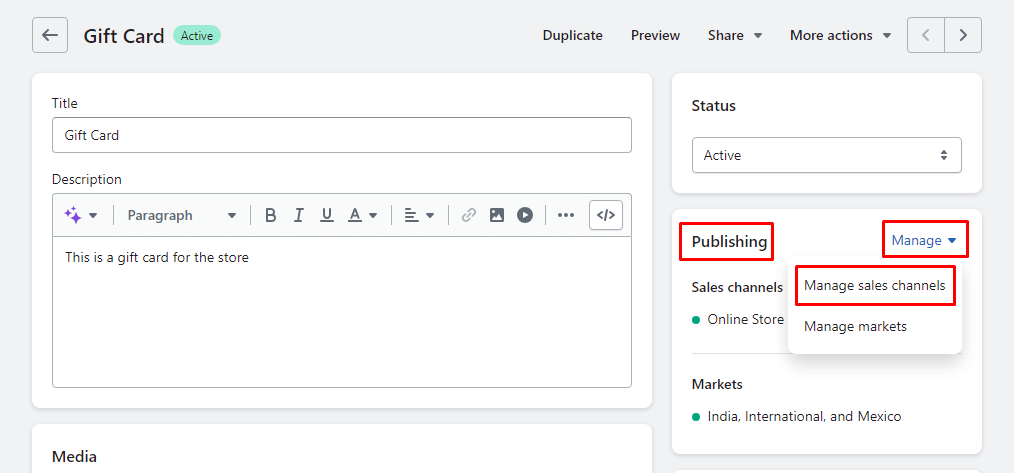
Step 5: Click on the Online Store checkbox to make this product visible within your Shopify online store. Unchecking the Online Store box hides the product in the store.
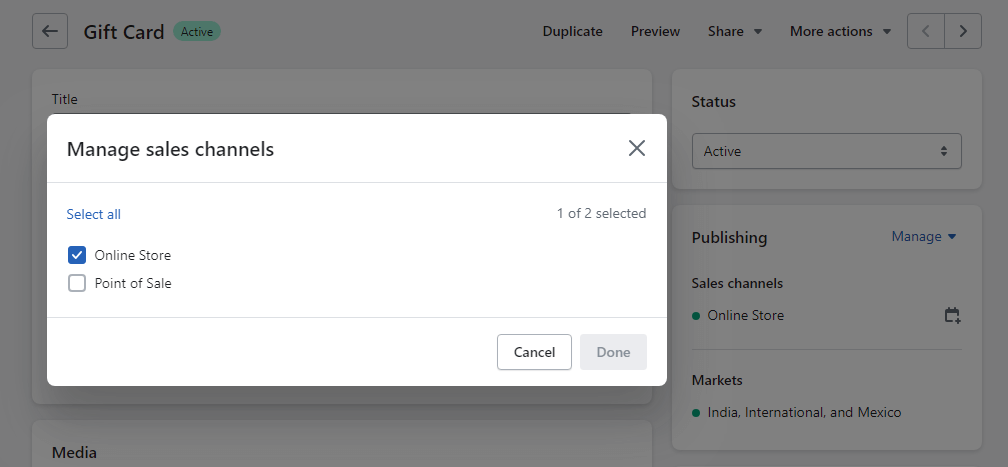
Step 6: Click on Save.
Wrapping Up:
So, this way you can update the product visibility in Shopify through product settings from your Shopify admin dashboard. Reach Shopify Expert to update the product visibility according to your store requirements.
Share the blog with other Shopify merchants to assist them in updating the product visibility in their Shopify store. Till then, see you in the next Shopify tutorial; stay with us!
Happy Reading!
————————————————————————————————————————
Frequently Asked Questions
(1) Why would I want to change the product visibility of my Shopify store?
Answer: Changing the visibility of a product in Shopify controls whether it appears to customers online in the store. You may want to do this for various reasons, like hiding a product that’s temporarily out of stock, making available certain exclusive products only to selected customers or groups, or testing out some products before publicly displaying them.
(2) How can I change the product visibility in Shopify?
Answer: If you wish to change the availability of a product on Shopify, follow these steps:
- First of all, log in to your Shopify admin.
- Head on to the “Products” section.
- Find and select the product whose visibility you wish to change.
- Scroll down to the “Visibility” section within the product editor.
- Choose the desired visibility option. The available options are typically “Online Store” (visible to everyone), “Buy Button” (visible only when embedded in another website), or “Hidden” (not visible on your online store).
- Make sure to save the changes.
(3) Is it possible to change the visibility of multiple products at once in Shopify?
Answer: Yes, Shopify offers the feature of bulk editing. You can change the visibility of multiple products at once. To do this, you need to follow these steps:
- Log in to your Shopify admin.
- Go to the “Products” section.
- Select the products you want to change the visibility of by checking the boxes next to their names.
- Click the “Bulk actions” button.
- Choose “Change visibility” from the options.
- Select the desired visibility option.
- Save the changes.
(4) Will changing the product visibility affect the product’s availability for purchase?
A: No, changing the product visibility in Shopify does not directly impact the availability for purchase. The visibility settings determine whether the product is visible to customers on your online store, but it does not affect its stock or availability. If a product is out of stock or unavailable for purchase, you will need to manage its inventory separately.
(5) Can I schedule changes to the product visibility in Shopify?
Answer: Shopify does not have a built-in scheduling feature for changing the product visibility. However, you can use third-party apps or custom coding solutions to achieve scheduled visibility changes. These apps or customizations allow you to automate the process of changing the visibility at specific times or dates, such as hiding or showing products during sales or promotions.
(6) Can I customize the visibility options in Shopify?
Answer: The visibility options in Shopify are generally predefined as “Online Store,” “Buy Button,” and “Hidden.” These options cannot be directly customized within the Shopify admin interface. However, with advanced coding knowledge, you can create custom visibility options or modify the behavior of the existing options using Shopify’s APIs or by customizing your theme’s code.
(7) Can I track the visibility changes I make to products in Shopify?
Answer: Shopify does not provide built-in visibility change tracking. However, you can maintain your own record or use third-party analytics and reporting tools to track the visibility changes you make to your products. These tools can help you monitor and analyze the impact of visibility changes on your store’s performance and sales.


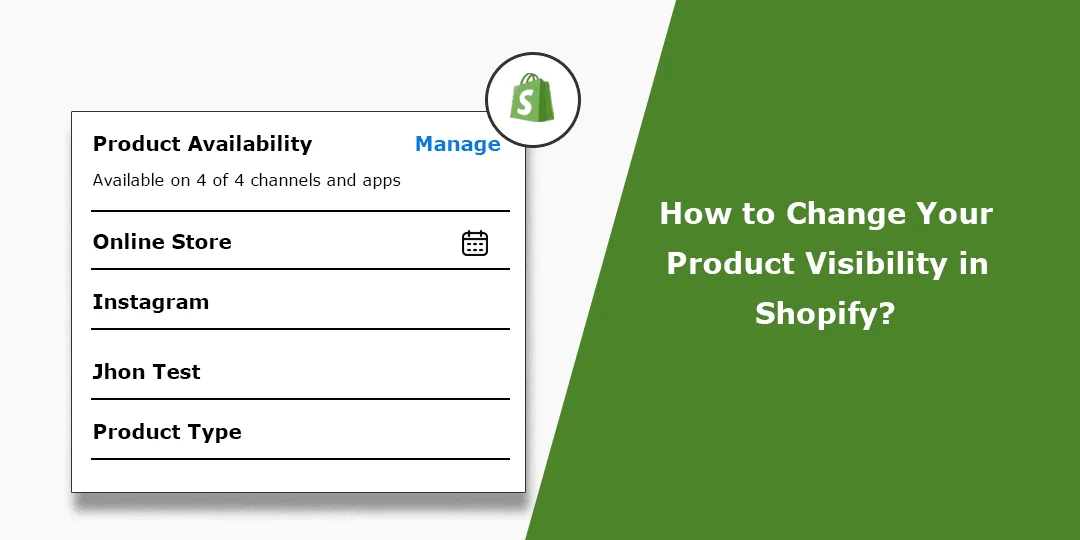




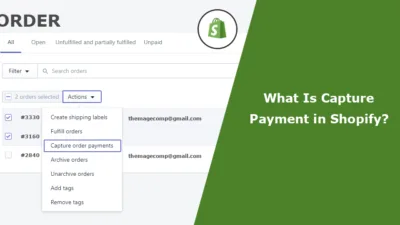

Thanks a lot