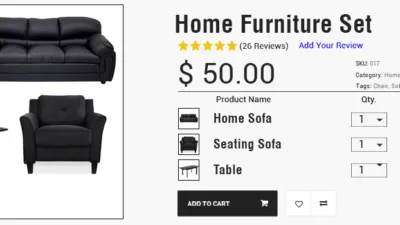Ecommerce security is a must and it should be maintained over time to protect customer information and data from cybercriminals and frauds. Most cybersecurity threats include phishing attacks, hacking, credit card fraud, data errors, or unprotected online services. For an E-commerce business, poor security management is the greatest cause of risk for online retailers.
What are Security Patches?
A security patch is a fix of a program that eliminates the vulnerability exploited by malicious hackers. These fixes are applied in the form of a self-installing code. Locate the place where the code belongs, automatically apple the update to it, and save the result. There is a possibility that the patch installation may fail.
Why do you need to Apply Security Patches in Magento 2?
And to prevent these causes for the Magento store owner, the Magento Development team is working really hard by releasing various patches, security updates, and bug fixes. By installing these updates, the store owner can ensure levels of security and recently Magento has Improved Security with reCAPTCHA and Two-Factor Authentication by giving them in the same box.
But how you can install these Security patches to your Magento 2 store? Here are the easy steps to install the security patch in less than minutes.
How to Apply Security Patches in Magento 2?
Recently, released patches for Magento Commerce and Magento Open-source 2.4.1
ASPB20-59: These updates resolve vulnerabilities rated important and critical.
Note: Merchants who are running Magento 2.4.0 should upgrade to 2.4.1 and then apply this patch.
Step 1: First, open your command line application and navigate to your project directory. Now you need to add the cweagans/composer-patches plugin to the composer.json file.
composer require cweagans/composer-patches
Step 2: Edit the composer.json file and add the following section to specify:
Module: “magento/module-payment”
Title: “MAGETWO-56934: Checkout page freezes when ordering with Authorize.net with invalid credit card”
Path to patch: “patches/composer/github-issue-6474.diff”
"extra": {
"composer-exit-on-patch-failure": true,
"patches": {
"magento/module-payment": {
"MAGETWO-56934: Checkout page freezes when ordering with Authorize.net with invalid credit card": "patches/composer/github-issue-6474.diff"
}
}
}
If a patch affects multiple modules, you must create multiple patch files targeting multiple modules.
Step 3: Apply the patch. Use the -v option only if you want to see debugging information.
composer -v install
Step 4: Update the composer.lock file. The lock file tracks which patches have been applied to each Composer package in an object.
composer update --lock
Conclusion:
You are done, you have successfully installed a security patch inside your Magento 2 store. You can use this method to apply security patches in Magento 2. Smooth down applying the latest security patches into your Magento 2 store with FREE Magento Security Patches Installation Service.
If you are facing any issue while creating a patch file for Magento 2 simply comment down below we will assist you asap. Share the article with your friends and stay connected with us.
Happy Reading!