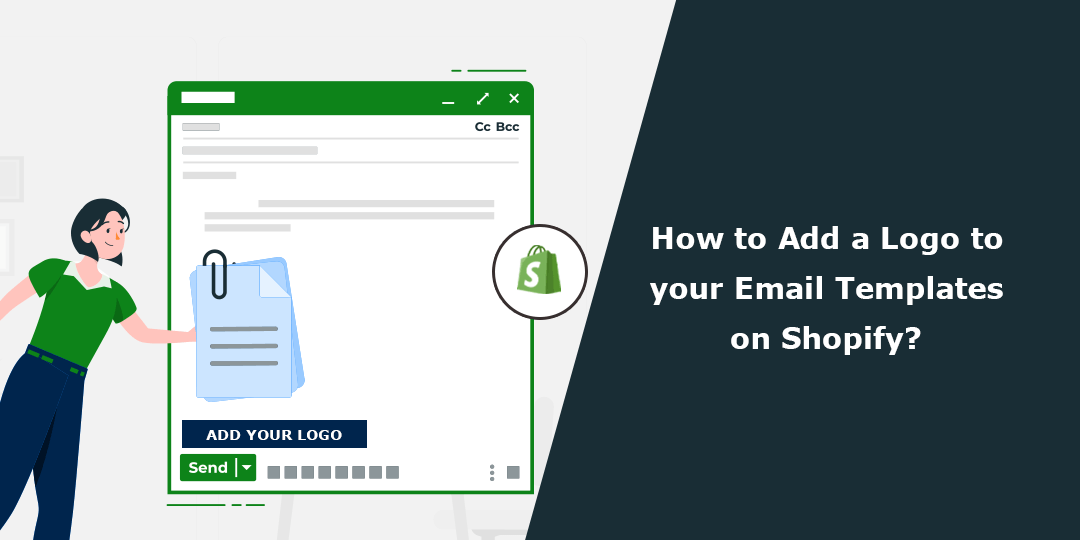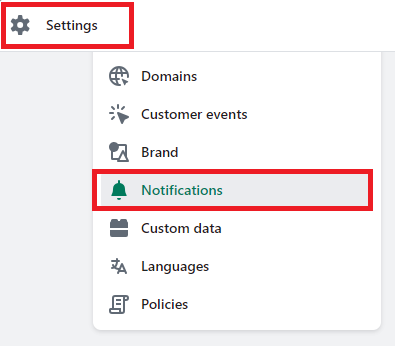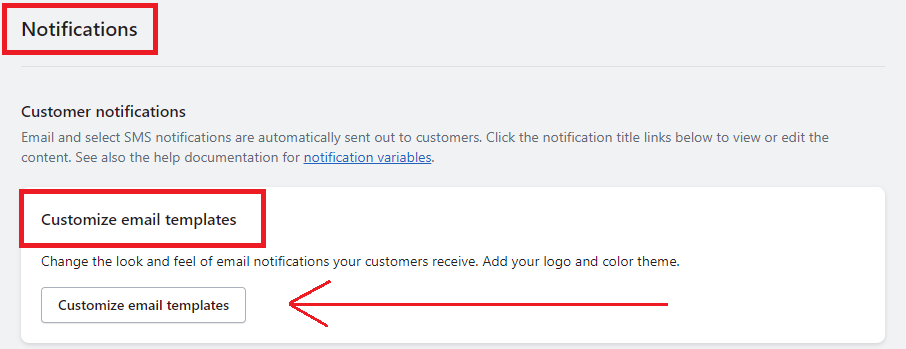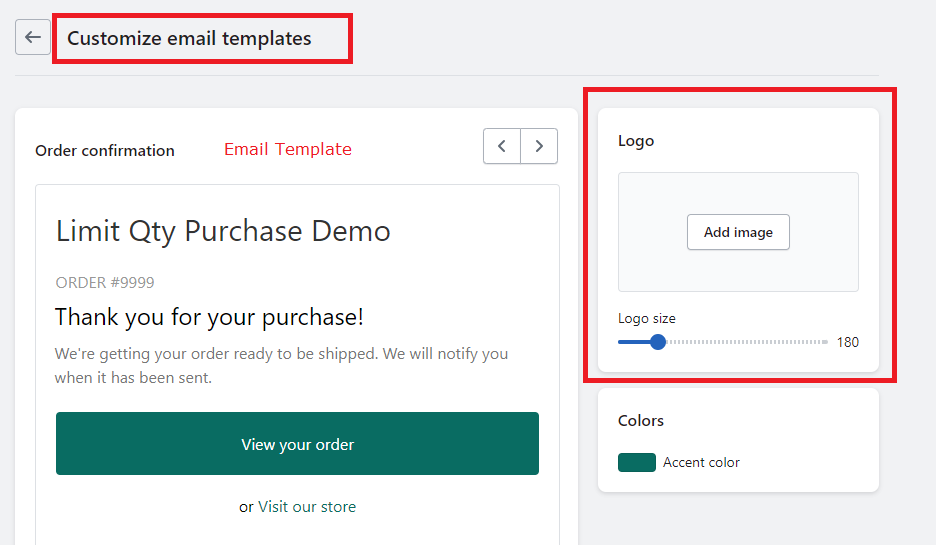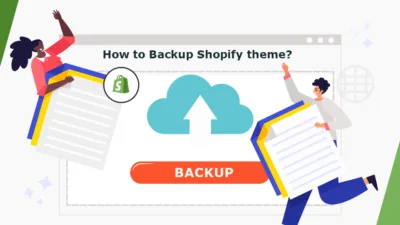Hello Shopify fellas.
We meet again. ?
Hope you are happily Shopifying.
Today in this, we will teach you to adding a logo to Shopify emails.
Shopify email marketing is flourishing at its fullest. In this tough competition for the best marketing strategy, email marketing still firmly holds its position in the market.
As you have learned the importance of logos and how to add a logo to Shopify pages, let’s get to the point.
For those new to Shopify email marketing, it’s important to note that Shopify provides a diverse selection of customizable Shopify email templates to facilitate various tasks. With more than a dozen options available, Shopify proprietors can effortlessly edit Shopify email templates to meet their specific needs.
By default, Shopify email templates do not include your brand logo. Therefore, you must manually add your brand logo to the email templates.
For adding a logo to Shopify email templates, you must follow these super-duper easy steps, and your logo will be added to your Shopify email templates.
Step 1 –
Go to Shopify admin > Settings > Notifications.
Step 2 –
In this Notification field, the first subfield is our task, Customize email templates and select the Customize email templates button.
Step 3 –
On this page, you will see a Shopify email template, and on the right of the page, there will be a field for adding a logo to Shopify email template.
Add your brand logo from this field.
Step 4 –
Save your edited Shopify email template, and you are good to go.
Conclusion
Done and done…?
Throughout history, symbols and flags have been used by tribes and nations to demonstrate their power and presence.
In modern times, logos serve as a means for businesses of all sizes to establish their identity. By incorporating a logo into your email templates, you can effectively communicate your business’s unique brand to customers.
With the help of our Shopify developers, you can have an attractive Shopify website that will surely leave an everlasting impression on your valuable customers.
Happy Shopifying! ?
If you urgently need a solution regarding this feature or any other feature, you can easily get in touch with us on our official Facebook group.
—————————————————————————————————————————————–
Frequently Asked Questions
(1) What is Shopify?
Answer: Shopify is an e-commerce platform that allows individuals and businesses to create and manage their online stores.
(2) Why would I want to add a logo to my email templates on Shopify?
Answer: Adding a logo to your email templates on Shopify helps to create a consistent and professional brand identity. It also enhances brand recognition and makes your emails visually appealing to recipients.
(3) How can I add a logo to my email templates on Shopify?
Answer: To add a logo to your email templates on Shopify, you can follow these steps:
- Log in to your Shopify admin panel.
- Go to “Settings” and click on “Notifications.”
- Select the notification template you want to add a logo to.
- In the template editor, locate the section where you want to place your logo.
- Click on the “Insert image” icon and upload your logo image.
- Adjust the size and position of the logo as needed.
- Save the changes to update the email template with the logo.
(4) What are the recommended dimensions for a logo in email templates on Shopify?
Answer: The recommended dimensions for a logo in email templates on Shopify can vary depending on your design preferences and the layout of your template. However, a common recommendation is to use a logo with a width of around 320-500 pixels and a height of around 80-150 pixels. It’s also essential to ensure that the logo is in a web-friendly format like PNG or JPEG.
(5) Can I use a transparent background for my logo in email templates on Shopify?
Answer: Yes, you can use a logo with a transparent background in your email templates on Shopify. A logo with a transparent background allows it to blend seamlessly with the email template, providing a professional and polished look.
(6) Are there any restrictions on the file size or format for the logo in email templates on Shopify?
Answer: Shopify has some restrictions on the file size and format for logo images. The recommended file formats are JPEG, PNG, and GIF. The maximum file size allowed for an image upload in Shopify is 20 MB.