Hello Magento Folks,
How are you all doing? Hope I have reached you safely. In this article, I will solve How to Change Copyright Notice in Magento 2. Ohh! Let me first let you know about the Black Friday and Cyber Monday deals. Checkout Big Magento Black Friday and Cyber Monday Deals 2020 to get heavy discounts on Premium Magento Extensions and Services. Let’s start to learn How to Change Copyright Notice in Magento 2.
Quick Intro:
Mainly, a copyright notice means that the content or any other work on the website is not copied from anywhere else and it is protected by copyright laws. It creates awareness and of your Magento 2 E-commerce Website. Never forget to keep your Magento 2 store’s copyright notice up to date as the year changes it will display the last year. Basically, it will help you when any of your competitors will attempt to copy your work/content then you have the right to seek a claim against the competitor as per the copyright law.
By default Magento 2 enables the admin to change it in a very simple way, let me teach you to change copyright notice in Magento 2.
Steps to change copyright notice in Magento 2:
Step 1: Navigate to Content>Configuration,
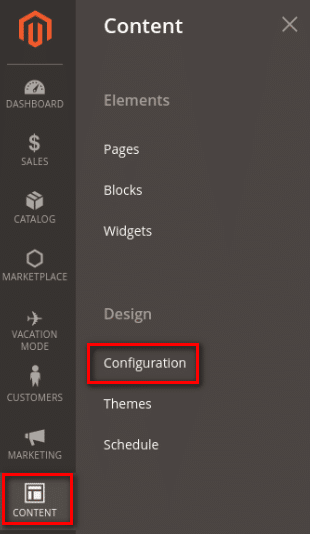
Step 2: Tap to edit where you require to change the copyright notice
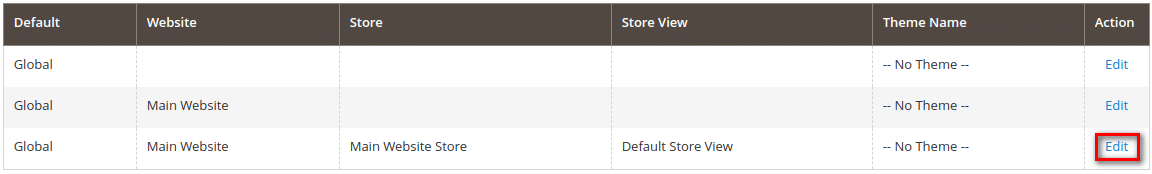
Step 3: Now, explore the footer section,
Copyright: Update the text according to your requirement.
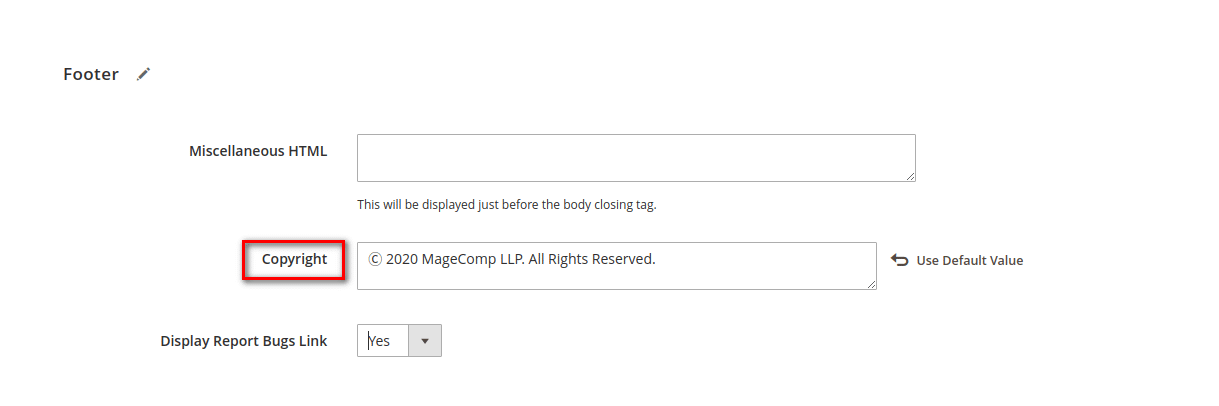
Save the configuration.
Step 4: Refresh the store you will be able to view updated copyright text.
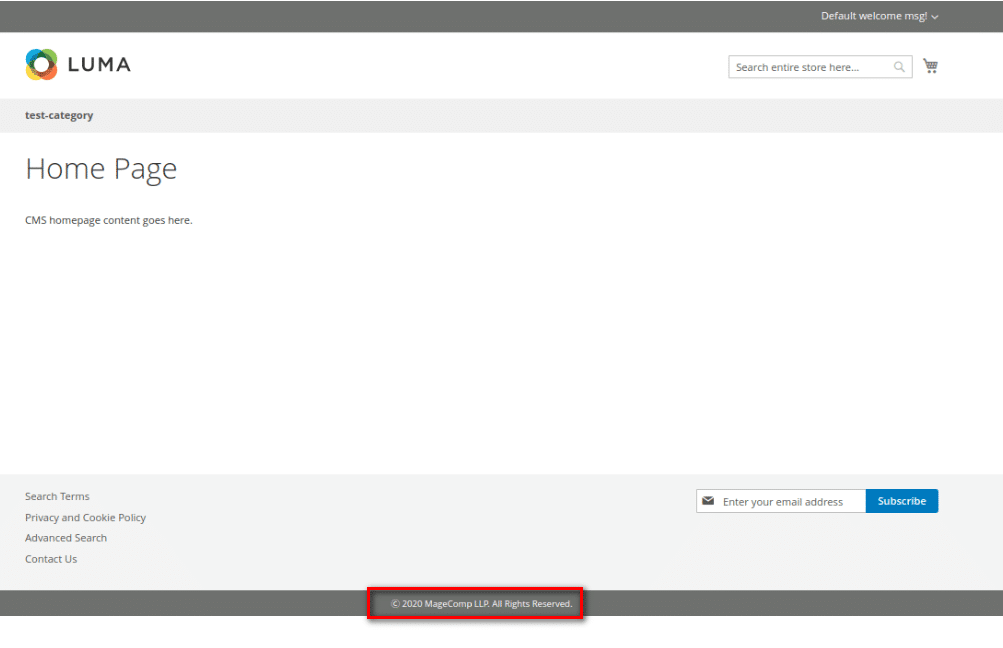 Conclusion:
Conclusion:
Therefore, with the utilization of the above solution, you can successfully change the copyright notice in Magento 2. If you face any kind of problems in the above implementations then you can write in the comment box below.
Share the tutorial with your friends via social media.
Happy Reading!










