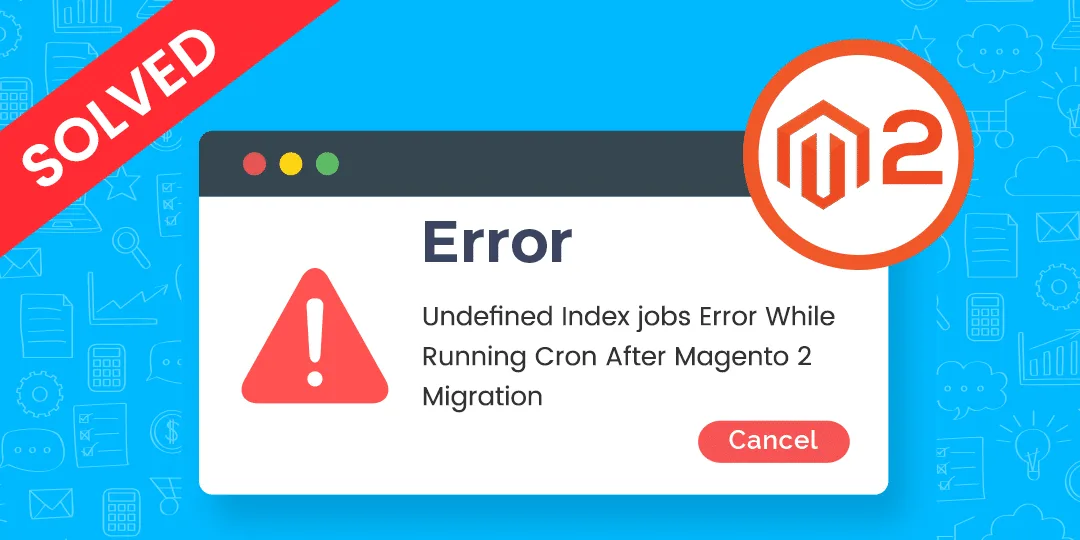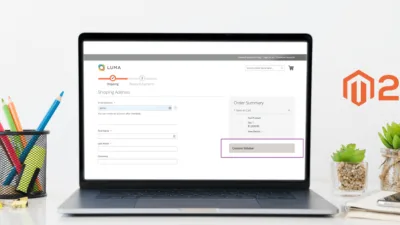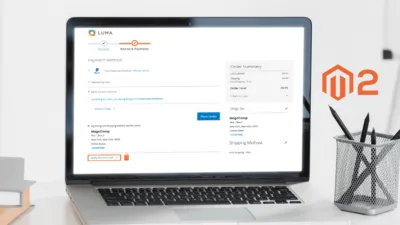Hello Magento Pals ?,
Hope everyone is doing well. I am here with an important solution Solved – Undefined Index jobs Error While Running Cron After Magento 2 Migration. In case you missed out on our last blog, take a look at Magento 2 Both Including & Excluding Tax Price Show Only On Product Detail Page. Let’s get started ?
Introduction:
Cron is used to scheduling tasks and reminders for one time or repetitive times with regular intervals like hourly, daily, monthly, yearly. To set the tasks on repeat, crontabs are used.
At the time of migration from Magento 1 to Magento 2, some errors may occur.
After migration, when we run the following command on Magento 2
php bin/magento cron:run
Then it will give the following error.
Notice: Undefined index: jobs in /magento2_root/vendor/magento/module-cron/Model/Config/Converter/Db.php on line 39″
Let’s understand how to solve the above error.
Steps to Solve – Undefined Index jobs Error While Running Cron After Magento 2 Migration:
Step 1: Go to core_config_data table of Magento 2 database
Step 2: Now get the entry as crontab/{groupname}/jobs/{code} with the imported ones miss the group name (i.e. default)
Step 3: Now you need to delete the wrong entries in core_config_data
Step 4: Now remove all crontab entry from cron_schedule table
Step 5: And run the upgrade and deploy command to solve the issue
That’s it.
Conclusion:
Hopefully, all are able to Solve – Undefined Index Jobs Error While Running Cron After Magento 2 Migration without any trouble. Mention your queries in the comment section below. I will solve it for you. Help your friends in solving the error by sharing with them. Meanwhile, stay tuned for the regular technical updates for your Magento 2 store.
Happy Programming ?