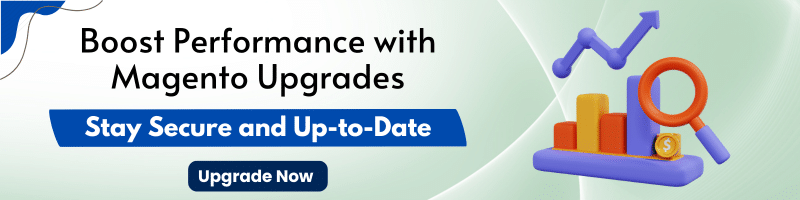In the rapidly evolving world of eCommerce, creating an engaging, user-friendly, and visually appealing website is crucial. Magento, a popular eCommerce platform, offers a wide range of tools to achieve this. Among these tools, Hyvä stands out, particularly its widgets which provide a modern, streamlined approach to front-end development. This comprehensive guide will delve into the world of Hyvä widgets, exploring their benefits, how to implement them, and best practices to get the most out of them.
What are Hyvä Widgets?
Hyvä widgets are components specifically designed for the Hyvä theme, a modern Magento 2 front-end solution that focuses on performance, simplicity, and developer-friendly architecture. These widgets enhance the user experience by allowing developers to easily create, customize, and manage dynamic content on their Magento 2 storefronts.
Key Features of Hyvä Widgets
- Performance-Optimized: Hyvä widgets are built with performance in mind, ensuring fast loading times and smooth user interactions.
- Customizability: They offer extensive customization options, allowing you to tailor them to your specific needs.
- Ease of Use: With a focus on simplicity, Hyvä widgets are easy to implement and manage, even for those with limited coding experience.
- Responsive Design: These widgets are designed to be fully responsive, ensuring a seamless experience across all devices.
Benefits of Using Hyvä Widgets
Enhanced User Experience
Hyvä widgets contribute to a more engaging and intuitive user experience. By allowing you to create interactive and visually appealing elements, these widgets help in keeping visitors engaged, reducing bounce rates, and increasing conversions.
Improved Performance
Performance is a critical factor in eCommerce. Slow-loading pages can lead to higher bounce rates and lost sales. Hyvä widgets are optimized for performance, ensuring that your site remains fast and responsive.
Simplified Development
Hyvä widgets simplify the development process. With their intuitive design and ease of use, developers can quickly implement and customize them without extensive coding knowledge. This not only speeds up development time but also reduces the chances of errors.
Flexibility and Customization
Hyvä widgets offer a high degree of flexibility and customization. Whether you need to create a simple banner or a complex interactive element, Hyvä widgets provide the tools to do so effectively.
How to Implement Hyvä Widgets?
Prerequisites
Before diving into implementation, ensure you have the following:
- A Magento 2 installation.
- The Hyvä theme installed and configured. – How to Install Hyvä Themes in Magento 2?
- Basic knowledge of Magento 2 and front-end development.
Step-by-Step Guide
Step 1: Install Hyvä Widgets
First, ensure you have the necessary packages installed. You can install Hyvä widgets via Composer:
composer require hyva-themes/magento2-hyva-widgets
Step 2: Configure Widgets
After installation, you can configure your widgets in the Magento admin panel. Navigate to Content > Widgets and select the widget type you want to configure.
Step 3: Customize Widget Settings
Each widget comes with a set of configurable options. Customize these settings according to your requirements. For instance, if you are configuring a banner widget, you can set the image, link, and display options.
Step 4: Add Widgets to Your Pages
Once configured, you can add the widget to your desired pages. Navigate to Content > Pages, select the page you want to edit, and add the widget to the content area.
Step 5: Preview and Test
After adding the widget, preview the page to ensure it displays correctly. Test the widget’s functionality across different devices and browsers to ensure a consistent experience.
Best Practices for Using Hyvä Widgets
Optimize for Performance
While Hyvä widgets are performance-optimized, it’s essential to follow best practices to maintain site speed. Optimize images, minimize widget usage on critical pages, and leverage caching where possible.
Keep User Experience in Mind
Design your widgets with the user in mind. Ensure they enhance the user experience rather than detract from it. Avoid clutter and focus on creating intuitive, visually appealing elements.
Regularly Update and Maintain
Regularly update your Hyvä widgets to benefit from the latest features and improvements. Perform routine maintenance to ensure they continue to function correctly and efficiently.
Leverage Customization
Take advantage of the customization options available with Hyvä widgets. Tailor them to match your brand and site design, ensuring a cohesive and professional appearance.
Conclusion
Hyvä widgets are a powerful tool for enhancing the user experience on your Magento 2 storefront. With their performance optimization, ease of use, and extensive customization options, they offer a modern solution for front-end development. By following this comprehensive guide, you can effectively implement and utilize Hyvä widgets to create a more engaging and efficient eCommerce site.