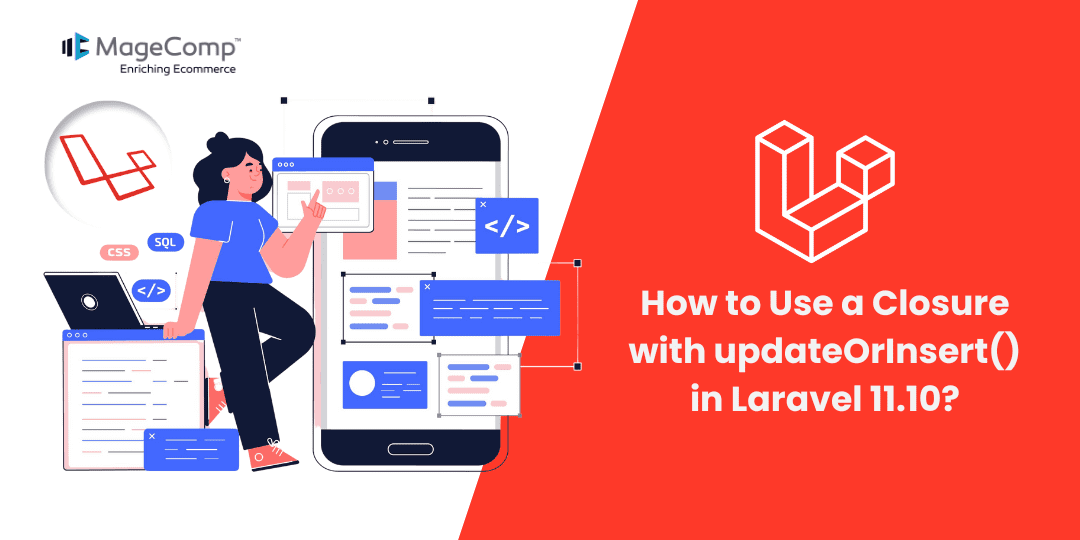Laravel 11.10 brings a significant improvement to the updateOrInsert() method, allowing developers to utilize closures for more flexibility and control. In this blog post, we’ll delve into how you can harness the power of closures with updateOrInsert() in Laravel 11.10.
Command to install laravel 11
composer create-project laravel/laravel example-app
Understanding updateOrInsert():
Before we dive into the new features, let’s briefly revisit what updateOrInsert() does. This method is handy when you need to update a record in the database if it exists or insert it if it doesn’t. It simplifies the process of handling both update and insert operations based on certain conditions.
Prior to Laravel 11.10, the updateOrInsert() method required an array of attributes and their corresponding values. While this worked well in many scenarios, it sometimes fell short in cases where more complex logic was needed.
Enter Closures:
With Laravel 11.10, updateOrInsert() gains the ability to accept closures, providing developers with greater flexibility and control over the update or insert process. Instead of just passing an array of attributes, you can now pass a closure that defines the values to be updated or inserted based on certain conditions.
Using Closures:
Let’s look at a practical example to see how closures can be used with updateOrInsert(). Suppose we have a “products” table with columns for “name,” “price,” and “stock_quantity.” We want to update the price if the product exists and has a lower price, or insert a new record if the product doesn’t exist.
Here’s how we can achieve this using closures:
use App\Models\Product;
$productData = [
'name' => 'Laravel Book',
'price' => 29.99,
];
Product::updateOrInsert(
['name' => $productData['name']], // The condition
fn($attributes) => ['price' => min($attributes['price'], $productData['price'])] // Closure for update or insert
);
In this example, we’re using a closure to determine the new price. If the product already exists, it compares the existing price with the new price and updates it if the new price is lower. If the product doesn’t exist, it inserts a new record with the specified price.
Benefits of Using Closures
The ability to use closures with updateOrInsert() offers several benefits:
- Complex Logic: Closures allow for more complex logic to be applied during the update or insert process, enabling developers to handle a wider range of scenarios.
- Dynamic Values: You can dynamically compute values based on existing attributes or external factors, providing greater flexibility in data manipulation.
- Code Readability: Closures encapsulate the logic within the method call, improving code readability and maintainability.
Conclusion:
Using closures with the updateOrInsert method in Laravel 11.10 adds a powerful tool to your development arsenal. It allows for more dynamic and flexible database interactions, making it easier to handle complex logic within a single method call.
Hire Dedicated Laravel Developers to build innovative web applications.
Happy Coding!