Hello Shopify Friends,
In today’s Shopify tutorial, we will explore how to effectively implement product reviews and ratings on your Shopify store to enhance customer engagement and boost sales.
Product reviews and ratings play a crucial role in building trust and confidence among online shoppers. When customers see positive feedback from others who have purchased the same product, it creates a sense of authenticity and transparency. Shopify, being one of the leading e-commerce platforms, offers various ways to integrate product reviews and ratings into your online store.
Steps to Implement Product Reviews and Ratings in Shopify
Step 1: Login to Shopify
- Log in to your Shopify admin panel.
- Go to the Apps section.
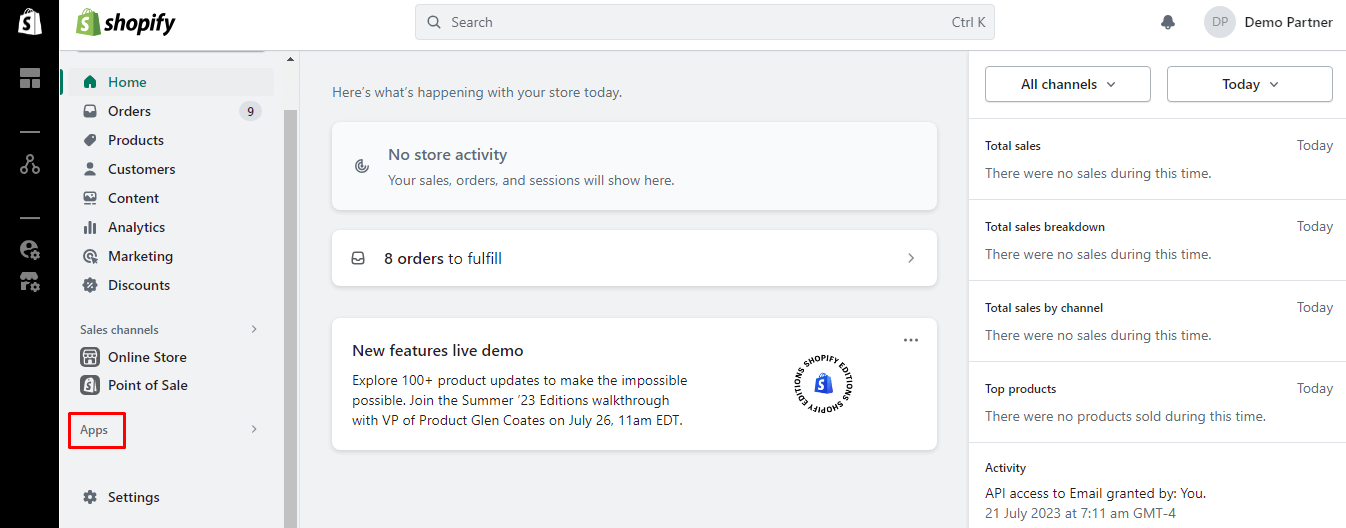
Step 2: Install Product Reviews App
- Search for the Product Reviews App.
- Click Add app to install it.
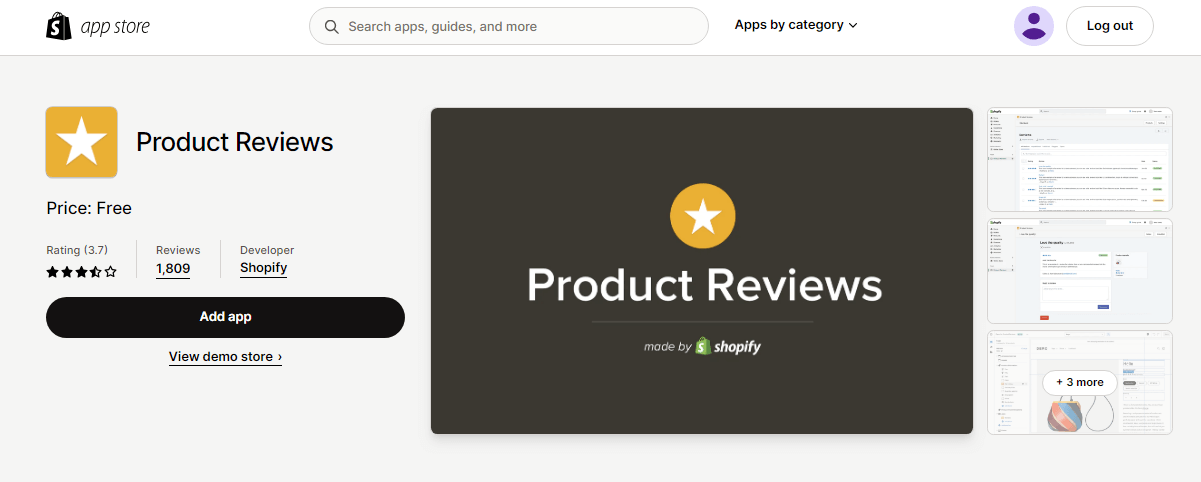
- Click on the Install app to complete the installation process.
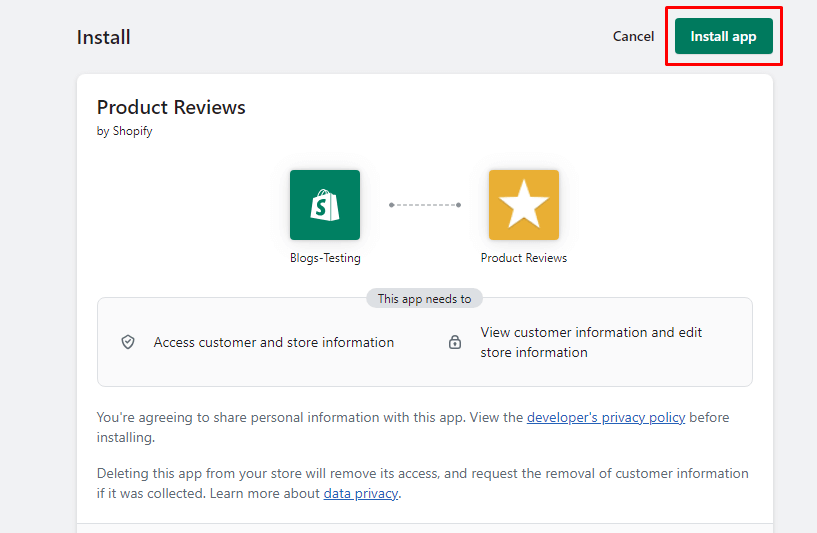
- Once you click on the Install app, it is successfully added to your store.
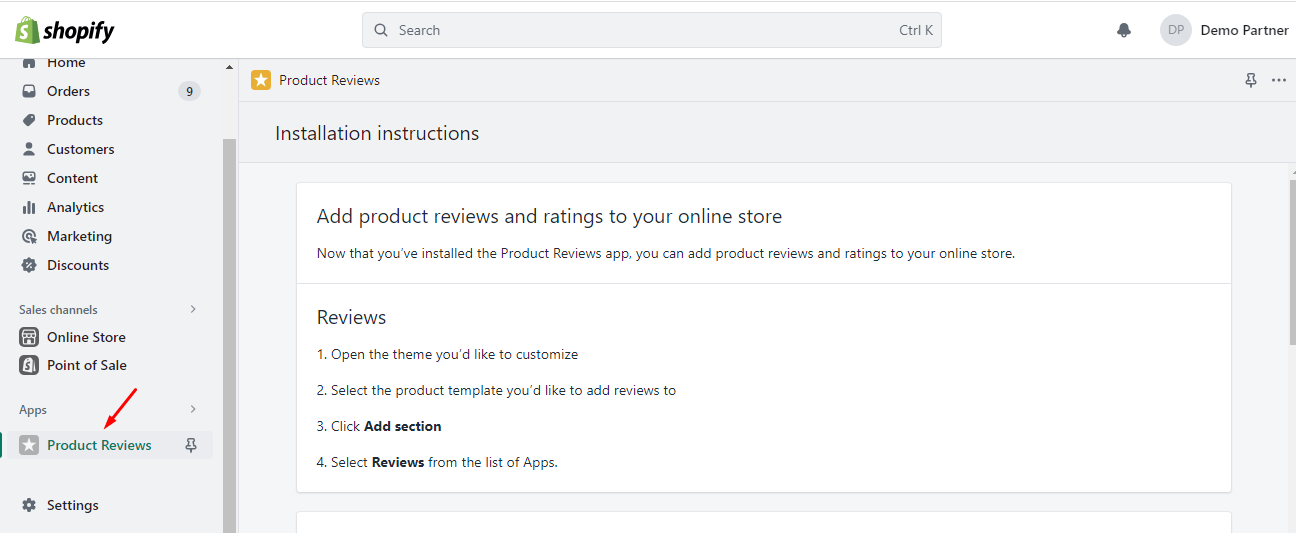
Step 3: Customize Product Reviews Settings
- From the Shopify Admin, select Product Reviews under the Apps section and click on Settings.
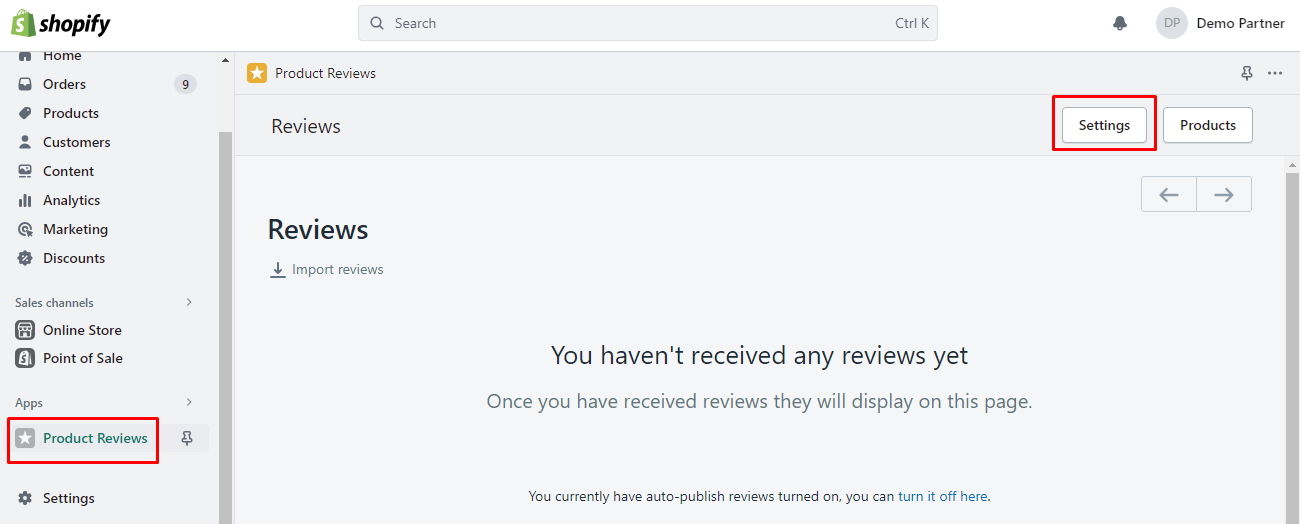
- Apply settings to customize the Product reviews and ratings with background, text, layout, color, etc.
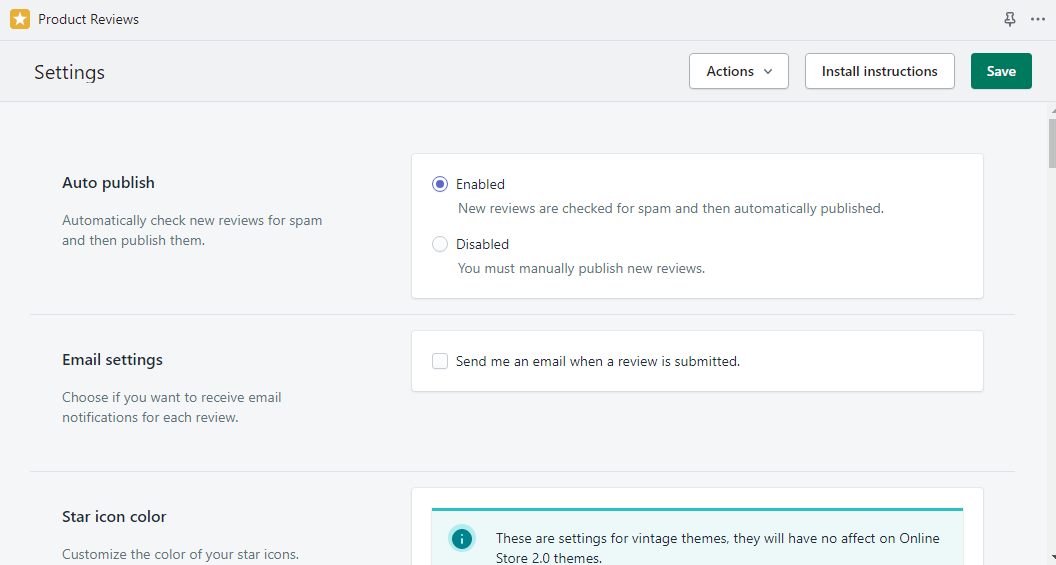
Step 4: Add Reviews & Ratings to Product Page
- From the Shopify Admin, go to the Online Store and select Themes. And then Customize the theme you want to add reviews to.
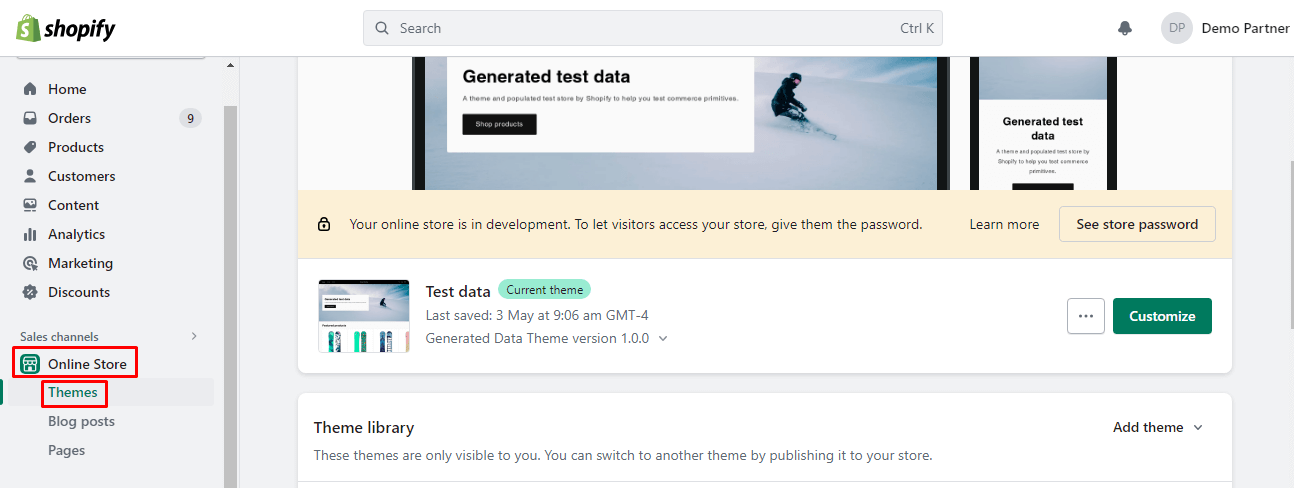
- From the dropdown, select Products.
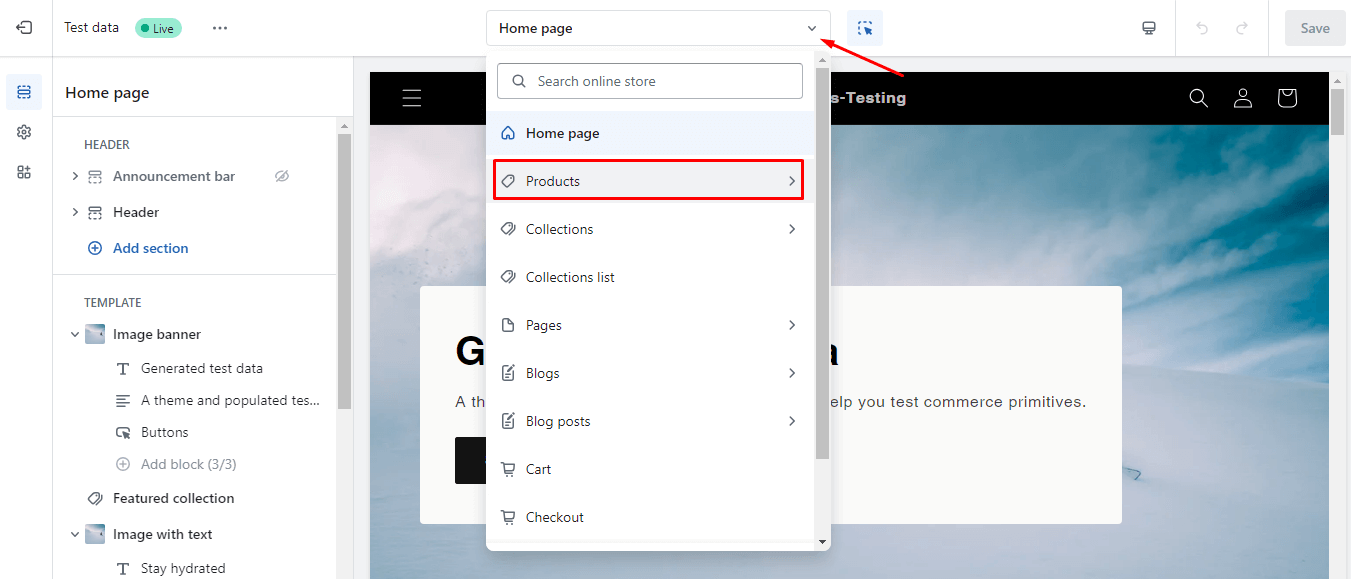
- Now select the Default Product option.
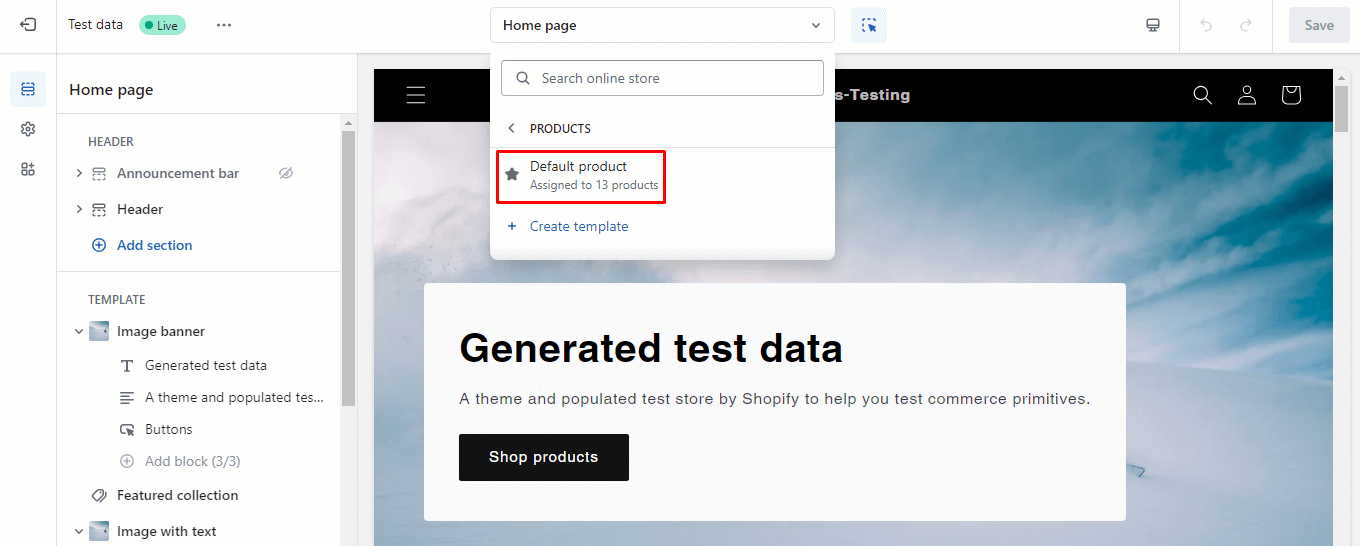
- In the Template menu, select the Add section.
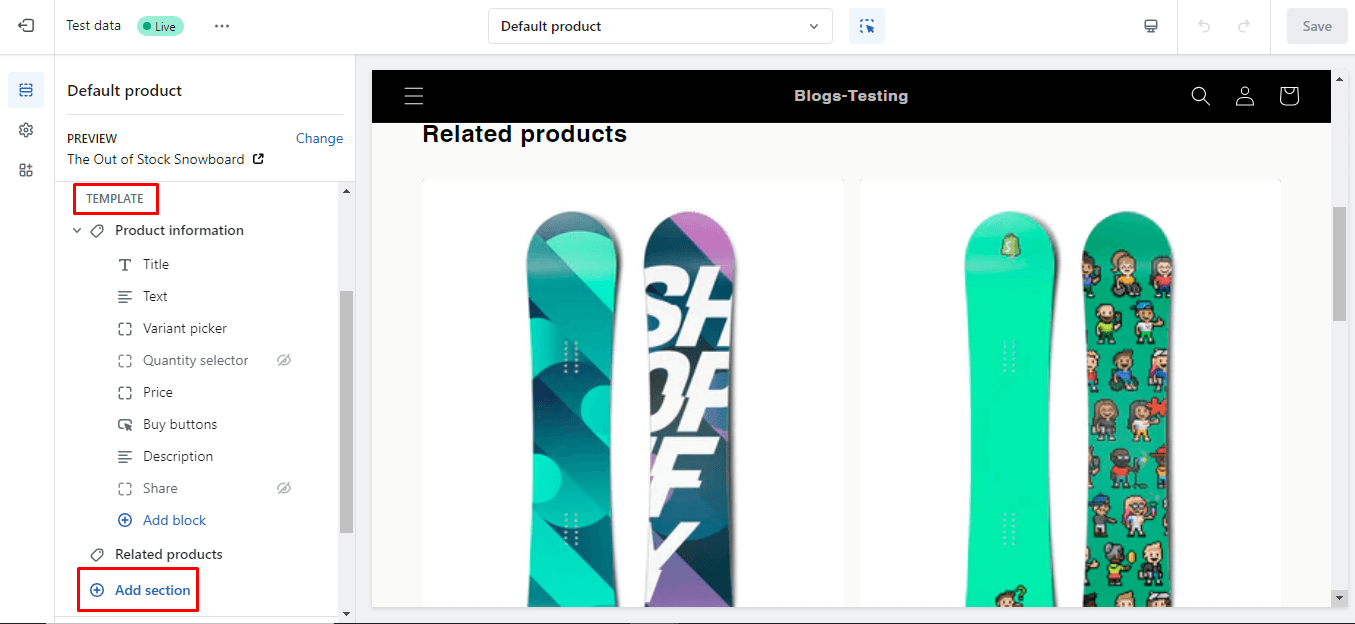
- From the submenu, select Apps and click on Reviews.
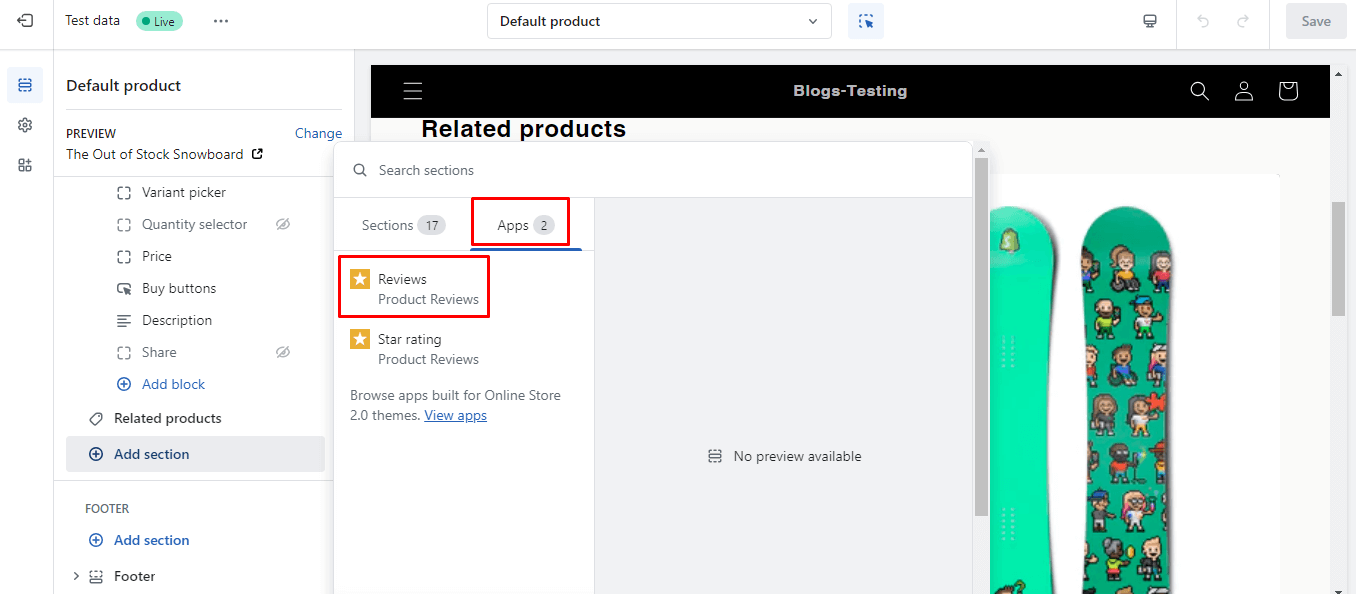
- The Reviews have been successfully added to the Apps. Now again, click on the Add section.
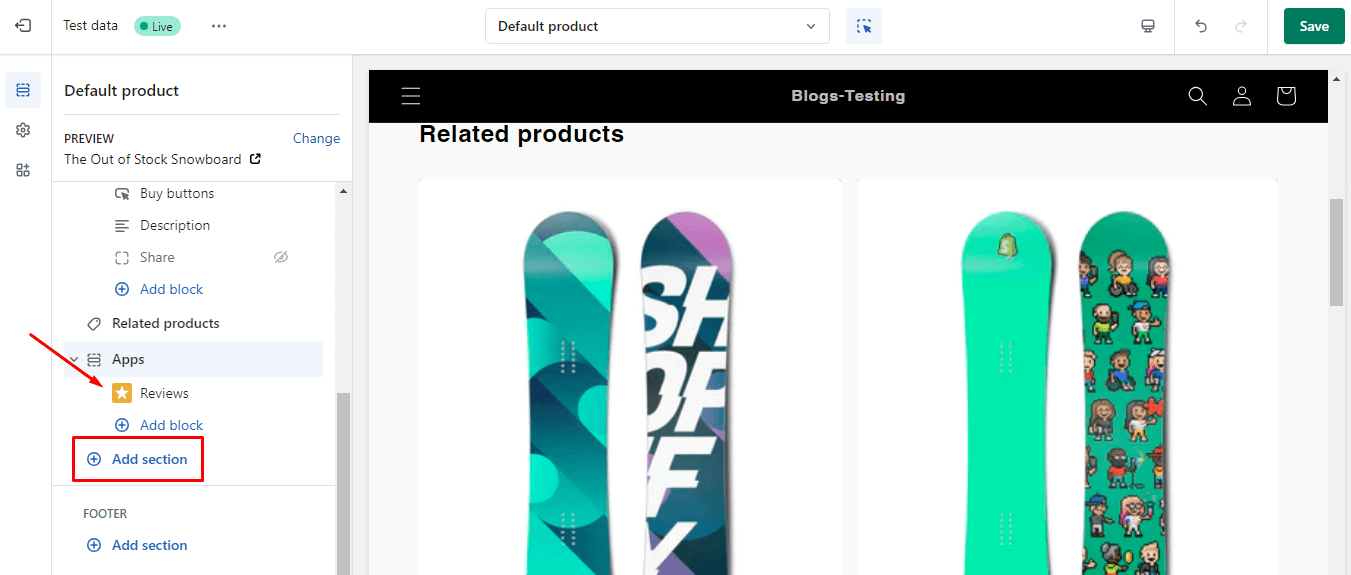
- Select Apps and now click on Star rating.
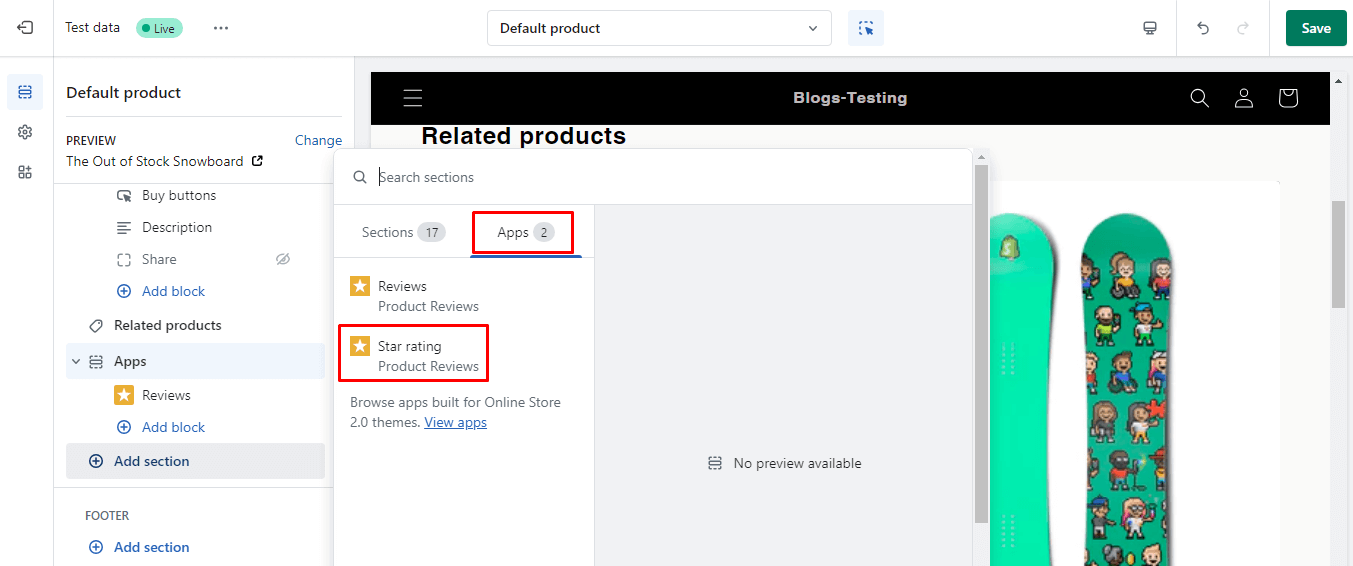
- Both the Reviews and Ratings have been added to your Shopify theme now, and it will be displayed on your Shopify Store’s Product Pages.
Wrap Up
Implementing product reviews and ratings in your Shopify store is a powerful way to build credibility, encourage customer engagement, and drive sales. Remember to respond to customer feedback promptly to foster a positive relationship with your customers.
Reach out to Experienced Shopify Developers to develop Product Reviews and Ratings App customized based on your store needs.












