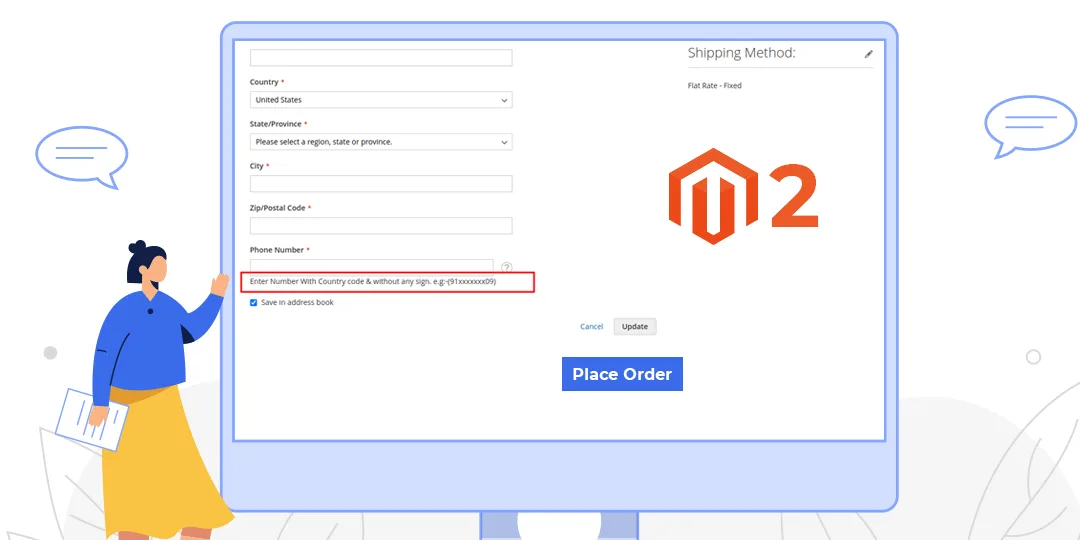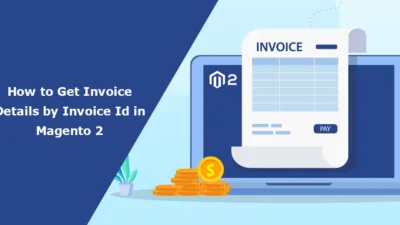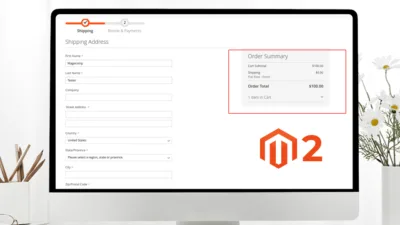Hello Magento Friends,
In this blog, we will learn about How to Add Custom Notice on Billing Address and Shipping Address Phone No Field in Magento 2.
The customer’s phone numbers are very valuable. Getting customer phone numbers during order placement helps to contact them for any delivery issue or future communication.
You can set the phone number input field format on the checkout page using Input Mask in Checkout Telephone Field in Magento 2.
Set custom instructions for the phone number field input on the billing and shipping addresses in Magento 2 using the steps below.
Steps to Add Custom Notice on Billing Address and Shipping Address Phone No Field in Magento 2:
Step 1: Go to the below file path
app\code\Vendor\Extension\etc\di.xml
Now add the code as given below
<?xml version="1.0"?>
<config xmlns:xsi="http://www.w3.org/2001/XMLSchema-instance" xsi:noNamespaceSchemaLocation="urn:magento:framework:ObjectManager/etc/config.xsd">
<type name="Magento\Checkout\Block\Checkout\LayoutProcessor">
<plugin name="rewrite-checkout-fields" type="Vendor\Extension\Model\Checkout\LayoutProcessorplugin" sortOrder="10"/>
</type>
</config>
Step 2: Now move to the following file path
app\code\Vendor\Extension\Model\Checkout\LayoutProcessorplugin.php
Then add the code as follows
<?php
namespace Vendor\Extension\Model\Checkout;
class LayoutProcessorplugin
{
public function afterProcess(
\Magento\Checkout\Block\Checkout\LayoutProcessor $subject,
array $jsLayout
)
{
$jsLayout['components']['checkout']['children']['steps']['children']['shipping-step']
['children']['shippingAddress']['children']['shipping-address-fieldset']['children']['telephone']['notice'] = __('Enter Number With Country code & without any sign. e.g:-(91xxxxxxx09)');
if (isset($jsLayout['components']['checkout']['children']['steps']['children']['billing-step']['children']
['payment']['children']['payments-list']['children']))
{
foreach ($jsLayout['components']['checkout']['children']['steps']['children']['billing-step']['children']['payment']['children']['payments-list']['children'] as $key => $payment)
{
$jsLayout['components']['checkout']['children']['steps']['children']['billing-step']['children']['payment']['children']['payments-list']['children'][$key]['children']['form-fields']['children']['telephone']['notice'] = __('Enter Number With Country code & without any sign. e.g:-(91xxxxxxx09)');
}
}
return $jsLayout;
}
}
Step 3: After that, run the below commands
php bin/magento setup:di:compile php bin/magento cache:flush
Conclusion:
Hopefully, using the above method, you can Add Custom Notice on Billing Address and Shipping Address Phone No Field in Magento 2. If you have any difficulty, share the problem with me through the comment box. Stay in touch with us for Magento Customization.
Happy Coding!