Hello Magento Friends,
Facing issues like the slow loading speed of your Magento 2 store? Well, you are not the only one. Every store owner faces this problem. So let me guide you on How to Speed up Your Magento 2 Store.
Magento is a popular E-commerce platform with rich features and customization. It has everything to make your website prize-winning in the world of online business. Magento is a robust, flexible, and SEO-friendly E-commerce platform that allows store owners to build a high-quality online website.
However, everything has positive as well as negative sides. With Magento 2, one of the cons is low page load speed. Well, you can speed up your Magento 2 store, with just a few speed optimization tricks or take advantage of Magento Performance Optimization Service.
Let’s look at the Steps to Speed Up Your Magento 2 Store.
7 Proven Steps to Speed up Your Magento 2 Store
1. Install CDN (Content Delivery Network)
A Content Delivery Network is a program that allows storing files and pages. With CDN, the page loading speed can be substantially increased. CSS files, images, Javascripts files are delivered to the user faster by setting up CDN for your Magento 2 store.
As default Magento supports CDN, you need not install any third-party extensions for it. Here are the steps to set up CDN for Magento 2 store.
- From the Magento Admin Panel, go to Stores > Settings > Configuration.
- Next, expand the General tab and select Web.
- Now, enlarge the Base URLs (Secure) option and configure the URL details.
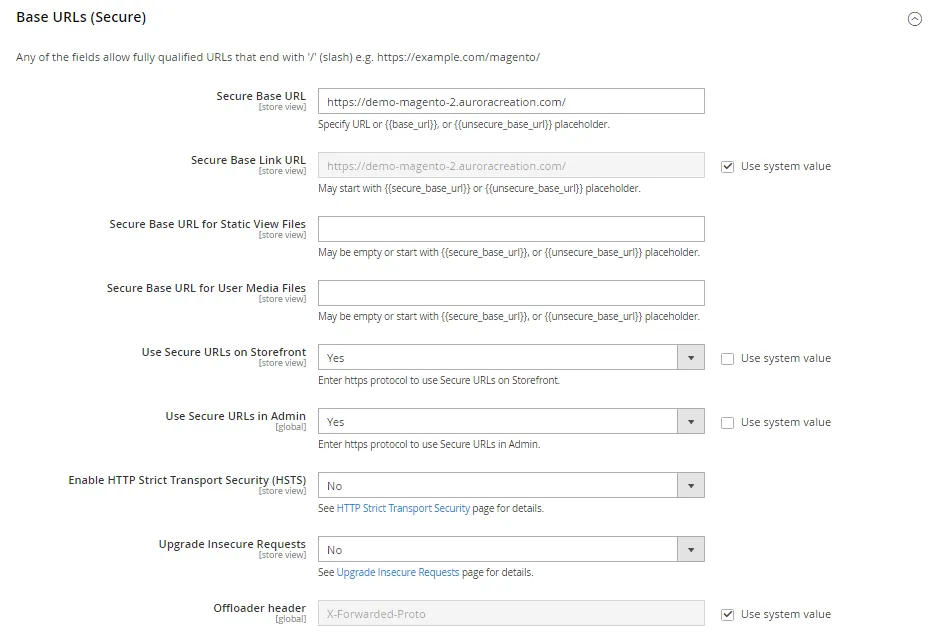
2. Enable Varnish Cache
Minimizing server load helps to improve website speed. Caching can help you achieve this. Enabling varnish cache makes your Magento 2 store speedy.
Here are the steps to enable Varnish Cache for Magento 2 store.
- From the Magento Admin Panel, go to System > Tools > Cache Management.
- Select all the fields and Submit.
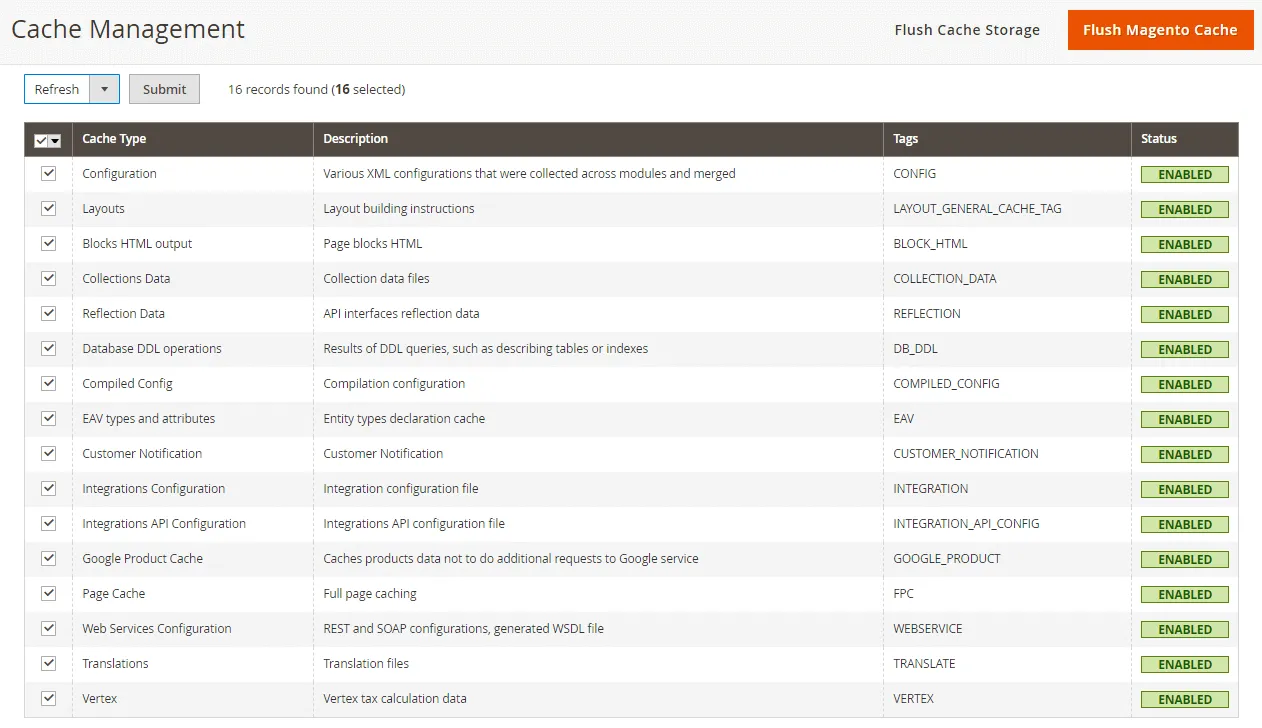
3. Merge and Minify JS/CSS
JavaScript and CSS files are another reason for the slow loading speed of your Magento 2 store. Magento 2 offers to merge and minify JS and CSS files to enhance your Magento store performance.
Merge & Minify JS:
- From the Admin Panel, go to Stores > Settings > Configuration.
- Expand Advanced and select Developer.
- Now, enlarge the JavaScript Settings option.
- Enable Merge JavaScript Files and Minify JavaScript Files.
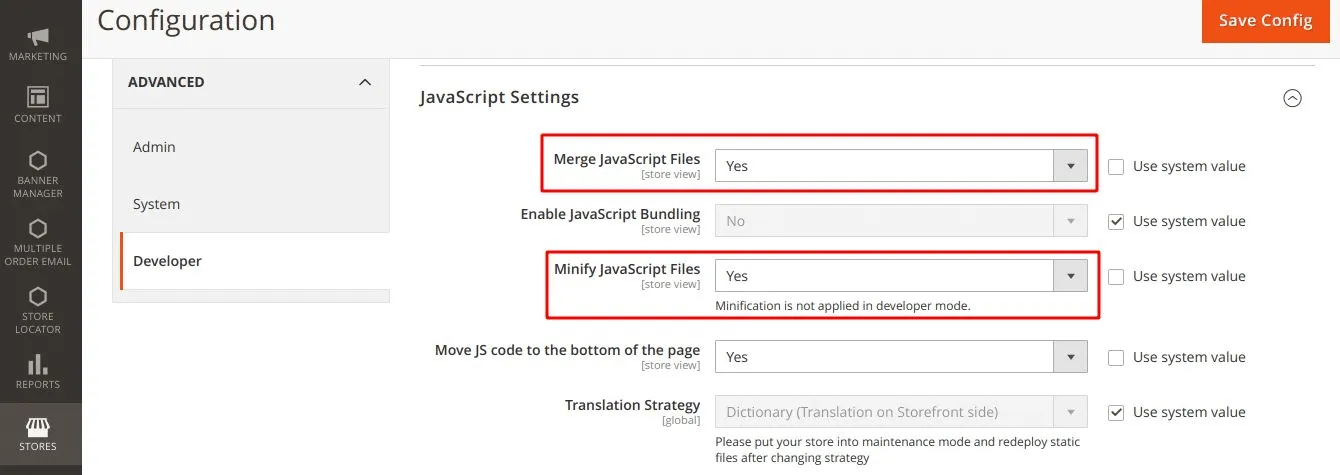
Merge & Minify CSS:
- From the Admin Panel, go to Stores > Settings > Configuration.
- Expand Advanced and select Developer.
- Now, enlarge the CSS Settings option.
- Enable Merge CSS Files and Minify CSS Files.
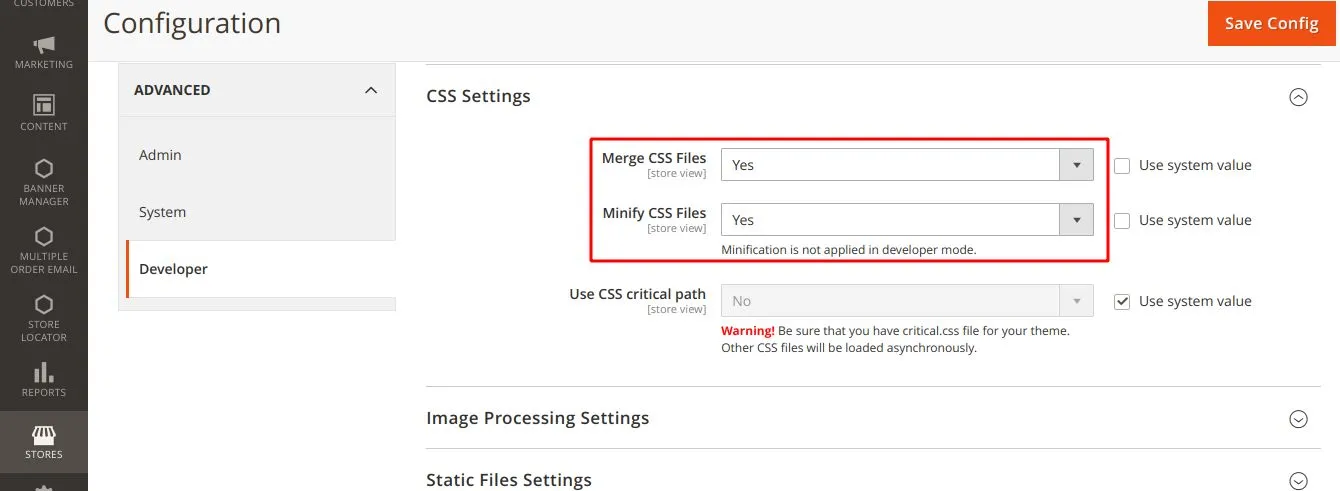
4. Upgrade to the latest version of Magento 2
One of the methods that cannot be overlooked is optimizing your Magento 2 store speed is updating to the latest version. The advanced functionalities and enhanced security allow speeding up the Magento 2 store performance. It is strongly recommended to upgrade to the latest Magento 2 version to boost the store’s speed. Avail Magento Annual Upgrade Service and stay stress-free with your Magento 2 store upgrade process.
5. Enable Flat Categories and Products
With a large number of products in your store, the database takes a long time to read. This will slow down your Magento 2 store speed. To fix this, you can enable the Flat Category and Product option.
Here are the steps to Enable Flat Categories and Products
- From the Admin Panel, go to Stores > Settings > Configuration.
- Expand Catalog and select Catalog.
- Enlarge Storefront option.
- Enable Use Flat Catalog Category and Use Flat Catalog Product fields.
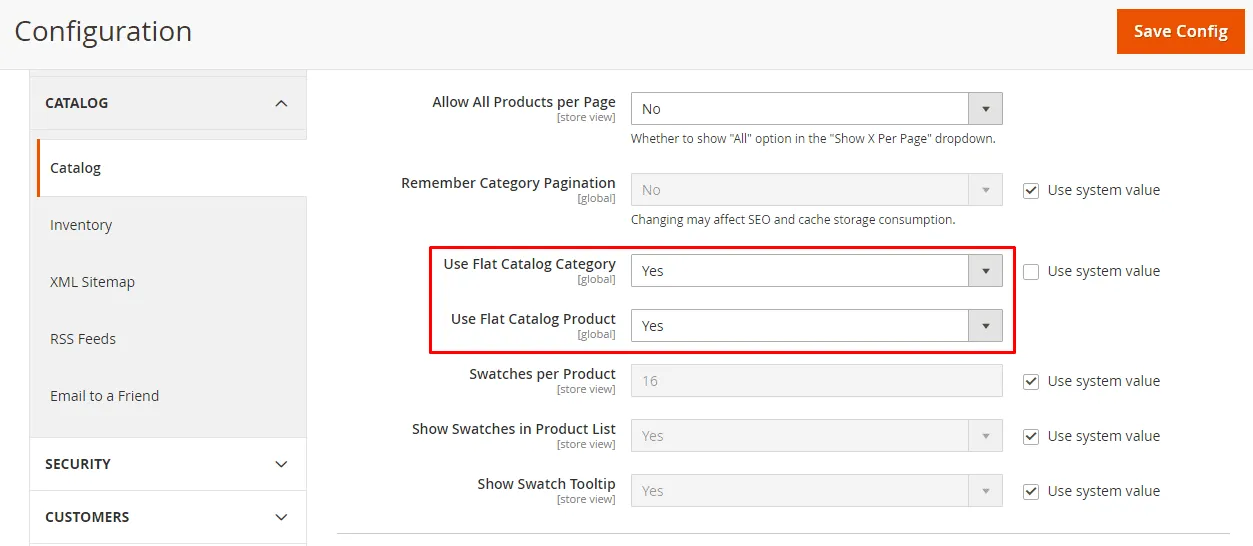
6. Disable JavaScript Bundling
If HTTP/2 is enabled, JavaScript bundling is useless. JS bundling is huge in size which can adversely affect the speed of your Magento 2 store. Here are the steps to disable JavaScript bundling.
- From the Admin Panel, go to Stores > Settings > Configuration.
- Expand Advanced and select Developer.
- Now, enlarge the JavaScript Settings option.
- Set Enable JavaScript Bundling field to No.
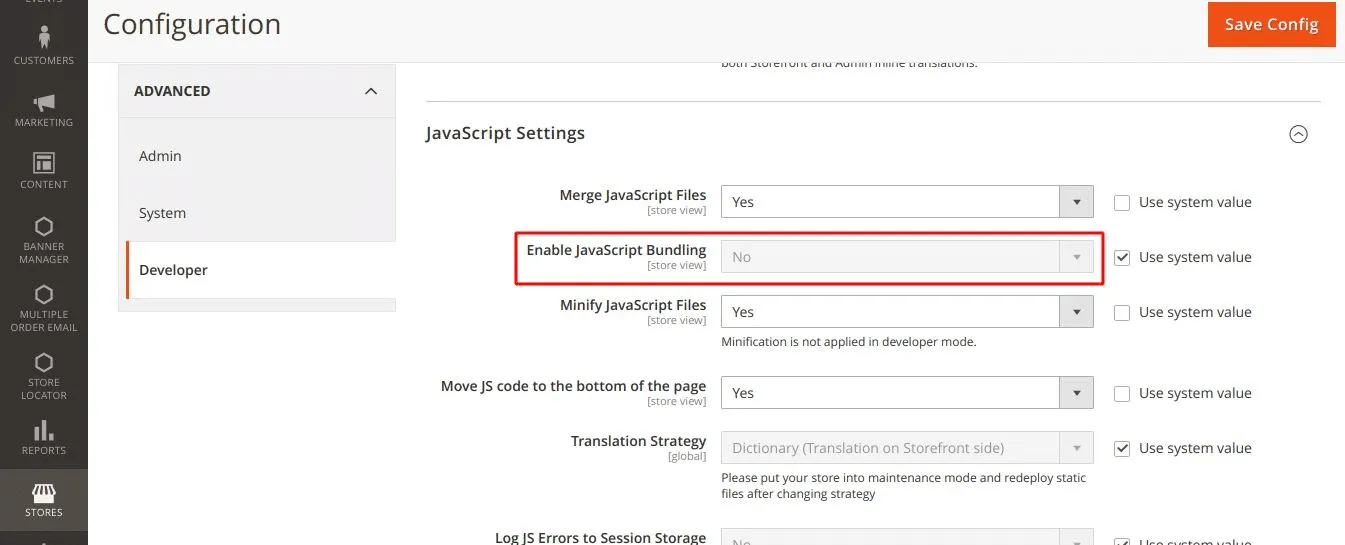
7. Optimize images
It is obvious that there are plenty of product images on your site. Big size images take a longer time to load thus slow down the website performance. Thus, it is necessary to optimize images properly. Compressing images will help to increase the speed of your Magento 2 store. Use optimization tools to compress images before uploading them to your site.
Conclusion:
Hope the above tips and tricks will help you out with speeding up your Magento 2 store. However, there are numerous ways to speed up store performance. Choosing the right one depends on the requirements and type of your store.
Check out other ways to speed up your Magento 2 store
- How to Speed Up Your Magento Store With WebP
- Magento 2: How to Enable GZIP Compression and Minify JS, CSS files for Speed Optimization.
- How To Optimize Magento Speed And Performance?
Help out your Magento friends by sharing the article with them.
Happy Reading!





