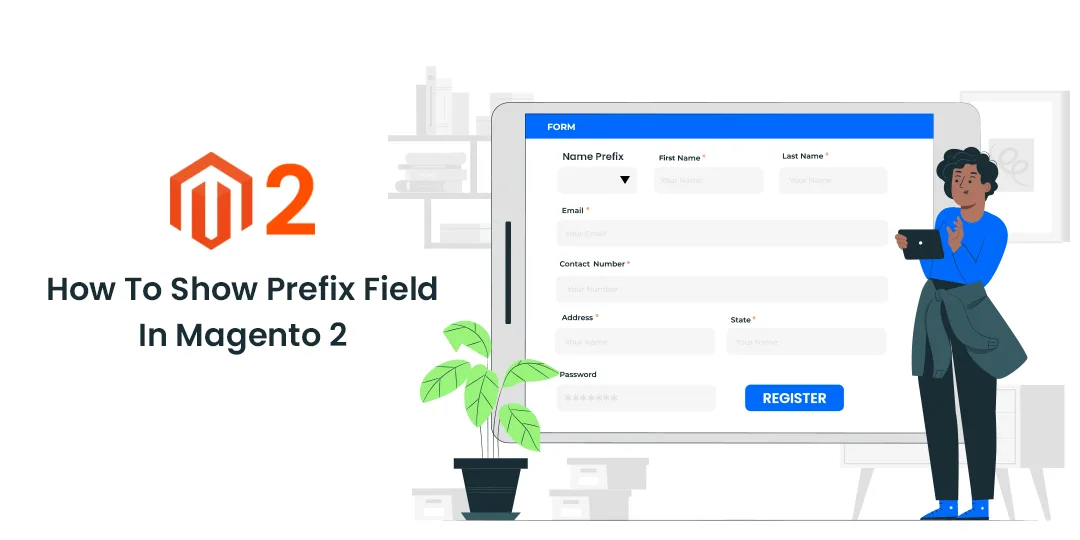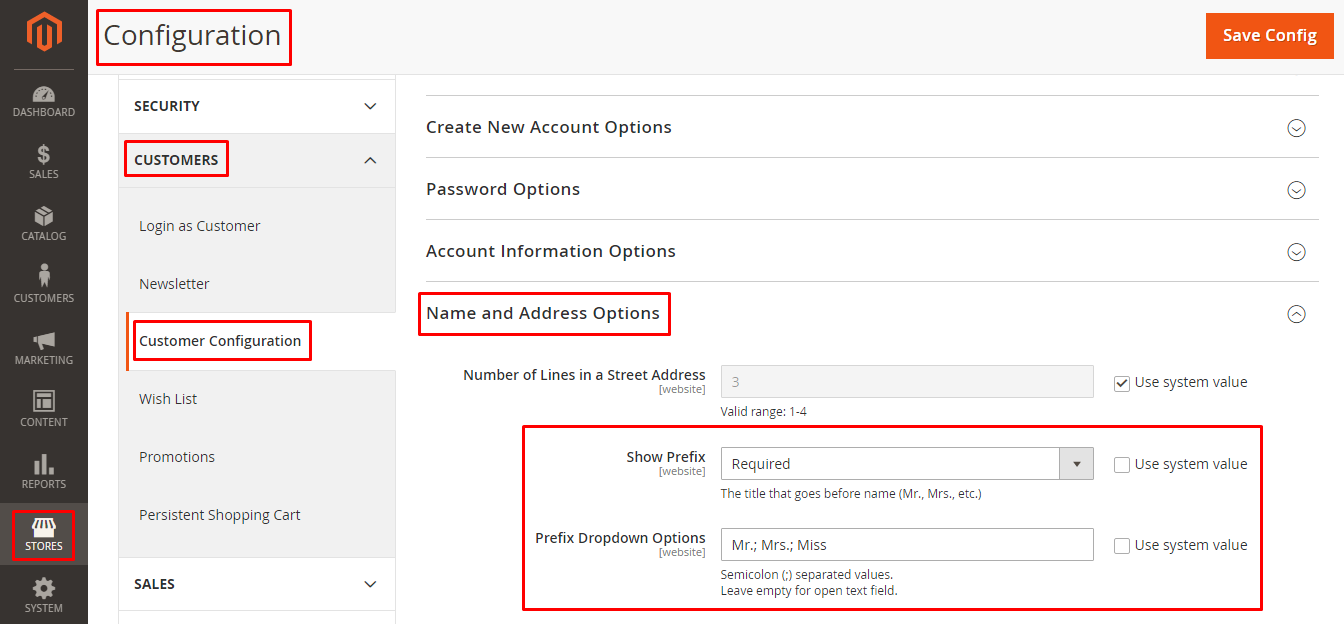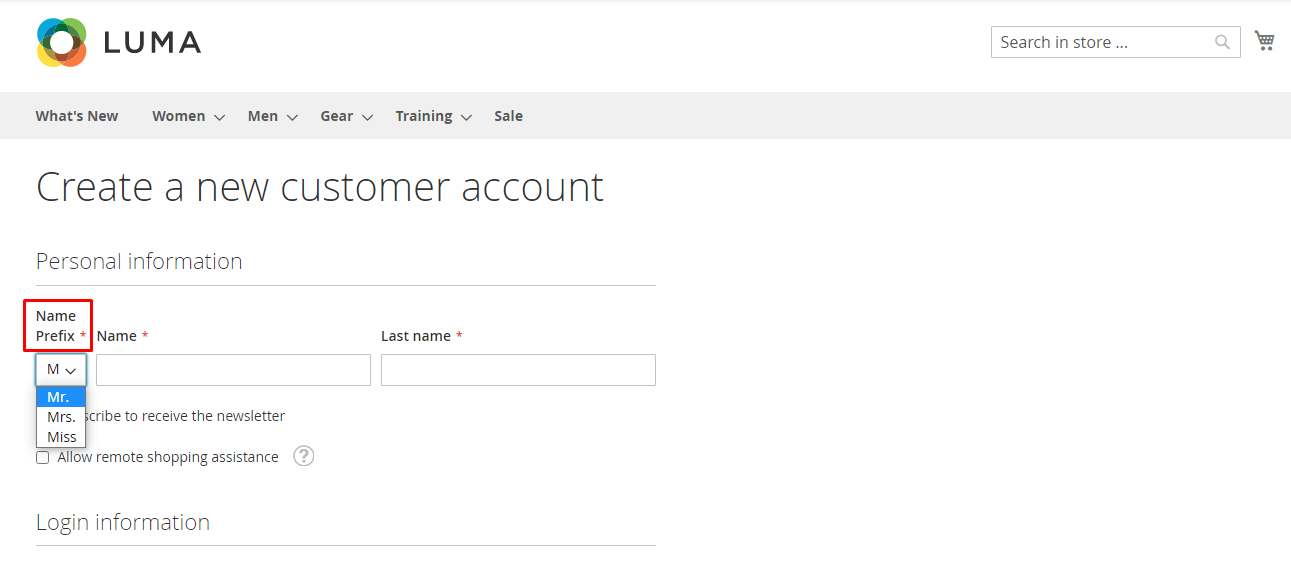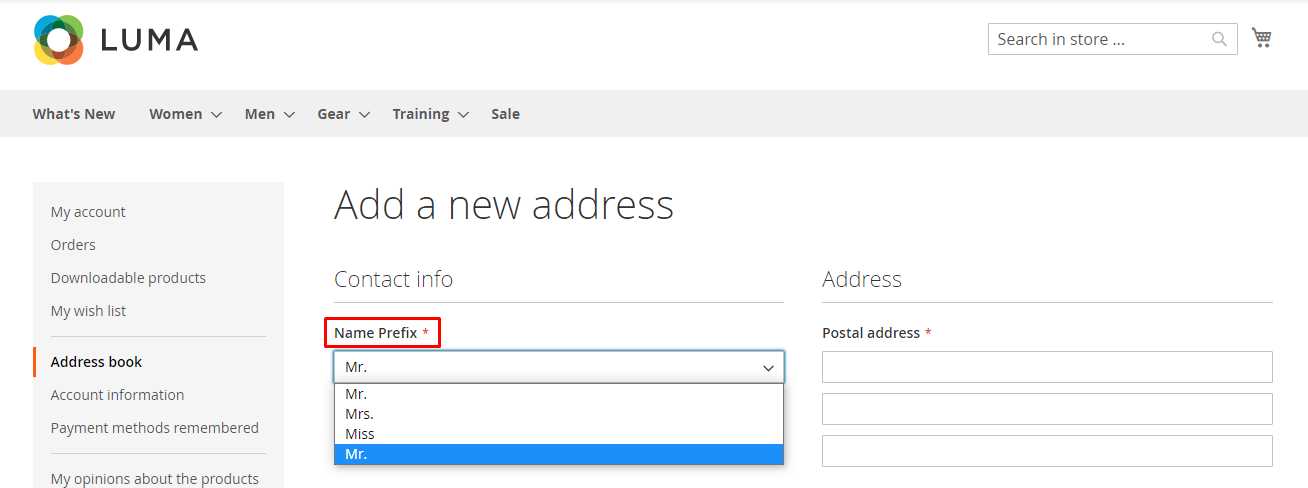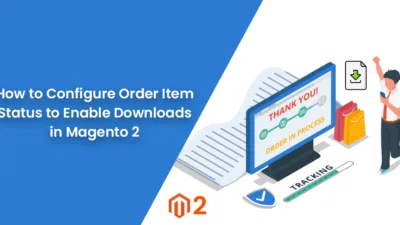Hello Magento Friends,
Today, I will show the steps for How to Display a Prefix Field in Magento 2.
A prefix is added at the beginning of the name that describes a person’s marital status like Mr., Mrs., or Miss and academic qualification like Dr.
Knowing a person’s prefix, you can target customers based on their marital status or educational qualification depending on the type of business or products you sell.
You can add the Prefix field to different data forms to gather extra information from users of your Magento 2 store. Let’s look at the steps
Steps to Show Prefix Field in Magento 2:
- Log in to the Admin Panel of your Magento 2 store.
- From the menu on the left, select Stores.
- Then select Configuration.
- After that enlarge CUSTOMERS and select Customer Configuration.
- Then enlarge the Name and Address Options.
- In the Show Prefix field select Optional or Required.
- After that you need to enter the prefix names separated with a semicolon in the Prefix Dropdown Options which will be displayed as a dropdown to the customers. If you do not add any data it will be displayed as a text field.
- At last, hit the Save Config button.
Frontend Display of Prefix Field in Magento 2:
Prefix field added in the Customer Registration Form
Prefix Field added in the Address Book of the Customer Dashboard
Prefix Field added in the Customer My Account Information
Final Words:
Hence, this way you can collect customer prefix information for your Magento 2 store. Besides prefix names, you can also collect suffix names and middle name of customers in Magento 2.
If you found the tutorial helpful, share it with your friends and colleagues.
Happy Reading!