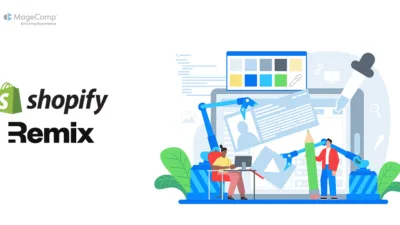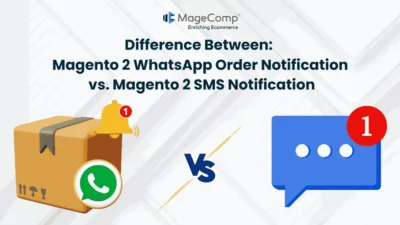Starting an eCommerce business with Shopify can be easy yet challenging in many different ways, as you are likely to face multiple ups and downs while conducting your business. Initial eCommerce platforms provided business admins with pre-built store frontends, which were like a blessing for them, but it also limited them to a certain amount of customization only. Hence, such an eCommerce store lacks creativity and a unique shopping experience that can keep users engaged with the store.
So, if you are someone who has made up their mind to start an eCommerce store with Shopify, here is an alternative that has numerous benefits for business owners for starting their eCommerce store – Shopify Headless Commerce.
Today’s guide is about this exceptional platform, in which we will look into the points of how Shopify Headless Commerce will transform your storefront.
What does Headless Commerce mean?
Every store has a backend and a frontend. The frontend represents the storefront with which customers interact, including the website’s design colors and layout. As the storefront is where customers spend most time, it should be visually appealing, user-friendly, easy to navigate, and provide efficient product browsing.
The store backend is where the admin encompasses the operational aspects, including product management, orders, and customer information. This is where sales, marketing, customer service, and revenue generation activities are typically handled.
Content related to fulfillment, management, and operations, essentially the “behind the scenes” work, will be stored in the backend, much like the intricate wiring that powers the various audio and visual systems in a TV. While traditional businesses have separated these components, in online stores, these elements are interconnected.
Headless commerce involves decoupling the frontend and backend systems, enabling the redesign of the frontend without affecting the underlying backend infrastructure. With Shopify’s headless architecture, you can change your wardrobe without altering your inherent characteristics.
Benefits offered by Headless Commerce
1. Free and flexible to use
If you are currently utilizing Shopify, you may already be knowledgeable about its wide array of features and capabilities. You might have already installed the necessary integrations from the app store and meticulously tailored every facet of the website to suit your preferences. There’s no denying that Shopify is an incredibly robust and versatile platform for e-commerce.
2. Build an attractive storefront
By moving away from standard templates, you can create a customized storefront that truly reflects your brand identity. Consider incorporating interactive features, creating seamless user experiences, and designing a layout that simplifies the purchasing process. By doing so, you can provide your customers with the personalized experience they’re looking for, even as your business grows.
3. Omnichannel Domination
Headless commerce enables the creation of a uniform shopping experience across various platforms, including mobile apps, social media, and in-store kiosks. This approach allows customers to seamlessly transition from browsing on their phones to completing their purchases on their laptops.
Given that mobile phones account for up to 54.7% of internet traffic, this capability holds significant importance in the digital commerce landscape.
Also Read – Everything to Know About Mobile Commerce
4. Future-Proof Your Business
Technology is advancing at an incredibly rapid pace. Headless architecture provides the flexibility to seamlessly incorporate new technologies without disrupting your entire platform. With headless commerce, you can quickly adapt to new trends without interrupting your current operations.
For instance, if a modern layout becomes popular in your industry, you can update your website’s frontend without affecting your distribution or payment processing systems.
5. Performance Boost
Headless architecture provides the benefit of quicker loading times and a smoother user experience, resulting in enhanced customer satisfaction and potentially greater sales.
Studies have shown that over 40% of users are likely to abandon a website if it takes more than 3 seconds to load, emphasizing the significance of optimizing website performance.
With clients and customers seeking exceptional service, headless commerce offers a chance to stay competitive and meet these rising standards.
Is Shopify Headless Commerce right for you?
Are you interested in exploring headless commerce but need to know if it’s the right choice for your business? Let’s dive into the advantages and disadvantages and consider whether headless commerce is a suitable option for you.
Pros of Shopify Headless
- Ultimate Flexibility – With headless commerce, you can create a fully customized online store that perfectly represents your brand.
- Improved Performance – By separating the front-end and back-end, you can achieve faster load times and a more seamless shopping experience for your customers.
- Omnichannel Excellence – Sell across various platforms while maintaining a consistent customer experience, whether it’s your website, mobile app, social media, or in-store booths.
- Future-Proof Your Business – Easily integrate new technologies and trends without disrupting your core operations, staying ahead of the curve.
Cons of Shopify Headless
- Complexity – Implementing and managing a headless commerce setup requires technical expertise or a dedicated development team.
- Potential Higher Costs – Compared to traditional platforms, there is an upfront investment in development and ongoing maintenance.
- Steeper Learning Curve – Familiarizing yourself with new technologies and processes may require additional time and resources.
Which businesses are fit for Shopify Headless Commerce?
- Tech-savvy businesses – Those with the technical know-how or a development team will find headless commerce a valuable addition to their existing setup.
- Brands Prioritizing Customization – Businesses that require a unique and personalized shopping experience will benefit from headless commerce.
- Businesses with Multiple Sales Channels – Headless commerce offers the flexibility to sell across various platforms while maintaining a consistent customer journey.
- High-Growth Businesses – If you anticipate rapid growth, headless Shopify can accommodate increased traffic and provide customized solutions at scale.
Ultimately, the decision to go headless depends on your specific business goals, resources, and risk tolerance. Carefully weigh the pros and cons to determine if headless commerce is the right path for your e-commerce journey. Conduct thorough market research and consult with your team before making a significant change, as there’s no one-size-fits-all answer.
Step-by-step guide to migrate to Shopify Headless Commerce
Upgrading your Shopify store to a headless setup may seem like a complex task, but with careful planning and implementation, it can be a highly rewarding process. We have outlined manageable steps to help make this journey smoother for you:
1. Assess Your Needs and Goals
Before delving into headless commerce, take a step back to evaluate your current e-commerce situation. Identify any challenges you’re facing, such as slow website performance, limited customization options, or difficulties reaching customers on multiple platforms.
Clearly define your pain points and establish clear goals, whether it’s boosting sales, enhancing customer experience, or future-proofing your business.
2. Choose the Right Tools and Technology Stack
Selecting the right tools is crucial for a successful headless commerce project. Consider options such as Gatsby, Next.js, or React for front-end development. Assess your team’s skills and the complexity of your project.
Additionally, familiarize yourself with the Shopify Storefront API, which serves as the bridge between your custom design and Shopify’s robust backend. Explore Shopify’s headless pricing options on their official website and discuss your current options with their team.
3. Design and Develop Your Custom Storefront
Sketch out the desired look and feel of your store to bring your vision to life. Utilize your chosen technology to create an impressive storefront. Connect your beautiful design with Shopify’s powerful back end using the Shopify Storefront API to ensure consistency across all channels.
4. Migration Planning
Moving your online store to a new headless platform requires meticulous planning. It’s essential to transfer products, customer information, and order history seamlessly.
If you’ve invested in a custom Shopify theme, salvage relevant elements for your new design. Plan how to integrate existing apps into your headless setup for smooth integration.
5. Testing and Optimization
Prior to launching your new headless store, thoroughly test every feature and optimize your store for fast load times.
Design with mobile users in mind and build anticipation for the launch day to gather instant feedback and test volume limits. Address any issues promptly and transparently.
6. Launch and Monitor
Consider a soft launch to refine your storefront and gather feedback from early customers. Once live, monitor your store’s performance using analytics to track sales, website traffic, and customer behavior.
Use data-driven insights to make improvements and continually adapt your strategy for ongoing success.
Bottom Line
Are you planning to upgrade your Shopify store into a headless commerce platform?
This decision may seem daunting in terms of both finances and time commitment, similar to any business transformation.
However, this investment offers an exhilarating journey with substantial rewards under the right circumstances.
It provides the opportunity to liberate your business from the limitations of traditional e-commerce and grants you the ability to craft an exceptional shopping experience that will captivate your customers and keep them coming back for more.
Are you ready to leave behind the mundane digital landscape and set ablaze your eCommerce triumph? Discuss your project with us and buckle up for your business success journey.