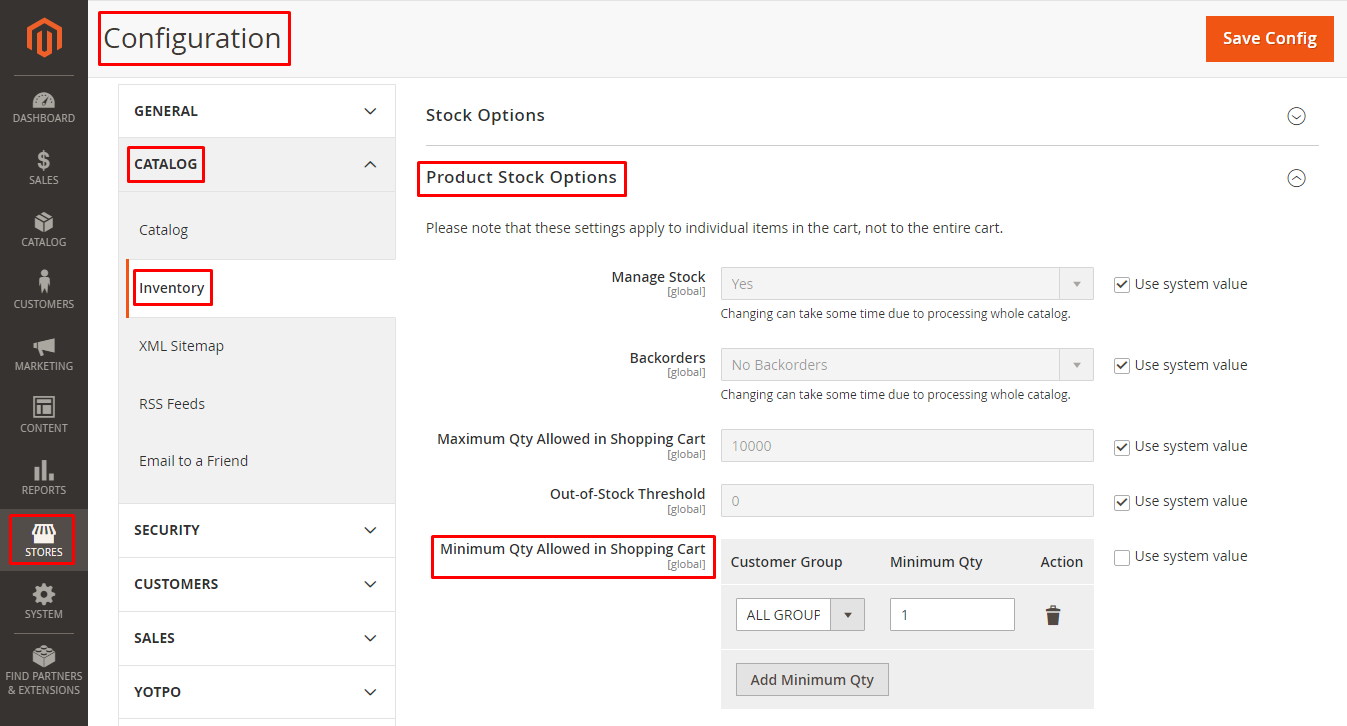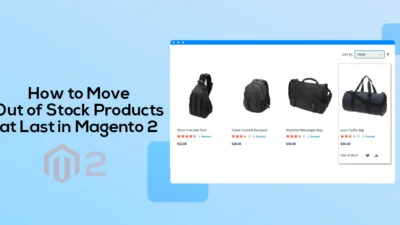User convenience is a very important subject for store owners. Offering high-level ease to users will help in conversion rates.
When a customer visits the product page, if the default quantity is set to 1, the customer need not manually select the quantity and can directly click on the Add to cart button. This will help in making the user purchasing process faster and quicker.
For Magento 2 store owners, I have the perfect solution to Set the Default Quantity To 1 (Instead Of 0) On the Magento Product Page.
Look further,
Steps to Set Default Quantity To 1 (Instead Of 0) On Magento 2 Product Page:
- Log in to your Magento admin panel and go to System > Settings > Configuration.
- From the left panel, enlarge the CATALOG option and choose Inventory.
- Now, enlarge Product Stock Options.
Minimum Qty Allowed in Shopping Cart
- Uncheck the Use System Value to activate the field.
- Select Customer Group from the dropdown option.
- Add 1 in the Minimum Qty box.
When completed, click Save Config.
Final Say:
This way you can Set Default Quantity To 1 (Instead Of 0) On Magento 2 Product Page. Admin can Get Product Salable Quantity in Magento 2 to manage the inventory.
That’s all!
Happy Reading!