In our previous blog about Bing Statistics, we stated that Google has become a synonym for internet search. However, in reality, Google has become the answer to multiple challenges. One of those challenges is digital advertising, for which Google has provided us with Google Ads.
But is Google Ads enough for a business to run their ads on? And does Google Ads make other advertising platforms less important for businesses?
The answer is NO. Any business needs more than Google Ads, so we are here with an article about Microsoft Advertising, formerly known as Bing Ads.
You may think that Microsoft has a low user base compared to Google and cannot help generate any revenue.
Refer to our previous blog about Bing Statitics 🚀 and be amazed about the number of dollars Microsoft Advertising has generated for businesses till now.
Why is Microsoft Advertising Important?
Microsoft is the second largest search engine platform after Google, with a market share of 8.23%. It is a go-to internet search for desktop users. This percentage might seem like nothing in front of Google’s market search, but this search engine platform has 1.3 billion unique visitors every month.
In today’s cutthroat competitive market, making your business visible to even half a billion unique visitors is a win-win situation for your business.
Starting with the Microsoft Advertising can be an affordable option for small or medium-sized businesses that are planning to start online advertising.
- Bing ads allows you to use targeted advertising, based on your business’s location, allowing fruitful audience engagement.
- Unlike Google Ads, Microsoft Ads has less competitive market, facilitating business admins achieve higher ad rankings easily.
- The cost-per-click of Microsoft Ads is lower than Google ads, making it a more pocket-friendly option for small or medium-sized business owners.
- Yahoo uses Microsoft’s algorithms. Hence, your ads can also be displayed on Yahoo, improving ad visibility.
Leveraging Microsoft Advertising can significantly broaden your advertising reach while staying within your budget. However, whether Microsoft Ads are superior to Google Ads is subjective, and a detailed comparison can provide valuable insights for your analysis.
What is the Difference Between Bing Ads and Google Ads?
| Point of Diff. | Microsoft Ads (Bing Ads) | Google Ads |
| Competition | Bing has lower competition, so businesses can easily rank at the top of SERPs. | Google has a very high competition level, making it extremely difficult for business to rank their keywords in SERPs. |
| Pricing | The cost-per-click is less expensive than Google’s, so securing higher ranks on Bing Ads is easy. | The cost-per-click is based on the keyword that you are targeting and its competition. |
| Granular Control | Bing provides enhanced granular control at the group level, allowing users to adjust settings and implement changes according to their preferences. | Google Ads also offers granular control, but unfortunately, it is limited to the campaign level only. |
| Targeting options | Bing Ads now allows advertisers to target audiences using LinkedIn profiles, enabling ad campaigns to focus on specific industries, companies, and job roles for improved relevance and effectiveness. | Unlike Bing Ads, Google Ads has no advanced targeting options to offer its users. |
| Ad distribution | Microsoft will feature your Bing Ads across various platforms, including MSN, AOL, and Yahoo. This broad reach allows for increased visibility and engagement with a diverse audience. | Google Ads extends the reach of your advertising by making your ads available on partner platforms, including YouTube. This feature lets you connect with a broader audience by displaying your ads on one of the largest video-sharing platforms. |
A quick summary of the differences mentioned above,
- Bing search engine ranking is more straightforward than ranking with Google due to low competition.
- It provides LinkedIn targeting, which allows you to run incredibly niche ads, which makes it perfect for B2B marketers.
- The CPC is cheaper. Bing Ads can be your best shot for newbies unwilling to invest large amounts.
How to Set up your Microsoft Advertising Campaign?
Step 1 – Create your Microsoft Advertising Account
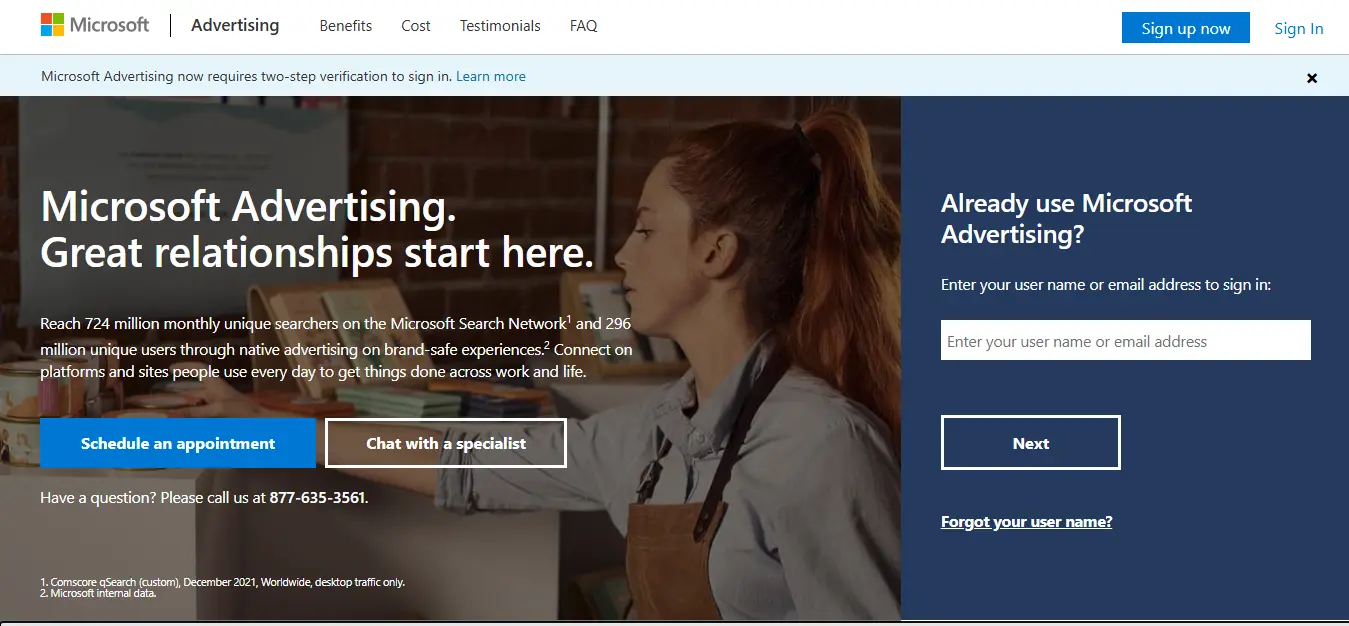
Sign in to your Microsoft advertising account; create one if you do not have one.
After you create your account, Microsoft will give you three options: create a new Microsoft Advertising Account, import your Google Ads, or import from Meta Ads.
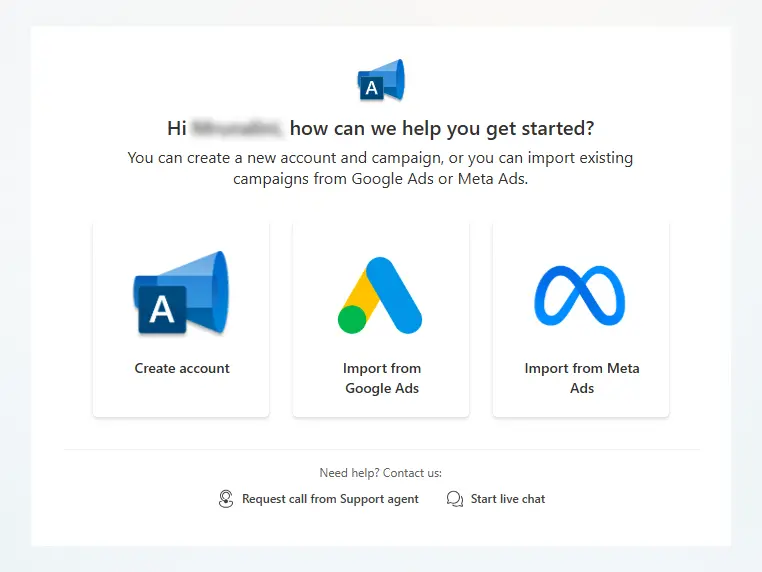
Fill in the mandatory details such as your contact number, email address, and other required business details.
Step 2 – Asset Group
This is the field from where you can review your ads.
Microsoft ads refine your ads automatically, making your work easier and smoother to execute.
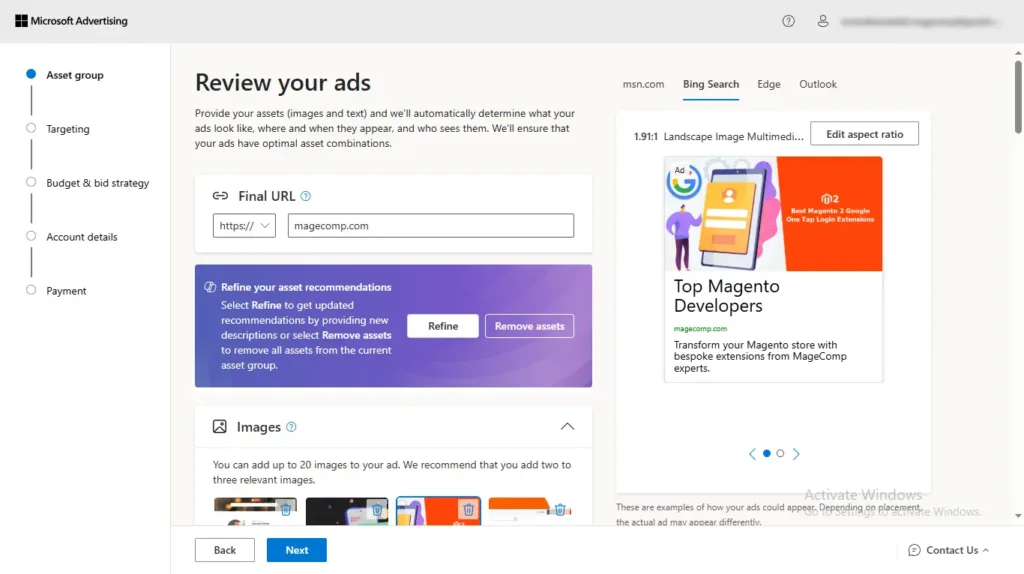
Step 3 – Your advertising goal
When embarking on your advertising campaign, it’s crucial to carefully select an advertising goal that directly supports your broader business objectives. This process involves evaluating the specific outcomes you wish to achieve through advertising.
Here are some options you might consider for your advertising goal:
- Location that you want to target
- Audience Signals to make your ads visible to the right audience
- Audience group with the interest that you want to attract
- Which age group do you want to target
- Select the gender relevant to your target audience
- Search for the search phrases that your targeted audience uses the most
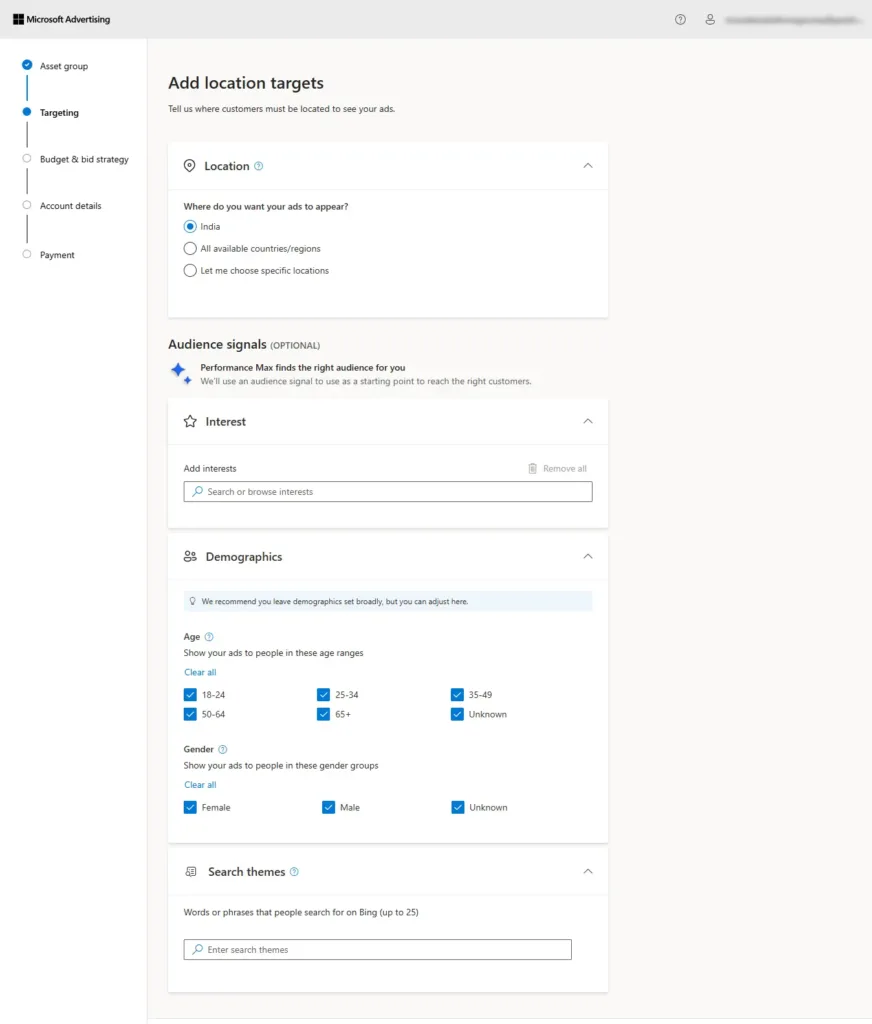
By thoughtfully selecting one of these advertising goals, you can better tailor your campaign to meet your needs and align closely with your overall business strategy.
Step 4 – Set your Budget
Establishing a daily budget is important to manage your advertising efforts effectively. Microsoft provides tools to help you gauge the expected traffic from a specific ad campaign, which your bidding strategy can influence. By setting your budget and understanding potential traffic estimates, you can optimize your campaign for better results.
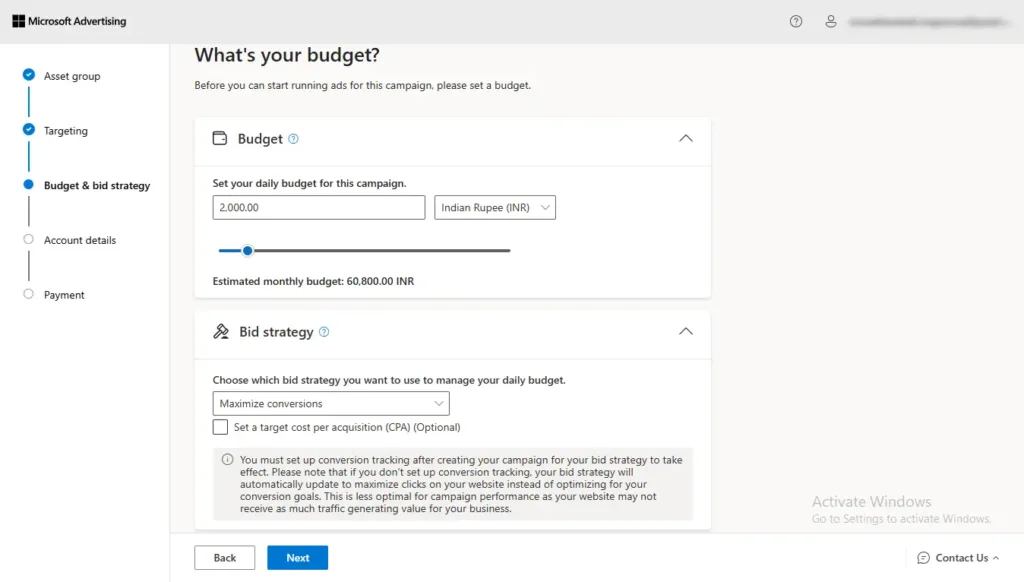
Step 5 – Set up account details and your complete payment
Fill up your legal business information.
To begin the payment process, choose your preferred payment method from the various options available. You can select either the Prepay option, which requires upfront payment, or the Postpay option, which involves payment after your ad has run.
Once you’ve selected and ensured everything is in order, you can make your advertisement live, setting the stage for your message to reach your audience.
How to Measure the Success of Your Ad Campaign?
When creating a Microsoft advertisement, commonly known as Bing Ads, it is essential to check its performance to ensure your objectives are met. Here are two essential aspects to consider:
- Tracking Conversion Rate
By using the conversion rate, you can also judge whether the arriving traffic is doing what was expected on the site. If you get many hits to your site but only some visitors are buying your products or subscribing to your service, then it is time to change the approach to be compelling enough. For this purpose, the conversion rate for particular campaigns can be located in the Report icon.
- Utilize the UET Tag
Microsoft also gives you a UET (Universal Event Tracking) tag that is useful for studying the visitor’s behavior after clicking the ad. This tool is especially useful in showing your customers’ actions on your site by giving areas that may demand enhancements.
Tips to Launch a Successful Microsoft Ad Campaign
Implementing effective monitoring and optimization strategies ensures your advertising campaign performs well and aligns with your desired objectives. Below are some detailed tips for launching a successful Microsoft Advertising campaign that can help boost your results significantly.
- Conduct In-Depth Keyword Research
The foundation of any successful advertising campaign rests on robust keyword research. If this step is executed effectively, all subsequent efforts may be futile. It’s essential to identify keywords that align with the right user intent. Utilizing tools like Bing Webmaster can help uncover valuable keywords that target the needs and interests of your audience, ensuring that your campaign reaches the right people with precision.
- Create Compelling Ad Copies
Once you’ve established a strong keyword list, the next step is to craft compelling ad copies that captivate your audience. Your ads should not merely be a compilation of keywords; they must convey a unique experience that resonates with potential customers. Strive to articulate the benefits of your product or service succinctly and enticingly, encouraging users to take action. Showcase your creativity and make your ad copies stand out amidst the myriad options available online.
- Take Advantage of Remarketing
Remarketing is a powerful strategy that allows you to reconnect with users who have previously interacted with your brand. By targeting individuals who have shown interest in your product or service, you can reignite their interest and remind them of what you offer. This strategic follow-up can maximize the impact of your ads as you engage an audience that has already expressed some level of intent.
- Leverage Ad Extensions
Ad extensions are invaluable tools that enable you to provide additional information and create a more appealing ad experience for users. Incorporating ad extensions—such as site links that guide users to specific pages on your website, call extensions that allow for immediate contact, and location extensions that help potential customers find your physical location—can significantly enhance your ad’s visibility and overall performance on Bing.
- Conduct A/B Testing
Implementing A/B testing is an effective way to gain insights into what strategies work best for your brand. This practice involves experimenting with different versions of your ads to determine which elements resonate most with your audience. By testing various ad formats, copy styles, calls to action, and more, you can collect data that informs your future advertising decisions, ultimately optimizing your campaigns for maximum success.
By following these detailed tips, you can enhance your Microsoft Advertising campaigns, ensuring they are well-equipped to achieve your goals and drive meaningful results.
Final Say
Microsoft advertising, AKA Bing ads, is an excellent method of identifying and experimenting with new platforms for expanding your business. Since millions of users interact with Bing and many other partner sites, you are introducing yourself to a new market and potential customers for your digital marketing strategies.
It is over to you now. Thus, most theoretical aspects of Bing Ads’ effective advertising have been disclosed during the present work. That is where we need to implement them in practice.. Run your campaign now and fly high your visibility.
Thank you for reading! We hope you enjoyed this article and found it informative. If you have any doubts regarding it, feel free to share your insights, and if you want to run ad campaigns, reach us out.





