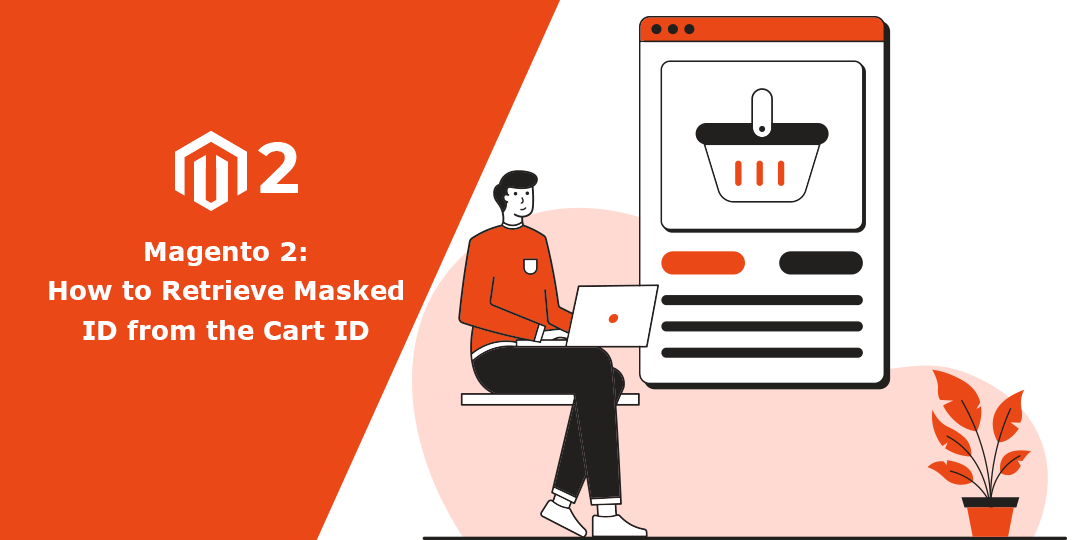Hello Magento Friends,
In this Magento tutorial, I will explain How to Retrieve Masked ID from the Cart ID in Magento 2.
In Magento 2, a masked ID is a random string for a guest customer quote. Masked ID is stored in the Quote ID mask table. In Magento 2, you can retrieve the Masked ID from the Cart ID.
Steps to Retrieve Masked ID from the Cart ID in Magento 2:
Step 1: Create a file in your Magento root directory at the below path
magento_root_directory\pub\masked_id.php
And add the code as follows
<?php
use Magento\Framework\App\Bootstrap;
require __DIR__ . '/../app/bootstrap.php';
$bootstrap = Bootstrap::create(BP, $_SERVER);
$obj = $bootstrap->getObjectManager();
$appState = $obj->get(\Magento\Framework\App\State::class);
try {
$appState->setAreaCode('frontend');
} catch (\Magento\Framework\Exception\LocalizedException $e) {
// already set
}
try{
$quoteId=2;
$maskedQuoteId = $obj->get('Magento\Quote\Model\QuoteIdToMaskedQuoteIdInterface');
$maskedId = $maskedQuoteId->execute($quoteId);
echo $maskedId;
}catch(\Exception $e){
print_r($e->getMessage());
}Conclusion:
This way, you can Retrieve Masked ID from the Cart ID in Magento 2. If you have any doubts, share them with me through the comment box. If you need any customization for your Magento 2 store, contact our experienced Magento Developers. Share the article with your friends to help them retrieve Masked ID in Magento 2.
Happy Coding!
FAQ
1. What is a masked ID in Magento 2?
In Magento 2, a masked ID is a hashed or encoded representation of the original quote (cart) ID, used primarily in the frontend APIs and for guest checkout to safeguard sensitive cart data from customers/entities.
2. Is the masked ID used for both guest and logged-in customers?
No, masked ID applies for guest customers only, while logged-in customers’ carts will be linked to their accounts and will simply use the typical quote ID.