Hello Readers,
Welcome back to our Magento Tutorials for Magento lovers, in the most recent article we discussed the All You Need to Know about Magento 2.3.5 Now we are learning about how to set up Facebook messenger live chat in Magento 2. Let’s Dive In.
Introduction
Facebook messenger is a top-rated messaging application globally, with more than 2 million monthly downloads. There are 1.3 billion Facebook messengers worldwide. It is expected to grow to 2.4 billion users by 2021. Facebook chat is a free application that you can use with your website as well as your client conversion too.
First of all, we talk about what is Facebook messenger chat and how to use it?
Facebook live chat is one type of software or plugin that you can receive messages without typing your Facebook username and password, admin can see your messages easily with features like sales, support, calls, feedback and suggestions too.
Below there are a few easy steps to set up your chatbox on your landing page.
Steps to Configure:
Step 1: First of all, Login your Facebook fan page, tap the setting button then click on the messenger platform.
Step 2: Next enter your domain name with the path of the domain that you want to use, then save to complete.
Follow these images for better understanding.
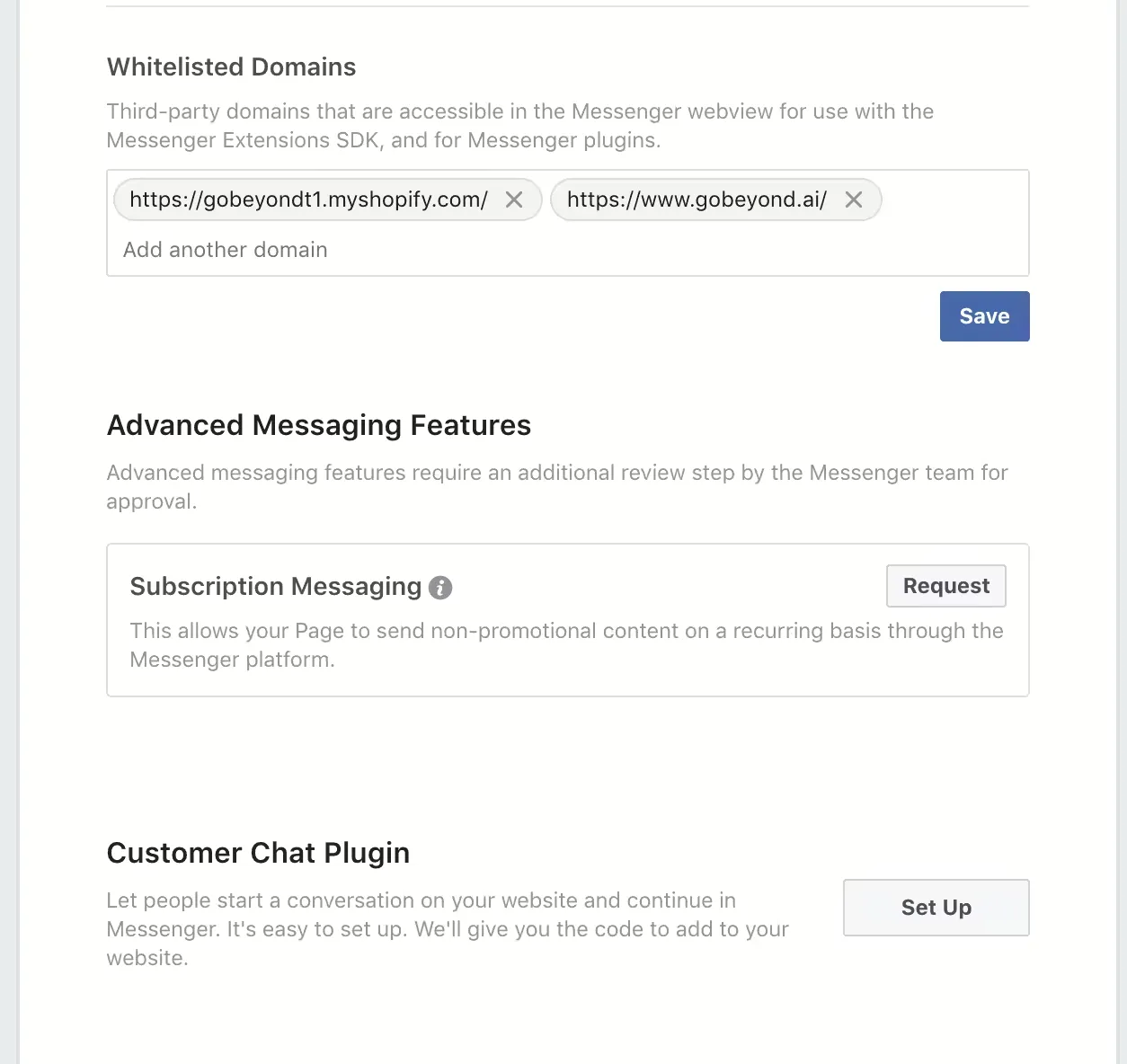
Step 3: Now copy and paste all code into the </body> tag of your landing page.
Once you do all steps Perfectly, you have successfully set up Facebook live chat in Magento 2.
Now you can use Facebook chatbox/messenger on your landing page.
Final Words:
I hope the above solution was helpful to you in setting up your Facebook messenger live chat in Magento 2 store. If you come through any difficulties then do contact our Support Team for further guidance. If the article helped you then do share with your Magento Friends and help them in setting up Facebook messenger live chat in Magento 2 store. Don’t forget to comment on your reviews regarding this article in the comment section below. Till then Stay Home? Stay Safe?.
Happy Reading.






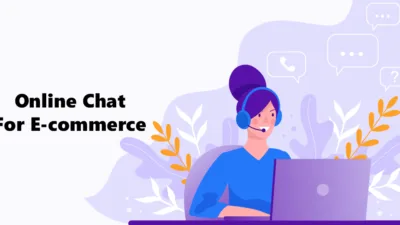
Thanks for sharing terrific article. Keep sharing.