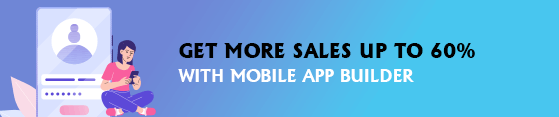Howdy, Magento Folks!
The attributes are basically the property of the product. And, the value of the attributes is known as the attribute options. By default, the attributes of a product are the name of the product, its description, and its price.
The default Magento doesn’t offer the functionality to fetch the Attribute & Attribute Options. In order to get it fetched, we need to custom code for the same. So, here we enter our next solution on How to Get Attribute & Attribute Options Programmatically in Magento 2
Method to Get Attribute & Attribute Options Programmatically in Magento 2
Create a getproductattribute.php file in the Magento root directory and add the below code.
<?php
use Magento\Framework\AppInterface;
try {
require_once __DIR__ . '/app/bootstrap.php';
} catch (\Exception $e) {
echo 'Autoload error: ' . $e->getMessage();
exit(1);
}
try{
$bootstrap = \Magento\Framework\App\Bootstrap::create(BP, $_SERVER);
$objectManager = $bootstrap->getObjectManager();
$appState = $objectManager->get('\Magento\Framework\App\State');
$appState->setAreaCode('frontend');
$attribute = $objectManager->create('\Magento\Catalog\Model\ResourceModel\Eav\Attribute');
$attributerepository = $objectManager->create('\Magento\Catalog\Model\Product\Attribute\Repository');
$attribute_id = '1'; // add Product Attribute Id here
$attribute_model = $attribute->load($attribute_id);
$attribute_code = $attribute_model->getAttributeCode();
$options = $attributerepository->get($attribute_code)->getOptions();
foreach($options as $options_value){
echo "<pre>";
print_r($options_value->getData());
echo "</pre>";
}
}
catch(\Exception $e){
print_r($e->getMessage());
}after adding the code, run the below URL for testing.
https://yourdomain.com/getproductattribute.php
Summing It Up!
Integrate the aforementioned code properly, and you will surely get Attribute & Attribute Options to describe product features. We hope this benefits you. Still, if you confront any obstacles, we are here to help. Write us in the comments section.
Happy Coding!