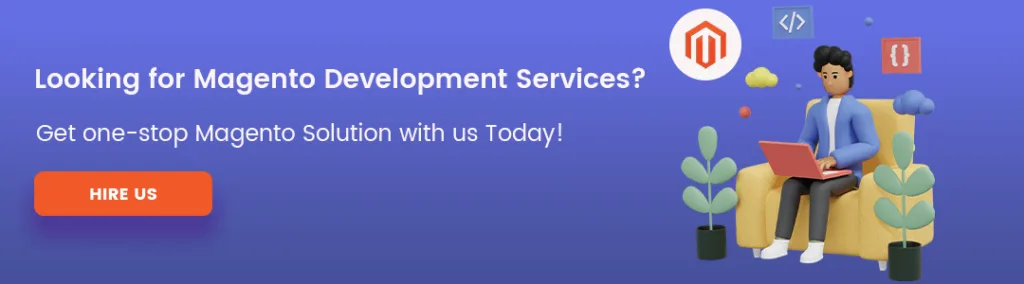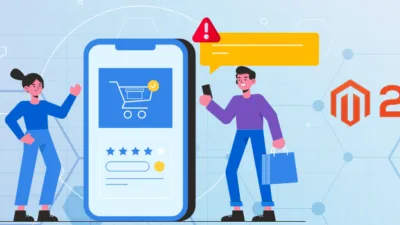Howdy Magento Folks,
How are you all working?
There are hundreds of CMS’s available online, but we all know Magento 2 is the #1 E-commerce platform in the world right now. The Magento comes with 2 editions: one is Magento Open Source Edition (Magento Community Edition), which is completely FREE and another is Magento Commerce Edition (Magento Enterprise Edition) for which you have to pay. Because Magento Community Edition is open-source and managed by its community over time also rolls out new updates, enhancements, and fixes on a quarterly basis. It is also widely used by thousands of merchants and developers to fulfill their dream of having an E-commerce website. But If you have a complex store structure and are looking for Enterprise Features, you can go for the Commerce Edition of Magento 2.
Are you looking for the Magento 2 Latest Versions? No worries, here is the detailed guide on how to download latest Magento version. The latest Magento 2.4.7 was released on April 09, 2024. You can read release Notes at Magento Open Source 2.4.7 Release Notes: Everything You Need To Know
Download latest Magento Version 2.4.7 and other Magento versions from the given below table.
Magento 2 System Requirements:
First, let’s look at the system requirement needed for installation. To install Magento on your server, It requires a specific configuration to run smoothly.
Go through Complete Magento 2 System Requirements (Updated 2021) for system requirements.
How to Download Magento 2.4?
We always recommend you download latest Magento 2 version from either GitHub or Magento official Website sources. Magento website needs the Magento account to download the Magento package. If you don’t have an account and don’t have time to create the account, you can download latest Magento 2 version from the below links, which we have uploaded for you.
All the links are from GitHub, so you don’t have to worry about security.
Magento 2: Download without Sample Data:
Download latest Magento 2 version and other versions from this table without sample data.

Magento 2: Download with Sample Data:
Download latest Magento 2 version and other versions from this table with sample data.
Magento 2 Installation:
Now the installation part is very crucial after the download is done. Follow our blog on how to install the latest Magento 2 step by step on your local or web server.

Magento 2 Basic Configuration:
After installation of Magento 2 on your server, you must be looking for some basic configuration that needs to be done on your Magento store.
Click here to read the Installation Guide.
Over to You!
I hope the above-provided information was helpful for you to download latest Magento version and install it. If you have any queries in this then feel free to contact MageComp Support for guidance. If you found this blog helpful, don’t forget to share it with your colleagues and Magento Friends, and let us know your reviews regarding the updates on the Latest Magento 2.4.7 in the comment section below.
Happy Installation