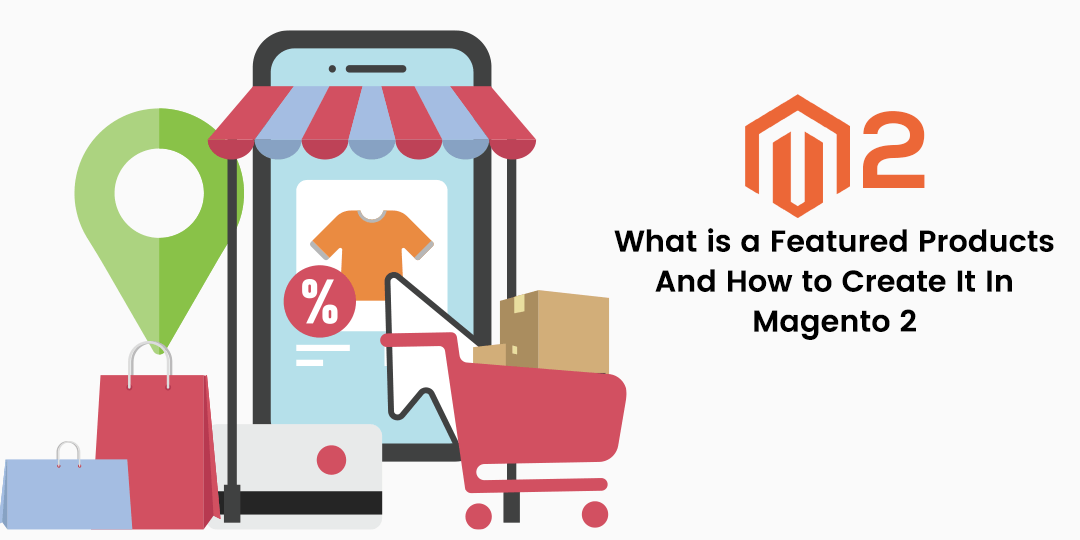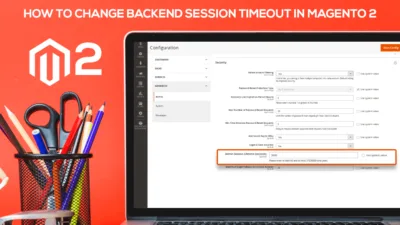Hello Magento Folks,
Last time, We learned about How to set Developer mode in Magento 2 for Magento 2 stores.
Today, I am here to explain to you What has featured products and How to Create it in Magento 2.
Basically, there are 6 types of products in Magento 2. Namely products are Simple product, Configurable Product, Grouped product, Virtual product, Bundle Product and Downloadable product.
Simple product
It is a physical product having a single SKU. It is used in combination with grouped, bundle, and configurable products.
Configurable product
Generally, configurable product is a single product having multiple options of different variations. Each and every option of configurable product serve as a split, simple product having specific SKU, so it becomes easy to track inventory for each and every variation of that product.
Grouped Product
When there is grouped product it represents more than one product as a group. So, there are all the variations of single product or group that products for promotion. Therefore, the products can be shoppable both the ways single and in a group.
Virtual Product
Mainly, the virtual products are not touchable products, and are mostly used product as a monthly subscriptions and services. Virtual products can also use in combination of bundle and grouped products.
Bundle Product
A bundle product in a product in which customers are able to build their own product from some the collection of options. The bundle product can be mainly any Bouquet of Flowers, Computer system which can be customizable. Each and every product which are in bundle are available single also.
Downloadable Product
Downloadable product is a called as digital product used for download any type Games, music files, Magento extension or software’s. Now, let’s talk about the featured product.
What are Featured Products?
Featured product is covered in Configurable product, grouped product and bundle product in which you can highlight any sale or promotions of your product on your homepage.
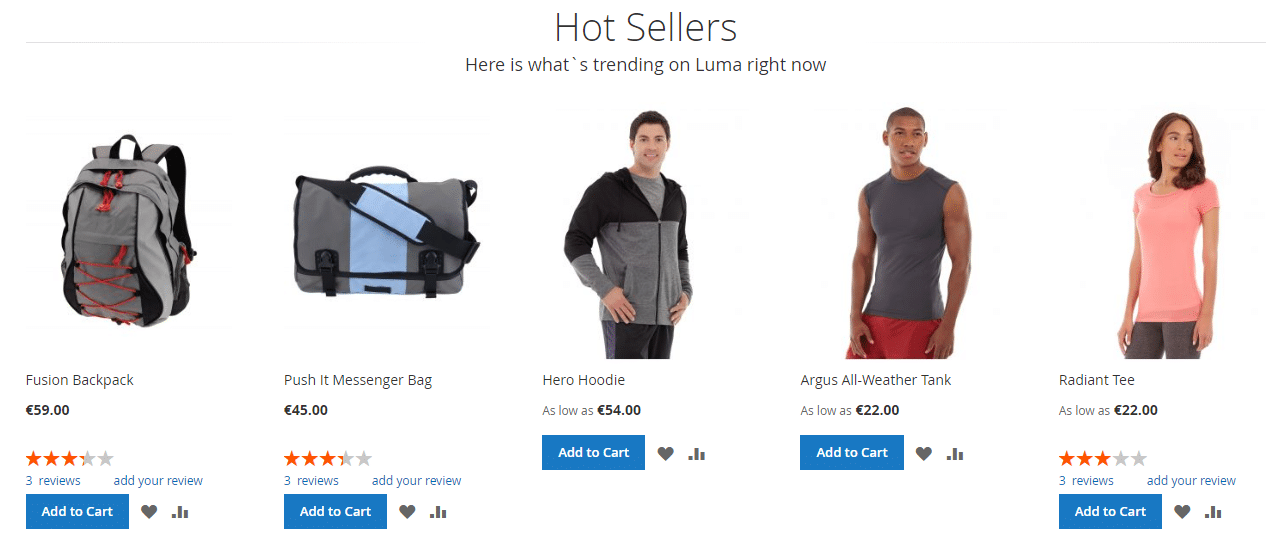
So, basically the featured product is for selling up your products by giving any type of “Sale” or “Best Price”. It is a great way to sell your product by creating it to featured product. After creating featured product it is highlighted on the home page so it becomes very easy to attract all the customers visiting the store. When there are many products then there are chances of customers leaving site without purchasing any item. So, it is an easy and cost effective way to sell your product by highlight it in these ways “New”, “Sale”, “Best Price”.
How to create Featured product in Magento 2?
For highlighting any type of your products in frontend of Magento 2, you have to add a widget for making your featured product and display it on your homepage by just following steps:
Step 1: Click on the admin sidebar, tap on Content. Then click on pages given under elements.
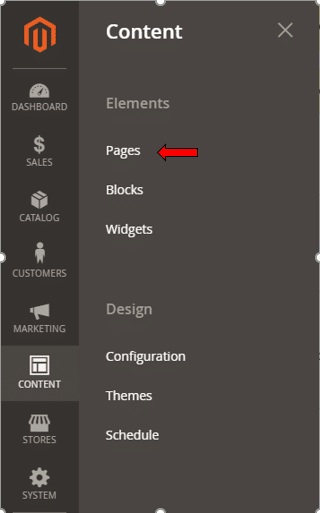
Step 2: Now, in the given list of your Magento 2 store’s pages and then find the page which you wanted to make featured product and tap on the Select option and edit your page.
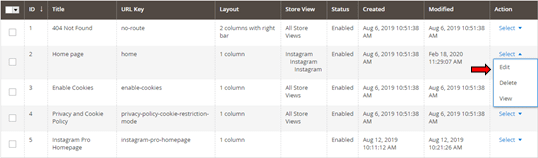
Step 3: Then, fill all the details like select the Store View and edit Page Title.
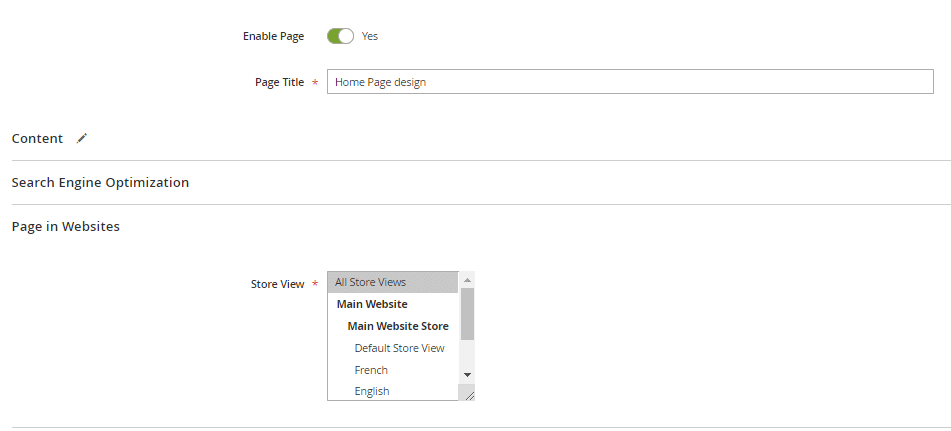
Step 4: Now, move to the content tab and tap on insert widget button for adding a widget for this page.
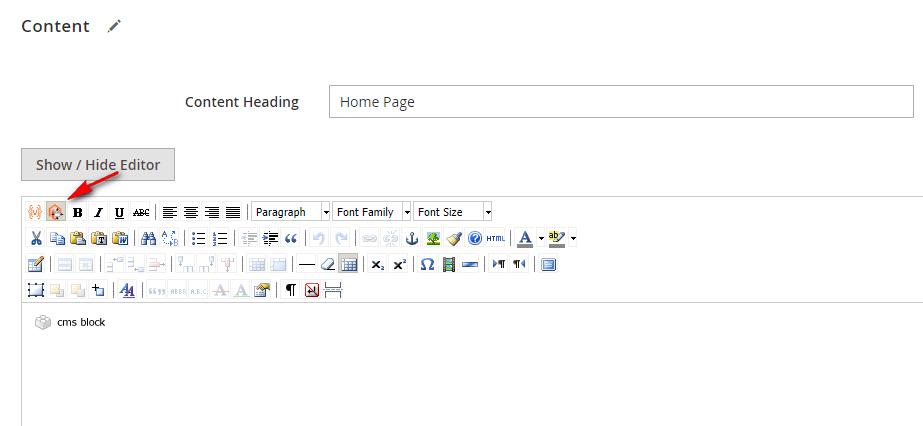
Step 5: Choose according to you from the available widgets. Selection of the number of products to show together with how your products are displayed.
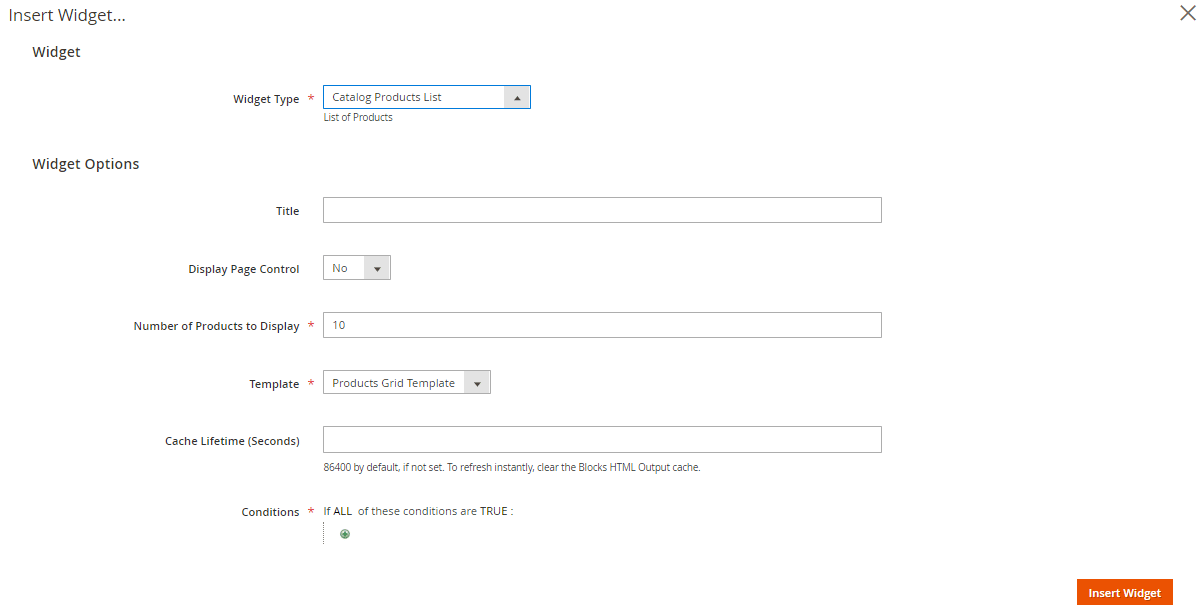
Step 6: After you complete the above steps come back to content tab by just tapping on the Insert Widget button and then tap on the Save page button for applying all the changes on your page.
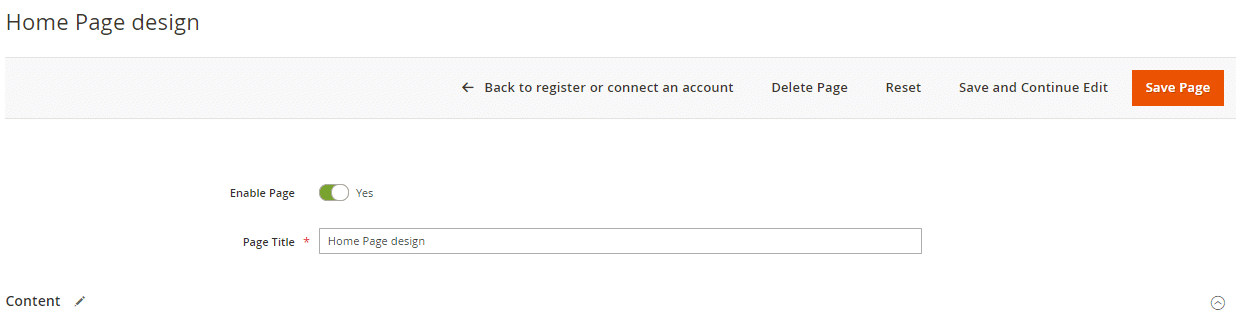
By completing all the above steps you will find your list of new products which will be reflected to all the customers on your store’s Home Page.
Happy Reading.