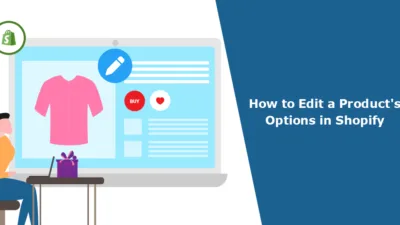Hello Shopify Friends, we meet again!!!
Does your Shopify store need to undergo any major updation that might affect your live Shopify store?
Are you planning to close your Shopify store for that period of time?
If yes, then we have a perfect alternative for you in this tutorial. Freezing or pausing your Shopify store.
If you have a seasonal business or an outdated business that needs to be updated, then freezing or pausing your Shopify store is highly recommended.
Without any further ado, let’s begin. ?
Freeze Shopify Store
Step 1 –
Navigate to
Shopify admin → Settings → Plan
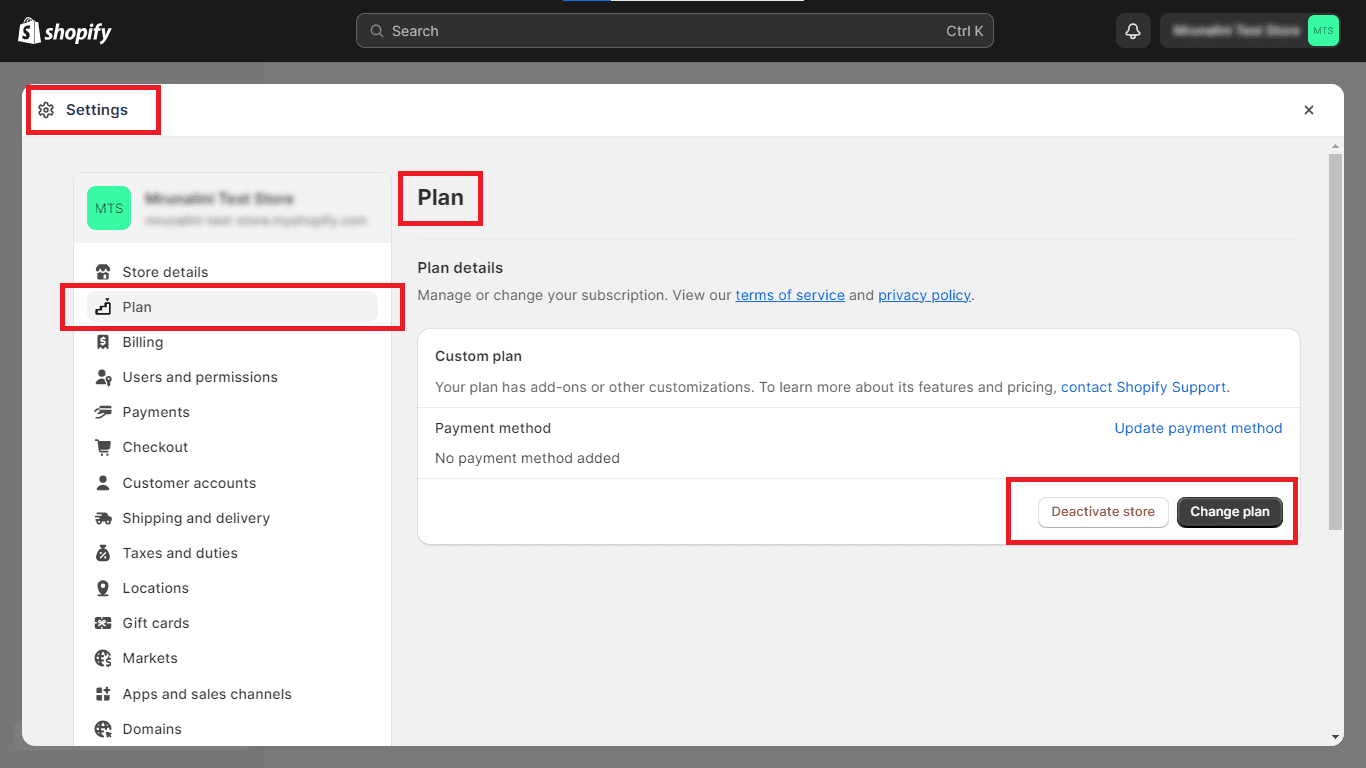
Step 2 –
Choose either of the options.
We will first go with Deactivate Store.
First Option
Step 1 –
Choose the reason for which you are deactivating your store.
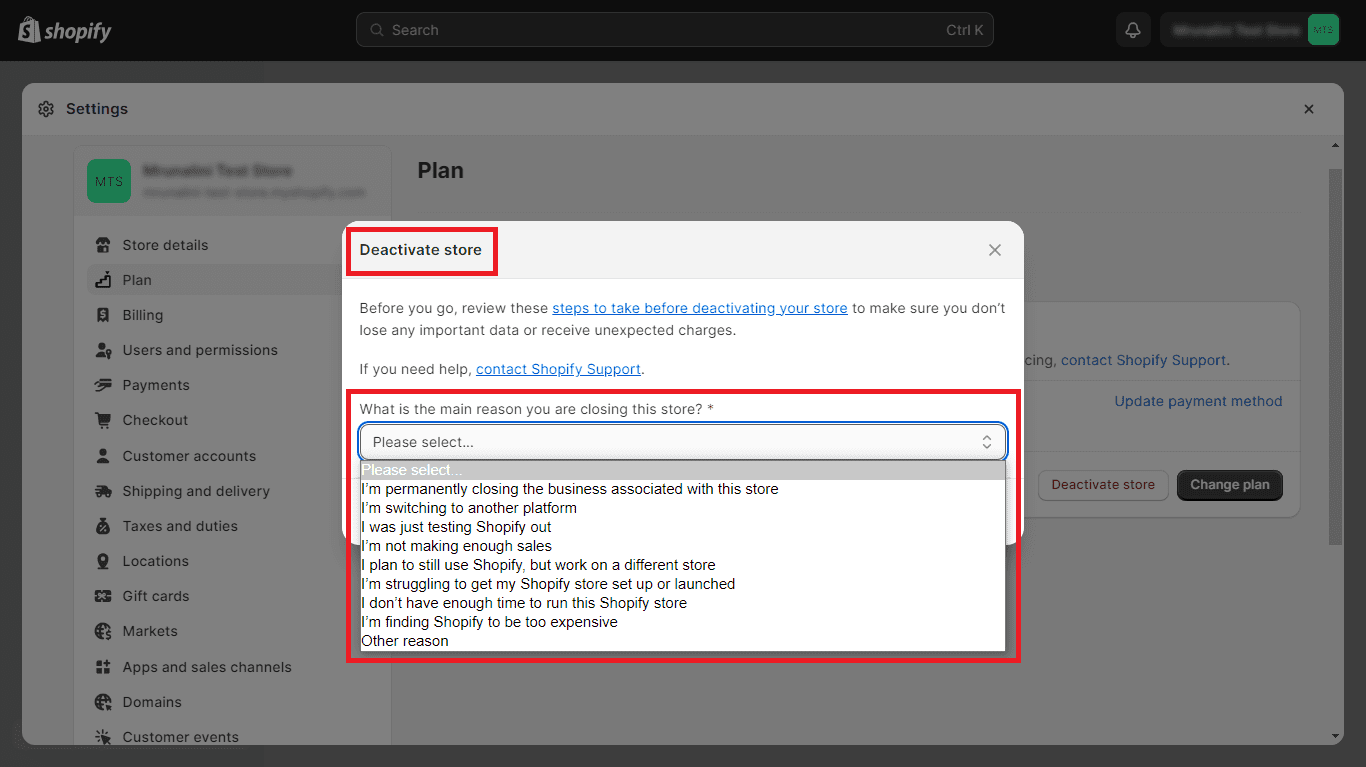
Step 2 –
Enter your Password, and your account will be deactivated.
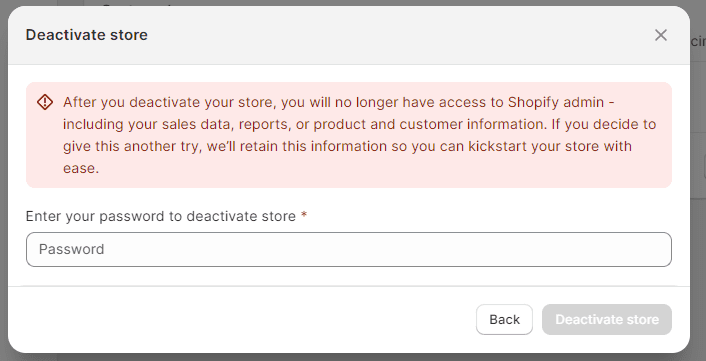
Second Option
You chose Change Plan.
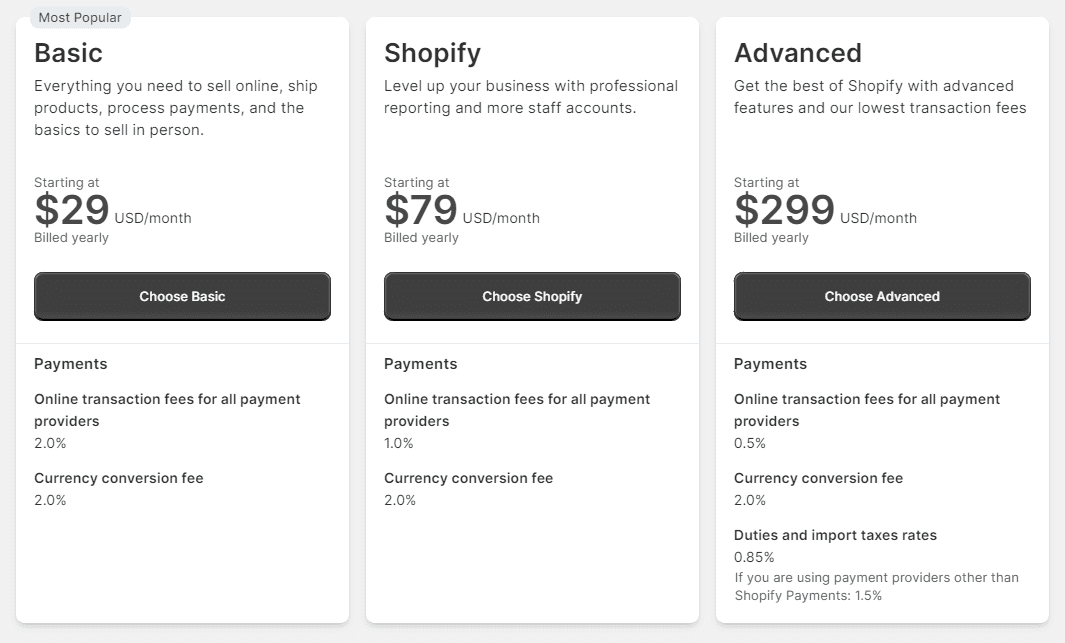
Choose the plan you want and continue.
And done. After completing either of the steps, you will receive a mail for the same.
Fortunately, you will still be allowed to re-open your Shopify store and access your bills. Your store information is guaranteed to be safe in the Shopify database for 2 years*.
You can also put your Shopify store on vacation mode if you want to. Shopify allows you to do that, too.
What is the difference between Freezing/Pausing and Deactivating Shopify store?
Freezing/Pausing | Deactivating |
Choosing different plan | Cancelling the entire subscription |
Products will still be live on your Store | Products will not be live anymore |
You can still access your Shopify admin | You cannot access your Shopify admin until another plan is chosen |
You will be able to use your Shopify store | You will not be able to use your store |
You can also use your Shopify domain | You cannot use your Shopify domain |
You can re-open your store | You cannot re-open your store for 2 years |
Final Say
Shopify offers a convenient method for temporarily pausing your website’s sales. This can be accomplished with a straightforward plan selection within your Shopify admin settings.
Whether you require a break for any reason, rest assured that the process is simple. Afterward, with a few minor adjustments to your website, you can effectively communicate the status of your online store to both your existing customers and potential clients.
So, you deactivated your Shopify store and are facing any trouble re-activating it? No worries, MageComp’s Shopify developers are here at your service. Kindly contact us, and get all your queries solved within no time.
Happy Shopifying!!!