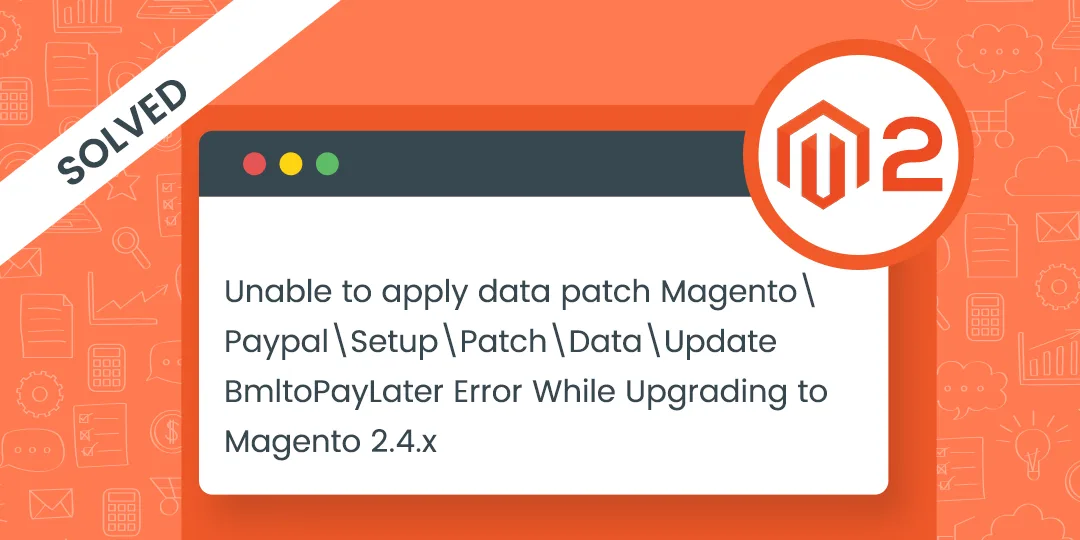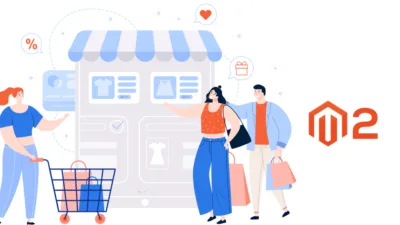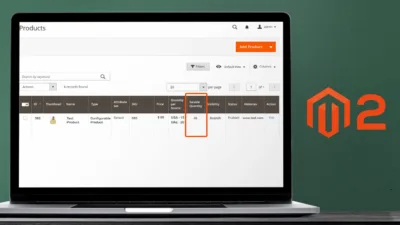Hello Magento Friends,
Errors are expected to occur while developing. But every error has a solution. And today I am here with a solution for PayPal Module Error in UpdateBmltoPayLater.php File While Upgrading to Magento 2.4.x.
At the time of upgrading to Magento 2.4.x, the composer update works fine but when you run the below command,
php bin/magento setup:upgrade
It throws the below error,
Unable to apply data patch Magento\Paypal\Setup\Patch\Data\UpdateBmltoPayLater for module Magento_Paypal. Original exception message: Notice: Undefined offset: 1 in /vendor/magento/module-paypal/Setup/Patch/Data/UpdateBmltoPayLater.php on line 138
To fix the issue, follow the below steps
How to Fix PayPal Module Error While Upgrading to Magento 2.4.x?
Step 1: Open your Magento 2 Database & run the below SQL Query
DELETE FROM `core_config_data` WHERE `path` = 'payment/paypal_express_bml/active';
Step 2: Then, run the Magento setup upgrade command to check if the issue is fixed or not.
php bin/magento setup:upgrade
Conclusion:
Accordingly, you can overcome the “Unable to apply data patch Magento\Paypal\Setup\Patch\Data\UpdateBmltoPayLater” Error For Magento PayPal Module While Upgrading to Magento 2.4.x. If you still receive the same error, contact our Magento Experts or utilize the Magento Upgrade Service.
Share the article with your developer friends to help them resolve the error. If the solution was useful to you, hit the 5 stars and stay updated with us for more solutions.
Happy Coding!