In the field of web development and API integrations, errors are a usual thing. One such error that can halt progress and leave developers frustrating is the 409 Conflict Error. In this blog post, we’ll discuss what exactly 409 conflict error signifies, what typically causes it, and most importantly, how to resolve it effectively.
What is 409 Conflict Error?
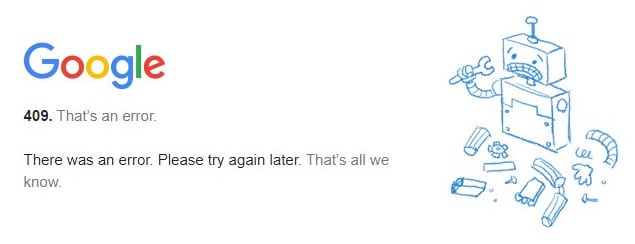
HTTP status code 409, commonly known as the “Conflict Error,” is a response code that indicates that the request is valid but could not be completed due to a conflict with the current state of the target resource. In simpler terms, it indicates that there is a problem with the request because it conflicts with another action that is already taking place or with the current state of the resource. The 409 conflicts often arise when multiple users or processes are attempting to modify the same resource simultaneously, or when there are discrepancies between the client’s version of the resource and the server’s version.
When a server returns a 409 status code, it usually includes additional information in the response body to help the client understand the nature of the conflict. This information can vary depending on the specific scenario that led to the conflict.
What Causes 409 Conflict Error?
Here are some common causes of the 409 Conflict Error:
- Concurrency Issues: One of the most common causes of the 409 error is when multiple clients or processes attempt to modify the same resource simultaneously. This often occurs in collaborative environments or when dealing with real-time data updates. For example, if two users try to update the same database record at the same time, a conflict may arise.
- Version Control Problems: In systems where resources are versioned, conflicts can occur if the client’s version of the resource is outdated or if there are conflicting changes from different sources. This can happen when a client attempts to update or delete a resource based on outdated information.
- Data Integrity Constraints: Some systems enforce constraints on data integrity, such as unique constraints on database fields. If a client’s request violates these constraints (e.g., attempting to create a duplicate record or violating a unique key constraint), the server may return a 409 error.
- Synchronization Errors: In distributed systems where data is synchronized across multiple nodes or databases, conflicts may occur if updates are not properly synchronized. For example, if two nodes receive conflicting updates and cannot reconcile them, a 409 error may be returned.
- Misconfigured Servers or APIs: In some cases, the 409 error may be caused by misconfigured servers or APIs, which may not handle requests or conflicts correctly. This could include issues with server configurations, API endpoints, or authentication mechanisms.
- Application Logic Errors: Errors in the application logic or business rules may also lead to the 409 error. For example, if the application fails to handle concurrent requests properly or does not properly validate client inputs, conflicts may occur, resulting in the 409 error.
Impact of 409 Conflict Error
The 409 Conflict Error can have various impacts on both users and systems, depending on the context in which it occurs. Here are some common impacts of the 409 Conflict Error:
- Disrupted User Experience: When a user encounters a 409 Conflict Error, it often disrupts their workflow or task completion process. This interruption can lead to frustration and dissatisfaction, especially if the error occurs during a critical operation.
- Data Inconsistencies: In cases where the conflict involves data modification or updates, encountering a 409 error can result in data inconsistencies. For example, if two users simultaneously attempt to update the same record in a database, the conflict resolution mechanism may result in one user’s changes being overwritten or discarded, leading to data loss or inconsistency.
- Transaction Failures: In transactional systems, such as e-commerce platforms or banking applications, a 409 Conflict Error can lead to transaction failures. If the conflict occurs during a transactional operation (e.g., placing an order or transferring funds), it may result in the transaction being aborted or rolled back, leaving the user with an incomplete or failed transaction.
- Loss of Work: In collaborative environments where multiple users are working on shared resources, encountering a 409 error can lead to loss of work. For example, if a user’s changes conflict with changes made by another user, the conflict resolution process may require reverting one user’s changes, resulting in the loss of their work.
- System Instability: In distributed systems or systems with high concurrency, frequent occurrences of the 409 Conflict Error can indicate underlying issues with system stability or scalability. Unresolved conflicts may accumulate over time, leading to degraded system performance or even system downtime.
- Negative Perception: Encountering frequent 409 errors can negatively impact the perception of the application or service among users. Users may perceive the application as unreliable or poorly designed if they encounter persistent errors during their interactions.
- Operational Overhead: Resolving 409 Conflict Errors often requires manual intervention or implementing complex conflict resolution mechanisms. This can result in increased operational overhead for developers and system administrators, as they may need to spend additional time troubleshooting and resolving conflicts.
How to Fix the 409 Conflict Error?
Fixing the 409 Conflict Error involves identifying the root cause of the conflict and implementing appropriate measures to resolve it. Here’s a step-by-step guide on how to address this error effectively:
Understand the Cause:
Identify the specific scenario that led to the 409 Conflict Error. Determine whether it’s due to concurrency issues, version control problems, data integrity constraints, or synchronization errors.
Retry Mechanism:
Implement a retry mechanism in your application logic to handle transient conflicts. Retry the request after a brief delay to give conflicting operations time to complete. Implement exponential backoff strategies to progressively increase the delay between retries, reducing the likelihood of encountering the error again.
Optimistic Concurrency Control:
Use optimistic concurrency control techniques to prevent conflicts before they occur. Include version information with each request, such as ETags or timestamps, and reject operations that conflict with the current state of the resource. Notify the client of the conflict and request them to resolve it before retrying the operation.
Conflict Resolution Strategies:
Define clear conflict resolution strategies for handling conflicting changes. Develop algorithms to merge changes intelligently, prompt user intervention, or revert to a previous state while notifying users of the conflict. Choose the appropriate strategy based on the nature of the conflict and the requirements of your application.
Enhanced Error Handling:
Improve error handling mechanisms to provide meaningful feedback to users when conflicts occur. Include detailed error messages in the response to help users understand why their request failed and how they can resolve the issue. Provide guidance on how users can avoid conflicts in the future.
Communication and Collaboration:
Foster communication and collaboration among development teams working on shared resources. Establish clear communication channels to coordinate changes and updates to avoid conflicts. Use version control systems and documentation to track changes and facilitate collaboration.
Monitor and Analyze:
Implement monitoring and logging mechanisms to track occurrences of the 409 Conflict Error and analyze their root causes. Use metrics and logs to identify patterns and trends, allowing you to proactively address potential conflicts before they escalate.
Continuous Improvement:
Continuously review and refine your conflict resolution strategies based on feedback and insights gained from monitoring and analysis. Iterate on your solutions to optimize performance, reliability, and user experience over time.
Conclusion
The 409 Conflict Error can be a challenging obstacle to overcome in web development and API integrations. However, armed with a deeper understanding of its causes and effective resolution strategies, developers can navigate through these challenges with confidence. By implementing robust error-handling mechanisms, concurrency controls, and fostering collaboration, you can minimize the impact of conflicts and deliver a seamless user experience.





